Multipoint_thermometer_TextLCD
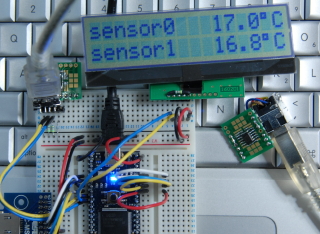
You may find a USB cable on this picture but it is used for I2C signal to put the sensor_1 in the distance
Sensor_0 is placed on the board, behind the USB A-type connector.
What is this?
This is a demo program of thermometer.
It measures two points where the temperature sensor located.
Those data will be shown on a text LCD panel.
This project has been made from two study projects (TempSensor_LM75B, TextLCD_SB1602E) using I2C devices.
LM75B temperature sensor interface
TextLCD SB1602E sample program
All these I2C devices share one I2C bus.
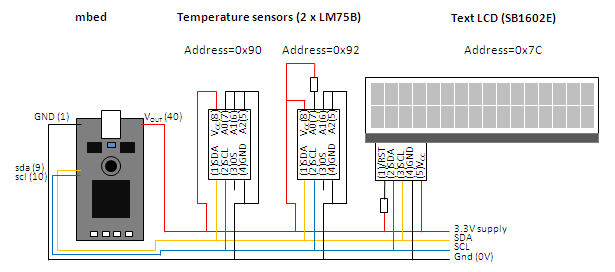
Code:
The program code is very simple.
It just make temperature sensors and text LCD instances in the main module and read the temperature and print it to LCD.
The declaration of the I2C devices are done with arguments which is the pointer to the I2C bus. To define each devices shares same I2C bus.
#include "mbed.h"
#include "TempSensor_LM75B.h"
#include "TextLCD_SB1602E.h"
Serial pc(USBTX, USBRX); // Set PC output
I2C i2c( p9, p10 ); // declare I2C
TempSensor_LM75B thermo_sensor_0( &i2c ); // sensor_0 using with default I2C address "0x90".
TempSensor_LM75B thermo_sensor_1( &i2c, 0x92 ); // sensor_1 gaved I2C address since that address pin A0=HIGH.
TextLCD_SB1602E lcd( &i2c ); // declare the TextLCD to output.
int main() {
float t0; // variable to store temperature from sensor_0
float t1; // variable to store temperature from sensor_1
int i = 0;
while (1) {
t0 = thermo_sensor_0; // read out the sensor data
t1 = thermo_sensor_1; // read out the sensor data
pc.printf( " (%d) sensor_0= %4.1f\xDF, sensor_1= %4.1f(degree-C)\n", i++, t0, t1 ); // output to PC
lcd.printf( 0, "sensor0 %4.1f%cC\r", t0, 0xDF ); // output to LCD (to upper line)
lcd.printf( 1, "sensor1 %4.1f%cC\r", t1, 0xDF ); // output to LCD (to lower line)
wait( 1 );
}
} This project requires three header files those are defining classes.
"I2cBusDevice.h" is a generic class for I2C devices.
"TempSensor_L75B.h" is a derived class of I2cBusDevice.
"TextLCD_SB1602E.h" is a derived class of I2cBusDevice.
Note:
On these programs, expecting to use the pins 9 and 10 for I2C bus and these pins should be pulled-up properly.
Reference:
TextLCD SB1602E sample program
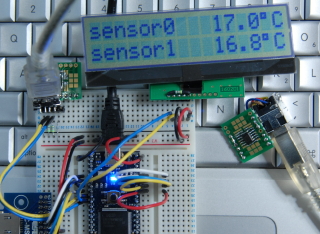
写真の例ではUSBケーブルを使用していますが,これは温度センサ(Sensor_1)へのI2C線を引き回すために使っています.
もう一方の温度センサ(Sensor_0)は,USB Aコネクタ裏側の基板上にあります.
これは?
温度計のデモプログラムです.
2つの温度センサが置かれた各店の温度を測定します.
測定したデータはキャラクタ液晶に表示されます.
このプロジェクトは,デバイス操作の見本用プログラムを2つ組み合わせて作られました.
LM75B temperature sensor interface
TextLCD SB1602E sample program
これらのセンサ,液晶デバイスは1つのI2Cバス上に接続されます.
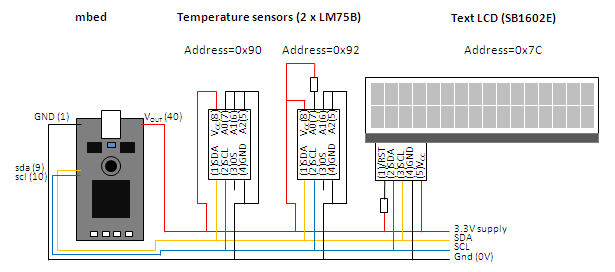
コード:
このプログラムは非常にシンプルです.
メインモジュールで温度センサ(2個)とキャラクタ液晶のインスタンスが作られ,温度の読み出しと液晶への書き出しが行われます.
I2Cに接続されるデバイスの宣言をする際には,I2Cバス・インスタンスへのポインタを引数に与えます.これによりそれぞれのデバイスがひとつのI2Cバスに接続されていることを示します.
#include "mbed.h"
#include "TempSensor_LM75B.h"
#include "TextLCD_SB1602E.h"
Serial pc(USBTX, USBRX); // PCへのシリアル出力を用意
I2C i2c( p9, p10 ); // I2Cを用意する
TempSensor_LM75B thermo_sensor_0( &i2c ); // sensor_0の宣言.I2Cアドレスはデフォルトの"0x90"になる
TempSensor_LM75B thermo_sensor_1( &i2c, 0x92 ); // sensor_0の宣言.デバイスのアドレスピンで設定したI2Cアドレスを与える
TextLCD_SB1602E lcd( &i2c ); // キャラクタ液晶を用意する
int main() {
float t0; // sensor_0からの温度データ格納用変数
float t1; // sensor_1からの温度データ格納用変数
int i = 0;
while (1) {
t0 = thermo_sensor_0; // センサのデータを読み出し
t1 = thermo_sensor_1; // センサのデータを読み出し
pc.printf( " (%d) sensor_0= %4.1f\xDF, sensor_1= %4.1f(degree-C)\n", i++, t0, t1 ); // PCへの出力
lcd.printf( 0, "sensor0 %4.1f%cC\r", t0, 0xDF ); // LCDへの出力 (上側の行へ)
lcd.printf( 1, "sensor1 %4.1f%cC\r", t1, 0xDF ); // LCDへの出力 (下側の行へ)
wait( 1 );
}
}
このプロジェクト(プログラム)には3つのヘッダファイルが必要です.
「I2cBusDevice.h」はI2Cデバイスのベースクラスとして,「TempSensor_L75B.h」と「TextLCD_SB1602E.h」はそこからの派生クラスとして使われます.
注意:
このサンプルプログラムではI2Cバスにmbedの9ピンと10ピンを使います.これらのピンは適切にプルアップされてなくてはなりません.
参考:
LM75B temperature sensor interface
TextLCD SB1602E sample program
0 comments
You need to log in to post a comment
