TextLCD SB1602E sample program
Information
Latest version : Version 2.0 is available.
Latest version has improved usability.
Please find following page.
- Demo program with same functions of TextLCD_SB1602E.
- Component page.
- Library page
Information
このコードは古いバージョンです
バージョン2.0 が公開されています.
新しいバージョンでは使い勝手が改善されています.
以下のページを御覧ください.
- 新ライブラリ対応のデモ・プログラム(機能はこれまでのものと同じです)
- コンポーネント・ページ
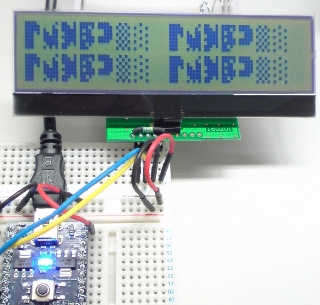
(...bitmap pattern in picture above is not so nice. I will improve it in future.)
What is this?
A sample code for a TextLCD. This can drive SB1602E, provided by StrawberryLinux.
http://strawberry-linux.com/catalog/items?code=27002 (Japanese page)
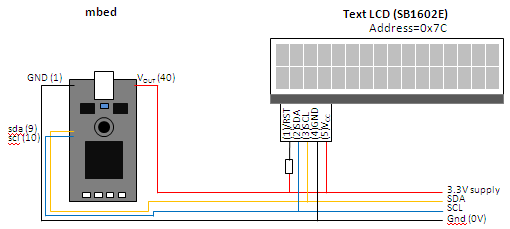
The SB1602E is a low voltage (3.3V) text LCD module interfaced by I2C (Based on Sitronix ST7032 chip).
So it may be one of best choice for mbed applications :)
This module has 10 pin connector (only 5 pins od those are used), the pins are named as following...
pin function 1 /RESET (pull-up to pin5) 2 SCL (connect pin10 of mbed) 3 SDA (connect pin9 of mbed, requires pull-up) 4 GND (connect pin1 of mbed, requires pull-up) 5 VDD (connect pin40 of mbed) 6..10 nc
The pin1(/RESET) is not really required to assert the signal, so for the test/demo purpose it can be pulled-up to VDD of pin5.
This sample code doesn't use the reset pin (the reset can be done by turn-on. The user manual says the reset is required if the supply voltage goes up slow).
Code:
This project requires two header files which defines classes (both files are included in this project).
"I2cBusDevice.h" is a generic (base) class for I2C devices.
"TextLCD_SB1602E.h" is a derived class of I2cBusDevice for TextLCD instance.
How to use?
The TextLCD_SB1602E class provides some functions to control it.
This project will show you the demo of those features.
Please refer to source code to find actual usage sample.
Declaration
In the application code, it requires I2C and TextLCD_SB1602E instances.
Those can be declared like this.
#include "mbed.h" #include "TextLCD_SB1602E.h" I2C i2c( p9, p10 ); // sda, scl TextLCD_SB1602E lcd( &i2c );
Now, the LCD will be ready to use.
Contrast adjust
The LCD contrast can be controlled by contrast function in the class. The call will be like this.
lcd.contrast( 0x35 );
The argument "0x35" is the value for the setting.
To define the functions more clearly, I will explain following part in more generic way: the contrast function can be described as...
TextLCD_SB1602E::contrast( char contrast )
The argument value should be in range of 0x00..0x3F.
(If you don't have enough contrast adjust range, you may try modifying Rab[2..0] in Follower control. See ST7032 data sheet)
Putting character/string
Characters and string, or string with format can be put on LCD by following functions.
TextLCD_SB1602E::putc( char line, char c ) TextLCD_SB1602E::puts( char line, char *s ) TextLCD_SB1602E::printf( char line, char *format, ... )
All these finctions are similar to the normal (stdio's) functions but requires line number as first argument. The line number should be 0 (upper line) or 1 (lower line).
If you set '\r' or '\n' character, following charatter space (right side of last character) will be cleared and cursor will be return to the line head.
Custom characters by CGRAM
Also, CGRAM can be operated.
TextLCD_SB1602E::set_CGRAM( char char_code, const char* cg ) TextLCD_SB1602E::set_CGRAM( char char_code, char v )
You can set customized characters for character code from 0 to 7.
The "const char* cg" should be 8 bytes (char) array that contains bitmap data.
The "char v" is an option if you want to set same data for each 8 rows in the bitmap.
Note:
On these programs, expecting to use the pins 9 and 10 for I2C bus and these pins should be pulled-up properly.
Reference:
http://strawberry-linux.com/catalog/items?code=27002 (Japanese page)
http://strawberry-linux.com/pub/ST7032i.pdf (datasheet in English)
Information
最新版のVersion 2.0がリリースされています.
最新版では使い勝手の面が改善されています.
こちらのページを参照ください
- Demo program with same functions of TextLCD_SB1602E.
- Component page.
- Library page
これは?
キャラクタ液晶を操作するサンプルプログラムです.このプログラムはストロベリー・リナックス社が供給しているSB1602Eを操作できます.
http://strawberry-linux.com/catalog/items?code=27002
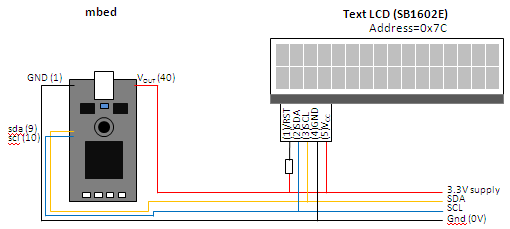
SB1602Eは(Sitronix社 ST7032チップ・ベースの)低電圧(電源3.3V)キャラクタ液晶モジュールで,I2Cインターフェースを介して制御するためmbedで使うのに便利です.
このモジュールは10ピンのコネクタを備えており,このうちの5ピンを使います.
pin function 1 /RESET (pull-up to pin5) 2 SCL (connect pin10 of mbed) 3 SDA (connect pin9 of mbed, requires pull-up) 4 GND (connect pin1 of mbed, requires pull-up) 5 VDD (connect pin40 of mbed) 6..10 nc
1番ピンの/RESETは使わなくてもよいようです.このサンプルコードのようなデモ/テストの目的には5番ピンの電源にプルアップして使えます.
このコードではRESETは使っていません(マニュアルによると電源の立ち上がりの遅い時には,リセット・ピンを使用する必要があるようです).
コード:
このプロジェクト(プログラム)には2つのヘッダファイルが必要です(両方ともこのプロジェクトに含まれています).
「I2cBusDevice.h」はI2Cデバイスのベースクラスとして,TextLCD_SB1602E.h」はそこからの派生クラスとして使われます.
使い方:
TextLCD_SB1602Eクラスには,いくつか関数が用意されており,キャラクタ液晶の機能を制御できます.
このプログラムはその使い方のデモになっています.
実際の使用法サンプルはソースコードを参照ください.
宣言
このクラスを使うにはI2CとTextLCD_SB1602Eの宣言を以下のように行います.
#include "mbed.h" #include "TextLCD_SB1602E.h" I2C i2c( p9, p10 ); // sda, scl TextLCD_SB1602E lcd( &i2c );
これで使用準備ができました.
コントラスト調整
このクラス内のcontrast関数によって液晶のコントラストを調節できます.この関数の呼び出しは次のように行えます.
lcd.contrast( 0x35 );
引数の「0x35」はコントラストの設定値になります.
ここから先の関数の説明ではその詳細を明確にするため,少し一般化した書き方をすることにします.コントラスト関数の場合は次のように書きます.
TextLCD_SB1602E::contrast( char contrast )
引数には0x00から0x3Fの値を指定します.
(もしこの値の設定で満足な結果が得られない場合は,このチップのFollower制御のRab[2..0]の変更が有効です.ST7032のデータシート参照)
文字/文字列の表示
次の関数を使って,文字,文字列やフォーマット付き文字列を液晶に表示させることができます.
TextLCD_SB1602E::putc( char line, char c ) TextLCD_SB1602E::puts( char line, char *s ) TextLCD_SB1602E::printf( char line, char *format, ... )
これらの関数は通常の(stdioの)これらの関数と同様ですが,第一引数として行番号を指定する必要があります.行番号は0(上側)または1(下側)を指定します.
文字,または文字列の中に'\r'または'\n'が含まれていると,その位置以降(そこから右側)の部分が消去され,次の文字が打たれるべき位置が行先頭に戻ります.
CGRAMによるユーザ定義のキャラクタ表示
この他にCGRAMの操作も行うことができます.
TextLCD_SB1602E::set_CGRAM( char char_code, const char* cg ) TextLCD_SB1602E::set_CGRAM( char char_code, char v )
0から7まで文字コードに独自のキャラクタを設定できます.
第二引数の「const char* cg」は8バイト(char)の配列で,ここにビットマップデータを用意しておきます.
第二引数に「char v」を使う関数は,ビットマップの横方向を同じパターンで埋めてしまう場合に使えます.
注意:
このサンプルプログラムではI2Cバスにmbedの9ピンと10ピンを使います.これらのピンは適切にプルアップされてなくてはなりません.
参考:
http://strawberry-linux.com/catalog/items?code=27002 (Japanese page)
http://strawberry-linux.com/pub/ST7032i.pdf (datasheet in English)
Please log in to post comments.


Very nice. Many thanks for your work and for your help!!!