Important changes to forums and questions
All forums and questions are now archived. To start a new conversation or read the latest updates go to forums.mbed.com.
All forums and questions are now archived. To start a new conversation or read the latest updates go to forums.mbed.com.
Hello everyone,
I tried those examples : https://os.mbed.com/docs/v5.7/tutorials/serial-comm.html#using-terminal-applications, but I have some issues with the serial communication. In my case, that works only on one way, from my pc to the board. I can't see the printf message as you can see on the helloworld program example in the link above.
I am on Linux Debian, I use putty and screen with the command line "$ sudo screen /dev/ttyACM0". The dimmer example works fine, when I press on my keyboard the "u" or the "d", the brightness led changes more or less according to the selected letter. My putty configuration is on the picture below.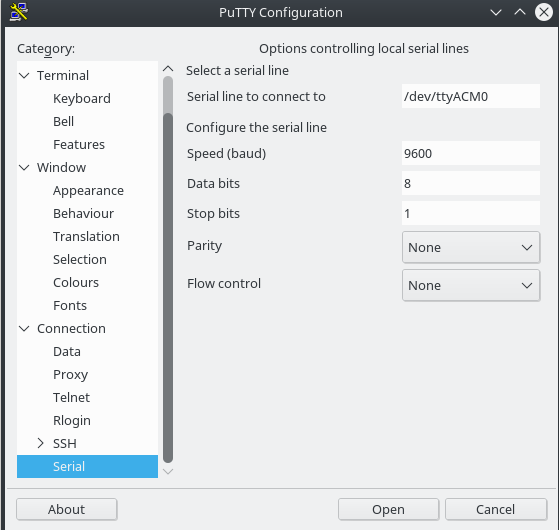
Unfortunately, I tried to install CoolTerm but I didn't come to set up it. If anyone can help me ?