RCBControllerでモータを制御します。うおーるぼっとも動かせました。
Dependencies: BLE_API_Native_IRC TB6612FNG2 mbed
Fork of BLE_RCBController by
- 古いBLEライブラリを使っているのでプラットフォームは”Nordic nRF51822”を選択してください。
- ライブラリ類はUpdateしないでください。コンパイルエラーになります。
うまく接続できない時は、iPhone/iPadのBluetoothをOFF->ONしてキャッシュをクリアしてみてください。
RCBControllerでうおーるぼっとを操縦する例
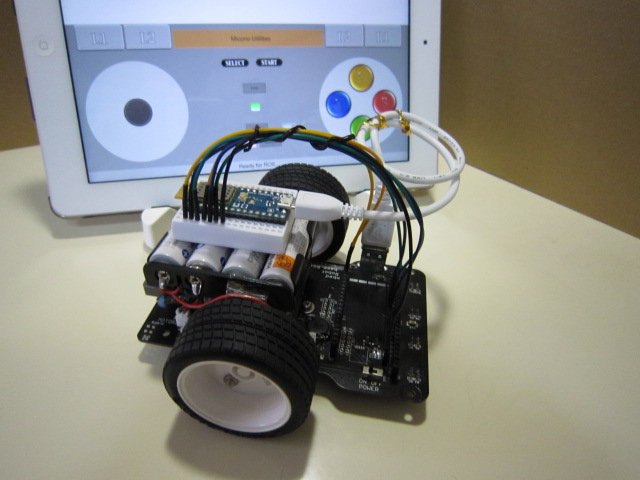
RCBControllerでの操縦は次の4種類あります。 それぞれうおーるぼっとの動きが異なりますので試してみてください。
- 左十字ボタン
- 左のみアナログ
- 右のみアナログ
- 両方アナログ
うおーるぼっと(LPC1768のソケット)とHRM1017の接続はこれです。
LPC1768 ー HRM1017
p11 ーーー P0_0
p12 ーーー P0_1
p13 ーーー P0_28
p14 ーーー P0_29
p21 ーーー P0_30
p22 ーーー P0_25
GND ーーー GND
HRM1017の電源はうおーるぼっとのUSBコネクタからとります。
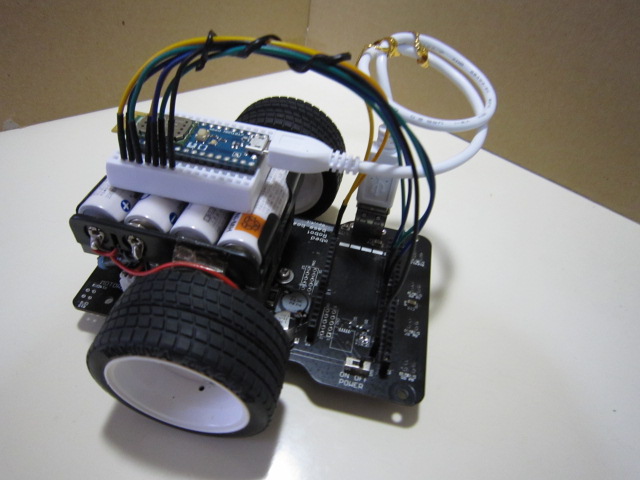
Diff: BLE_API_Native_IRC/hw/nRF51822n/nordic/ble/ble_advdata_parser.cpp
- Revision:
- 0:8c643bfe55b7
--- /dev/null Thu Jan 01 00:00:00 1970 +0000
+++ b/BLE_API_Native_IRC/hw/nRF51822n/nordic/ble/ble_advdata_parser.cpp Thu Jul 10 14:21:52 2014 +0000
@@ -0,0 +1,21 @@
+#include "ble_advdata_parser.h"
+
+uint32_t ble_advdata_parser_field_find(uint8_t type, uint8_t * p_advdata, uint8_t * len, uint8_t ** pp_field_data)
+{
+ uint32_t index = 0;
+
+ while (index < *len)
+ {
+ uint8_t field_length = p_advdata[index];
+ uint8_t field_type = p_advdata[index+1];
+
+ if (field_type == type)
+ {
+ *pp_field_data = &p_advdata[index+2];
+ *len = field_length-1;
+ return NRF_SUCCESS;
+ }
+ index += field_length+1;
+ }
+ return NRF_ERROR_NOT_FOUND;
+}
 robo 8080
robo 8080
