Source code for the Curilights Controller. See http://www.saccade.com/writing/projects/CuriController/ for details.
Dependencies: FatFileSystem mbed
This is the source code for the Curilights controller. This lets you interactively control a string of Curilights. It provides a simple click-wheel user interface for changing colors, brightness and behavior. It responds to movement and lighting.
Finished Controller

System Block Diagram
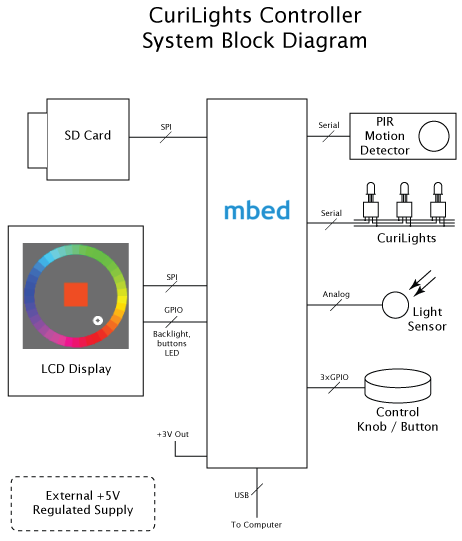
SystemState.cpp
- Committer:
- isonno
- Date:
- 2013-02-11
- Revision:
- 4:cfef06d8bb96
- Parent:
- 3:0ac64c4ca40f
File content as of revision 4:cfef06d8bb96:
// SystemState.cpp - Keeps track of system state, so you can
// power on back where you left off.
#include "SystemState.h"
#include "HoldInterrupts.h"
#include "SDFileSystem.h"
const char * kStateFilename = "/sd/SYSSTATE.TXT";
static SystemState static_SystemState;
SystemState& gSystemState = static_SystemState;
SystemState::SystemState()
{
fModeSelector = kWhiteSelector;
fBrightLevel = 7;
fSatColorIndex = 0; // This is an INDEX, not actual color
fPatternIndex = 0;
fLightSensor = 1;
LoadState();
}
void SystemState::DumpState()
{
printf( "ModeSelector: %d\r\n", (int) fModeSelector );
printf( "BrightLevel: %d\r\n", (int) fBrightLevel );
printf( "SatColorIndex: %d\r\n",(int) fSatColorIndex);
printf( "PatternIndex: %d\r\n", (int) fPatternIndex );
printf( "LightSensor: %d\r\n", (int) fLightSensor );
}
void SystemState::Modified()
{
fStateTimer.detach(); // Reset any previous timer
fStateTimer.attach( this, &SystemState::SaveState, 30.0 );
}
void SystemState::SaveState()
{
HoldInterrupts noint();
SDFileSystem sdcard( p5, p6, p7, p8, "sd" );
printf("Saving state...");
FILE * f = fopen( kStateFilename, "w" );
if (f)
{
fprintf( f, "ModeSelector: %d\n", (int) fModeSelector );
fprintf( f, "BrightLevel: %d\n", (int) fBrightLevel );
fprintf( f, "SatColorIndex: %d\n",(int) fSatColorIndex);
fprintf( f, "PatternIndex: %d\n", (int) fPatternIndex );
fprintf( f, "LightSensor: %d\n", (int) fLightSensor );
fclose(f);
printf("saved\r\n");
}
else
printf("failed.\r\n");
}
static int getInt( const char * buffer )
{
string s(buffer);
size_t colon = s.find(':');
if ((colon > 0) && (colon < s.size()))
{
int value;
s.erase( 0, colon + 1 );
sscanf( s.c_str(), "%d", &value );
return value;
}
else
printf("ERROR: problem reading integer in state file\r\n" );
return 0;
}
/*
static string getStr( const char * buffer )
{
char junk[20];
char value[20];
int numRead = sscanf( buffer, "%s : %s", junk, value );
if (numRead != 2)
printf("ERROR: problem reading string in state file\n" );
return string(value);
}
*/
static string GetKeyword( const char * buffer )
{
string s(buffer);
size_t colon = s.find(':');
if ((colon > 0) && (colon < s.size()))
s.resize( colon ); // Truncate
else
printf("ERROR: problem reading keyword in state file\r\n" );
return s;
}
#define READ_STATE_VALUE( key, reader ) \
if (GetKeyword( buffer ) == string(#key)) f ## key = reader(buffer);
bool SystemState::LoadState()
{
HoldInterrupts noint();
SDFileSystem sdcard( p5, p6, p7, p8, "sd" );
char buffer[200];
printf("Loading state...");
FILE * f = fopen( kStateFilename, "r" );
if (f)
{
while (fgets( buffer, sizeof(buffer), f))
{
READ_STATE_VALUE( ModeSelector, (ESelector)getInt );
READ_STATE_VALUE( BrightLevel, getInt );
READ_STATE_VALUE( SatColorIndex,getInt );
READ_STATE_VALUE( PatternIndex, getInt );
READ_STATE_VALUE( LightSensor, getInt );
}
fclose(f);
printf("loaded.\r\n");
return true;
}
printf("failed.\r\n");
return false;
}