Source code for the Curilights Controller. See http://www.saccade.com/writing/projects/CuriController/ for details.
Dependencies: FatFileSystem mbed
This is the source code for the Curilights controller. This lets you interactively control a string of Curilights. It provides a simple click-wheel user interface for changing colors, brightness and behavior. It responds to movement and lighting.
Finished Controller

System Block Diagram
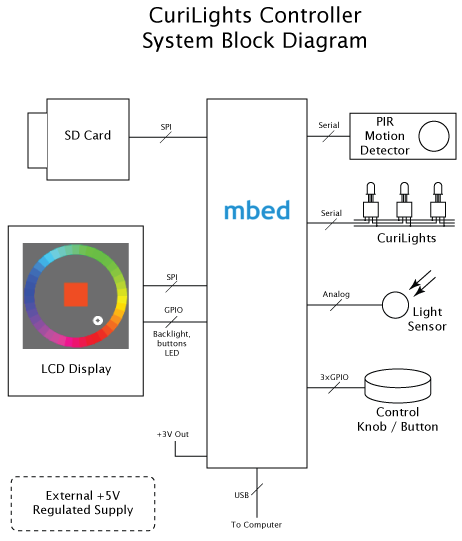
LightString.cpp
- Committer:
- isonno
- Date:
- 2012-01-16
- Revision:
- 2:965388eecf95
- Parent:
- 0:6da5625a6946
File content as of revision 2:965388eecf95:
//
// Interface to the CuriLights
//
#include "LightString.h"
#include "HoldInterrupts.h"
LightString::LightString( PinName pin, int numLights )
: fPort( pin, NC ), fUSBPort( NC, USBRX ), fSnoop( numLights )
{
fNumLights = numLights;
}
void LightString::AttachUSBSerial()
{
fUSBPort.attach( this, &LightString::HandleUSBToLights, MODSERIAL::RxIrq );
}
void LightString::HandleUSBToLights(MODSERIAL_IRQ_INFO * serialInfo)
{
while (fUSBPort.readable())
{
fPort.putc( fUSBPort.getc() );
}
}
void LightString::sendCommand1( uint8_t ch )
{
// HoldInterrupts noint();
fPort.putc( ch );
}
void LightString::sendCommand2( uint8_t ch1, uint8_t ch2 )
{
// HoldInterrupts noint();
fPort.putc( ch1 );
fPort.putc( ch2 );
}
void LightString::sendCommand3( uint8_t ch1, uint8_t ch2, uint8_t ch3 )
{
// HoldInterrupts noint();
fPort.putc( ch1 );
fPort.putc( ch2 );
fPort.putc( ch3 );
}
void LightString::InitLights( int numLights )
{
if (numLights)
fNumLights = numLights;
printf("Init called\n\r");
sendCommand2( 'I', 0 );
sendCommand2( 'N', fNumLights );
}
void LightString::SetOneColor( int color, uint8_t id )
{
uint8_t redBit, c;
c = colorByte( color, redBit );
sendCommand3( 'C', id | redBit, c );
}
void LightString::SetAllLights( int color )
{
int i;
for (i = 0; i < fNumLights; ++i)
SetOneColor( color, i );
}
void LightString::SetColors( const vector<int>& colorList )
{
int num = fNumLights < colorList.size() ? fNumLights : colorList.size();
for (int i = 0; i < num; ++i)
SetOneColor( colorList[i], i );
}