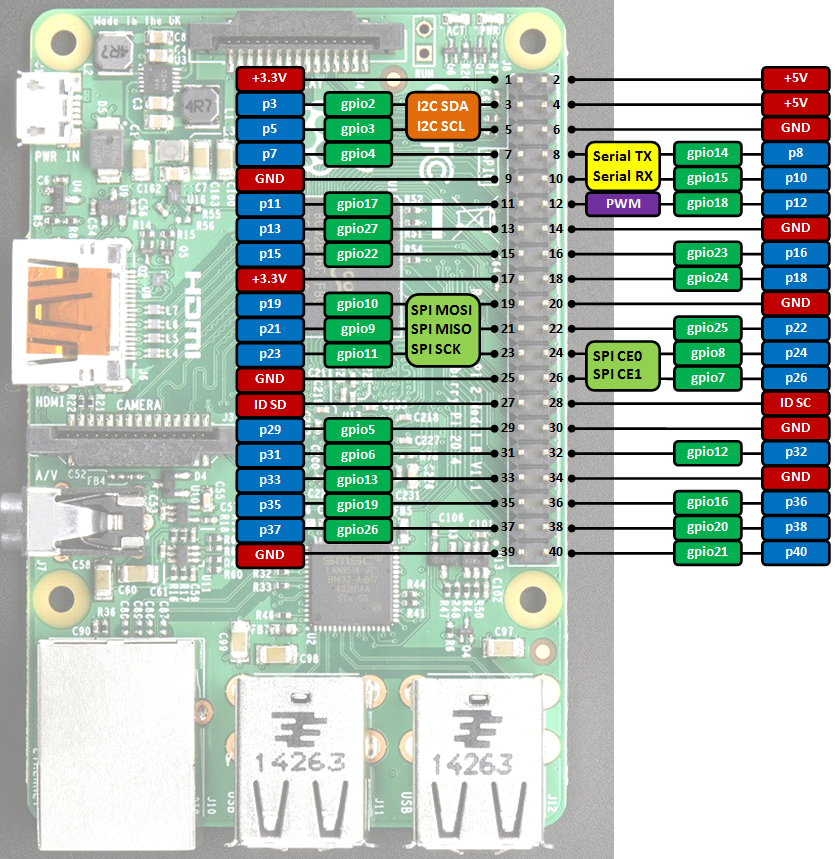mbed API for Raspberry Pi boards.
mbedPi
This is an attempt to implement a limited number of mbed APIs for Raspberry Pi single-board computers. The project was inspired by and based on the arduPi library developed for the Arduino by Cooking Hacks .
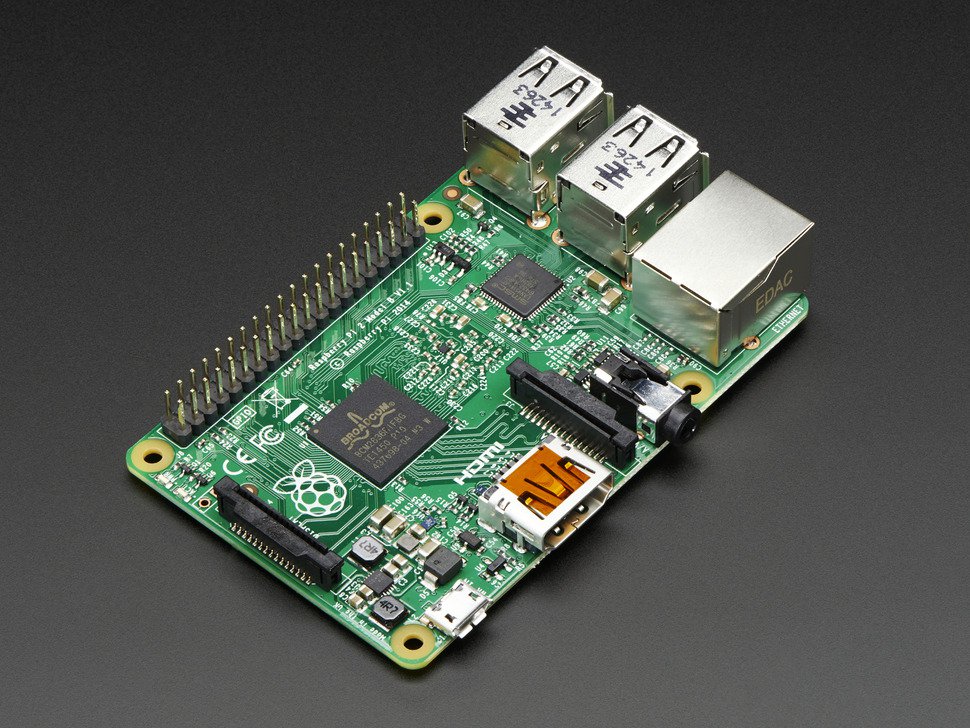
Specifications
- Chip: Broadcom BCM2836 SoC
- Core architecture: Quad-core ARM Cortex-A7
- CPU frequency: 900 MHz
- GPU: Dual Core VideoCore IV® Multimedia Co-Processor
- Memory: 1GB LPDDR2
- Operating System: Boots from Micro SD card, running a version of the Linux operating system
- Power: Micro USB socket 5V, 2A
Connectors
- Ethernet: 10/100 BaseT Ethernet socket
- Video Output: HDMI (rev 1.3 & 1.4)
- Audio Output: 3.5mm jack, HDMI
- USB: 4 x USB 2.0 Connector
- GPIO Connector: 40-pin 2.54 mm (100 mil) expansion header: 2x20 strip providing 27 GPIO pins as well as +3.3 V, +5 V and GND supply lines
- Camera Connector: 15-pin MIPI Camera Serial Interface (CSI-2)
- JTAG: Not populated
- Display Connector: Display Serial Interface (DSI) 15 way flat flex cable connector with two data lanes and a clock lane
- Memory Card Slot: Micro SDIO
GPIO connector pinout
Information
Only the labels printed in blue/white or green/white (i.e. p3, gpio2 ...) must be used in your code. The other labels are given as information (alternate-functions, power pins, ...).
Building programs for the Raspberry Pi with mbedPi
I use Qt Creator for development, however you can use any other IDE available on the Raspberry Pi (e.g. Geany) if you like. For a quick try:
- Install Qt and the Qt Creator onto your Raspberry Pi. Then create a new "Blinky" Plain non-Qt C++ Project as follows:
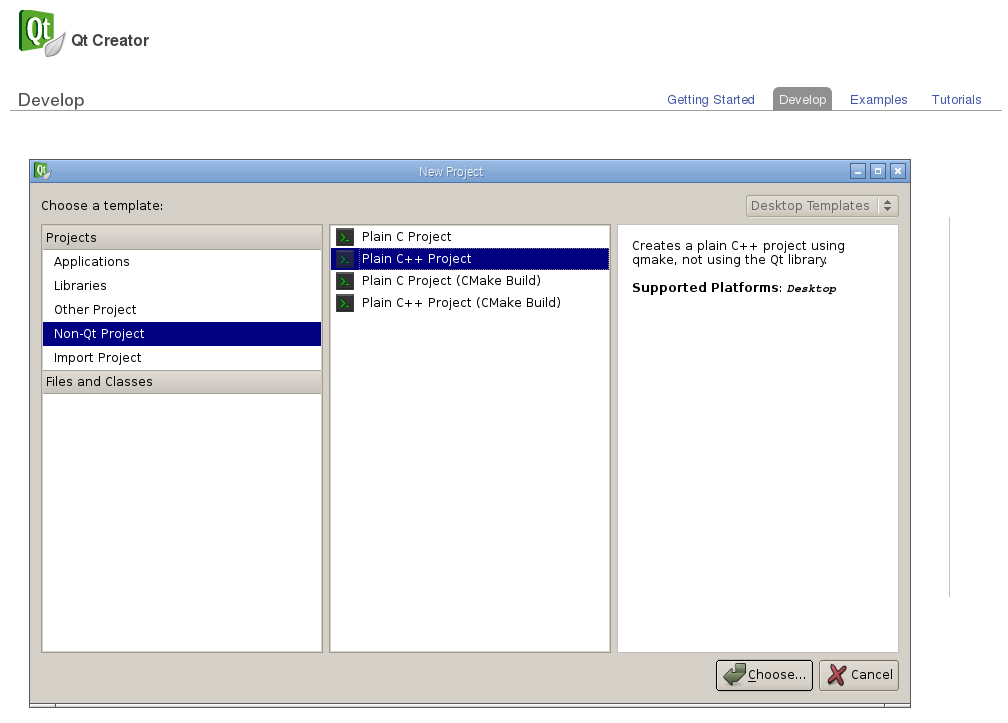
- Change the main code as below:
main.cpp
#include "mbedPi.h"
int main()
{
DigitalOut myled(p7);
while(1) {
myled = 1; // LED is ON
wait(0.2); // 200 ms
myled = 0; // LED is OFF
wait(1.0); // 1 sec
printf("Blink\r\n");
}
}
- Copy the mbedPi.zip file into your project's folder and unzip.
- Add the mbedPi.h and mbedPi.cpp files to your project by right clicking on the "Blinky" project and then clicking on the "Add Existing Files..." option in the local menu:
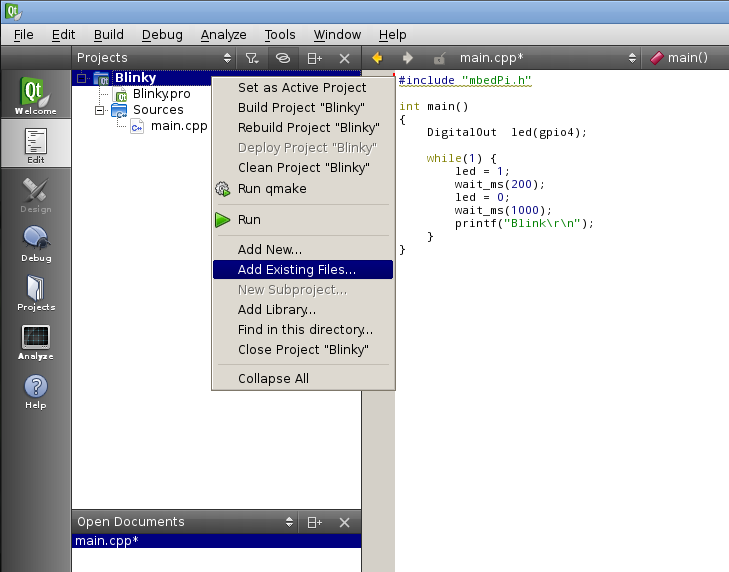
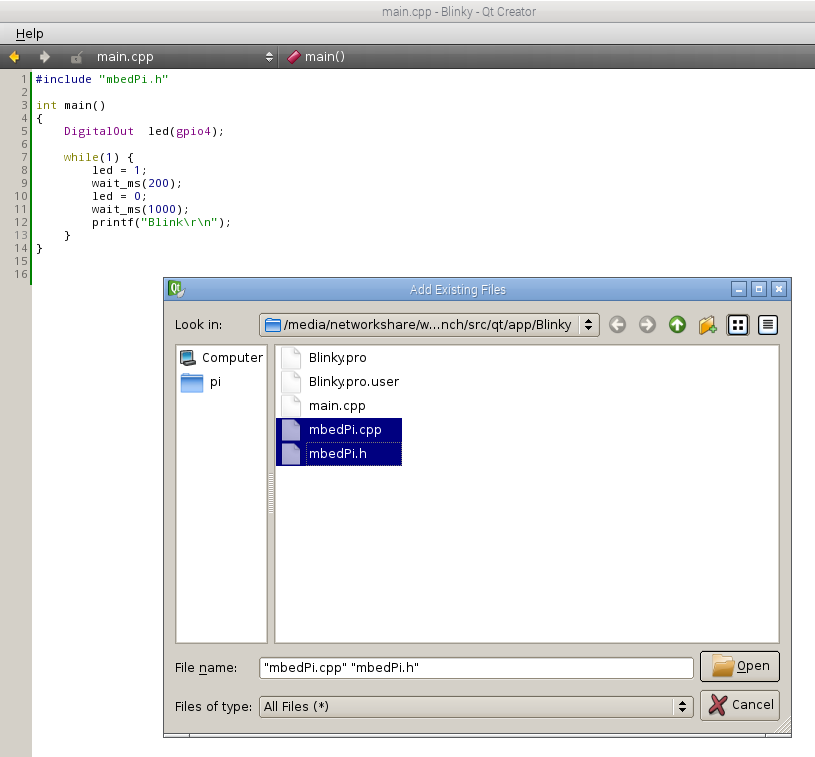
- Double click on Blinky.pro to open it for editing and add new libraries by inserting a new line as follows:

- Compile the project.
- Connect an LED through a 1k resistor to pin 7 and the ground on the Raspberry Pi GPIO connector.
- Run the binary as sudo (sudo ./Blinky) and you should see the LED blinking.
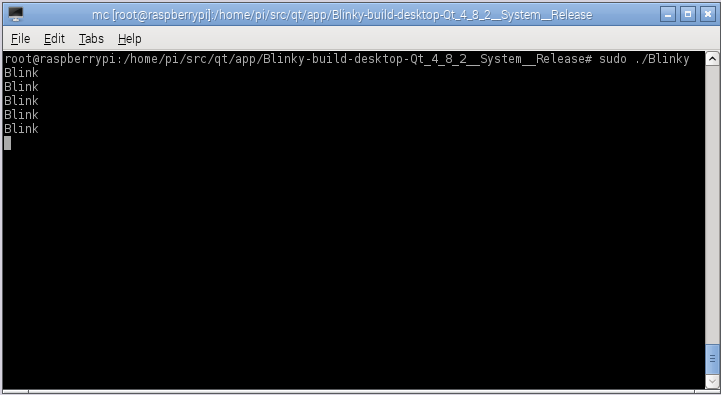
- Press Ctrl+c to stop running the application.
Diff: raspi_wizard/RpiApplication.qbs
- Revision:
- 2:131555dc6fb7
- Parent:
- 1:1f2d9982fa8c
--- /dev/null Thu Jan 01 00:00:00 1970 +0000
+++ b/raspi_wizard/RpiApplication.qbs Tue Dec 20 12:16:18 2022 +0000
@@ -0,0 +1,93 @@
+import qbs
+import qbs.Process
+import qbs.File
+import qbs.FileInfo
+import qbs.TextFile
+import "/home/zoli/.config/QtProject/qtcreator/templates/wizards/qbs_rpi/js/helpers.js" as helpers
+
+CppApplication {
+ type: "application"
+ consoleApplication: true
+ Depends { name: "cpp" }
+// cpp.cppFlags: "-std=c++11"
+// Depends {
+// name: "Qt";
+// submodules: ["core", "gui", "widgets"]
+// }
+
+ Group {
+ fileTagsFilter: product.type
+ qbs.install: true
+ qbs.installDir: "bin"
+ qbs.installPrefix: "/mnt/workbench"
+ }
+
+ property string sysPath: "/home/zoli/src/rpi/sys"
+ property stringList sys: [
+ "drivers",
+ ]
+ property pathList sysPaths: {
+ var l = []
+ for (var i = 0; i < sys.length; i++) {
+ l = l.concat(helpers.dirs(sysPath+"/"+sys[i]))
+ }
+ return l
+ }
+
+ Group {
+ name: "sys"
+ condition: (sysPath != "")
+ files: {
+ var l = []
+ for (var i = 0; i < sys.length; i++) {
+// l = l.concat(sys[i]+"/**")
+ l = l.concat(sys[i]+"/**/*.cpp")
+ l = l.concat(sys[i]+"/**/*.c")
+ l = l.concat(sys[i]+"/**/*.hpp")
+ l = l.concat(sys[i]+"/**/*.h")
+ l = l.concat(sys[i]+"/**/*.s")
+ }
+ return l
+ }
+ prefix: sysPath + "/"
+ }
+
+ property string libPath: "/home/zoli/src/rpi/lib"
+ property stringList libs: []
+ property pathList libPaths: {
+ var l = []
+ for (var i = 0; i < libs.length; i++) {
+ l = l.concat(helpers.dirs(libPath+"/"+libs[i]))
+ }
+ return l
+ }
+
+ Group {
+ name: "libs"
+ condition: (libPath != "")
+ files: {
+ var l = []
+ for (var i = 0; i < libs.length; i++) {
+// l = l.concat(libs[i]+"/**")
+ l = l.concat(libs[i]+"/**/*.cpp")
+ l = l.concat(libs[i]+"/**/*.c")
+ l = l.concat(libs[i]+"/**/*.hpp")
+ l = l.concat(libs[i]+"/**/*.h")
+ l = l.concat(libs[i]+"/**/*.s")
+ }
+ return l
+ }
+ prefix: libPath + "/"
+ }
+
+ property pathList includePaths: ""
+
+ cpp.compilerIncludePaths: "/home/zoli/toolchain/rpi/arm-bcm2708/arm-bcm2708-linux-gnueabi/arm-bcm2708-linux-gnueabi/include/c++/4.7.1"
+ cpp.compilerFrameworkPaths: "/home/zoli/toolchain/rpi/arm-bcm2708/arm-bcm2708-linux-gnueabi/bin/"
+ cpp.compilerLibraryPaths: "/home/zoli/toolchain/rpi/arm-bcm2708/arm-bcm2708-linux-gnueabi/arm-bcm2708-linux-gnueabi/lib"
+ cpp.includePaths: includePaths.concat("/.", sysPaths, libPath)
+ //cpp.staticLibraries: ["mbed"]
+ cpp.dynamicLibraries: ["rt", "pthread"]
+}
+
+