Automatically Uploading .bin files to LPC1114FN28
We can easily upload .bin files to mbed enabled platforms. This time we use LPC1114FN28 from NXP. First of all,we use the circuit configuration from [1]. Normally we can upload bin files to mbed using lpc21isp utility [2] using USB-Serial converter with DTR and RTS control. We need just one command line with appropriate parameters, for example:
lpc21isp -control -bin mbed_blinky_LPC1114.bin COM4 115200 12000
Here is the connection table from [1] :
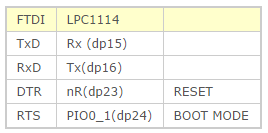
Additionally we can use a filesystem watcher for automatically programming when it is downloaded. We can use node.js and process mechanism to achieve download & program.
That is a simple script for node.js:
/media/uploads/gokmehmet/uploader.js
Just run this script and save bin file to working directory. Do not forget to change parameters to suit the conditions. Here's a preview:
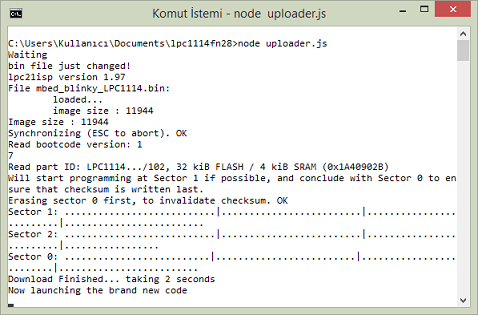
Please log in to post comments.
