Mr. Boomba BT
ECE 4180 Project
Dave Patel (Section B), Max Rudolph (Section A), Edward Stevens (Section B)
A Bluetooth controlled robot with drive and aim/fire controls. The robot takes button and accelerometer inputs from the "Adafruit Bluefruit BLE" app installed on a companion iOS or Android device. We originally intended on mounting a nerf gun on top of the pan and tilt servos, but due to COVID-19, designing a custom mount was not feasible. Instead, the nerf gun can be replaced by any digital output device. In our case, we settled on a laser or LED, but with two strokes of bad luck, both the LED and laser happened to be dead and nonfunctional. Given our limited hardware, we finally decided to alarm a buzzer upon "firing".
Intended Final Product

Actual Result
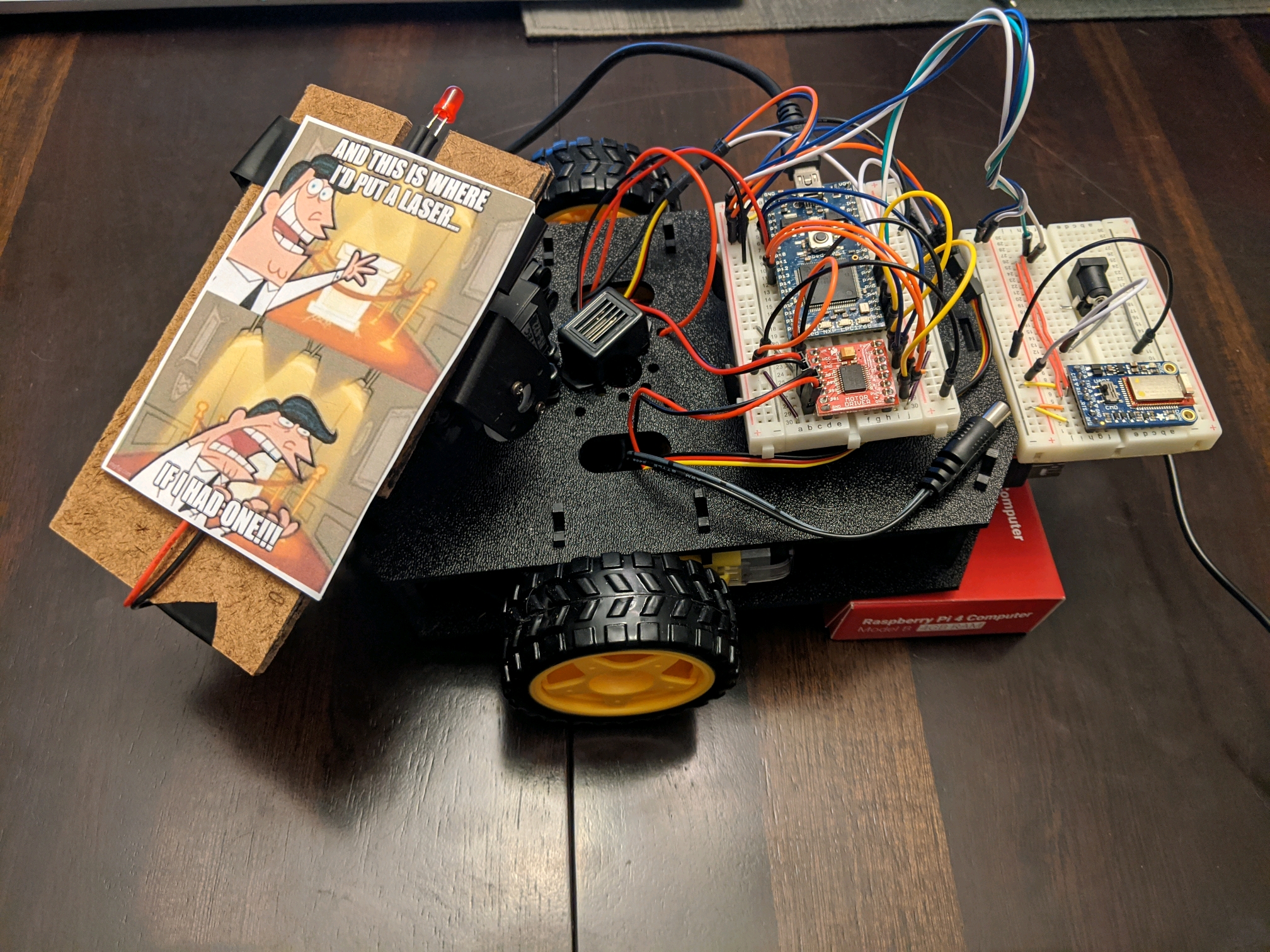
Presentation
Parts
- mbed LPC1768
- Shadow Robot Kit
- https://os.mbed.com/users/4180_1/notebook/shadow-robot-kit/
- Chassis
- Two Wheels
- Two DC Motors
- 4AA 6v Battery Pack (VIN on mbed)
- https://os.mbed.com/users/4180_1/notebook/shadow-robot-kit/
- DC Barrel Jack Adapter (to connect the 4AA battery pack)
- Breadboard
- Additional Battery Pack (USB supply for mbed, we chose 5v 2A)
- Adafruit Bluefruit LE UART Friend
- TB6612FNG Dual Motor Driver Carrier (H-Bridge)
- Any Digital Output Device (to mount on the robot: Laser, LED, or Buzzer in our case)
- Pan/Tilt Bracket
- Two HS-322HD Servos
- iOS or Android device with Bluetooth and "Adafruit Bluefruit BLE" app installed
Wiring
Power Supplies
| mbed | Barrel Jack from 6v Battery Pack | 5v Battery Pack (USB) |
|---|---|---|
| GND | GND | |
| VIN (4.5v to 6v) | +DC Out (6v) | |
| USB supply | USB power out |
H-Bridge
| mbed | TB6612FNG H-Bridge | Barrel Jack from 6v Battery Pack | Left Motor | Right Motor |
|---|---|---|---|---|
| GND | GND | GND | ||
| Pin 5 | AIN1 | |||
| Pin 6 | AIN2 | |||
| Pin 21 | PWMA | |||
| VMOT | +DC Out (6v) | |||
| VOUT | VCC & /STBY | |||
| Pin 11 | BIN1 | |||
| Pin 12 | BIN2 | |||
| Pin 22 | PWMB | |||
| AO1 | +LEAD | |||
| AO2 | -LEAD | |||
| BO1 | +LEAD | |||
| BO2 | -LEAD |
Bluetooth Module
| mbed | Adafruit Bluefruit LE UART |
|---|---|
| GND | GND |
| VU (5v) | VIN (3.3v to 16v) |
| DISCONNECTED (IGNORE) | RTS |
| GND | CTS |
| Pin 27 (Serial RX) | TXO |
| Pin 28 (Serial TX) | RXI |
Servos
| mbed | Pan | Tilt | Barrel Jack from 6v Battery Pack |
|---|---|---|---|
| GND | GND | GND | GND |
| Pin 23 | PWM Control | ||
| Pin 24 | PWM Control | ||
| POWER | POWER | +DC Out (6v) |
Software
Setup is rather simple. First, the companion "Adafruit Bluefruit BLE" app must be installed on the user's phone. After launching the app, pair with the Bluetooth module on the robot. Then, tap "controller" and enable the accelerometer. The control pad will then take you the screen shown below.
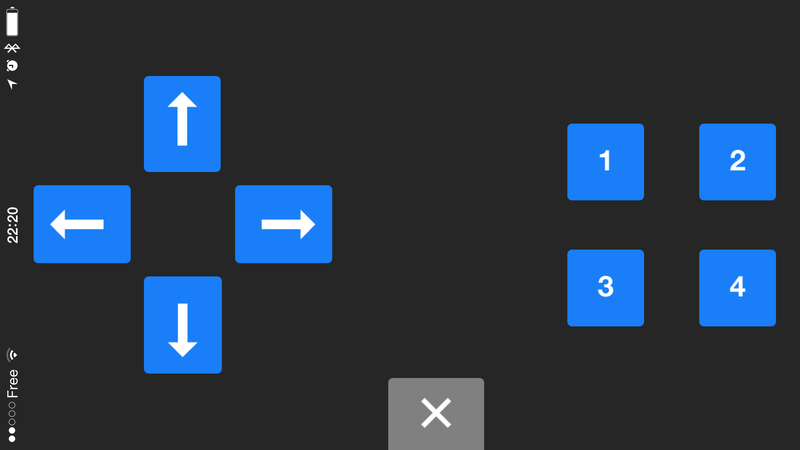
Source (Dr. Hamblen): https://os.mbed.com/users/4180_1/notebook/adafruit-bluefruit-le-uart-friend---bluetooth-low-/
Our code reads in the button data and X/Y gravity vectors from the phone's accelerometer then proceeds to issue commands to the motors and servos to execute the desired behavior. Button inputs are used to pan, tilt, and fire the laser (or any mounted digital output device), while the phone's tilt drives the actual robot. The arrow keys aim the laser in the respective direction, the '1' button toggles the laser (or other digital output device on pin 7), and the '2' button recenters the pan/tilt servos. Data is transferred through serial using the Adafruit Bluefruit LE UART module. Rather than use the available Motor class to control the motors, we decided to declare our own PwmOut and DigitalOut signals.
Note: In the demonstration below, the code does not distinguish between a button pressed and a button released. If you would like to have an action occur upon a press only, simply uncomment the lines regarding the "state" of the button. For reference, state = 1 means pressed, state = 0 means released.
Note: The servos take in a value from 0 to 1 and translate that to a position. For this reason, our chosen values are specific to our servos; you may have to tweak the bounds depending on the servos used.
You may import the program (includes the Servo library created by Simon Ford) directly into the mbed compiler or view the code below
Import programMrBoombaBT
ECE 4180 Final Project - Bluetooth Controlled Robot that aims/fires a Digital Output Device, in this case, a laser or buzzer
main.cpp
#include "mbed.h"
#include "Servo.h"
Serial bt(p28,p27); //tx,rx
Servo pan(p24);
Servo tilt(p23);
PwmOut left(p21);
PwmOut right(p22);
DigitalOut fwdl(p5);
DigitalOut revl(p6);
DigitalOut laser(p7);
DigitalOut fwdr(p11);
DigitalOut revr(p12);
union packet {
float f;
char c[4];
};
int main() {
char button, temp = 0;
union packet x, y; // range is -10 to 10
// initialize servo to middle, motors off, and laser off
fwdl = revl = fwdr = revr = 0;
left = right = 0.0;
pan = 0.5;
tilt = 0.225;
laser = 0;
while (1) {
if (bt.getc() == '!') {
button = bt.getc();
switch (button) {
case 'B': // if button
button = bt.getc();
//state = bt.getc();
switch (button) {
case '1':
//if (state == '1') { // toggle the laser
laser = !laser;
break;
//}
case '2': // recenter the laser
//if (state == '1') {
tilt = 0.225;
pan = 0.5;
wait(0.2);
break;
//}
case '5': // forward
//if (state == '1') {
if (tilt <= 0.05) {tilt = 0.0;}
else {tilt = tilt - 0.05;}
wait(0.1);
break;
//}
case '6': // backward
//if (state == '1') {
if (tilt >= 0.40) {tilt = 0.45;}
else {tilt = tilt + 0.05;}
wait(0.1);
break;
//}
case '7': // right
//if (state == '1') {
if (pan <= 0.05) {pan = 0.0;}
else {pan = pan - 0.05;}
wait(0.1);
break;
//}
case '8': // left
//if (state == '1') {
if (pan >= 0.95) {pan = 1.0;}
else {pan = pan + 0.05;}
wait(0.1);
break;
// }
}
break;
case 'A': // otherwise accelerometer
// fetch and store accelerometer data
for (int i = 0; i < 4; i++) {
temp = bt.getc();
x.c[i] = temp;
}
for (int i = 0; i < 4; i++) {
temp = bt.getc();
y.c[i] = temp;
}
// final loop to capture Z accelerometer data (NOT USED)
for (int i = 0; i < 4; i++) {
temp = bt.getc();
}
temp = bt.getc();
// read accelerometer data and control motors
if (x.f <= -2.0) { // left
fwdl = fwdr = 1;
revl = revr = 0;
left = 0.1;
right = 1.0;
}
else if (x.f >= 2.0) { // right
fwdl = fwdr = 1;
revl = revr = 0;
left = 1.0;
right = 0.1;
}
else { // if no tilt, make sure that motors are disengaged
fwdl = fwdr = revl = revr = 0;
left = right = 0.0;
}
if (y.f <= -2.0) { // reverse
fwdl = fwdr = 0;
revl = revr = 1;
right = left = 1.0;
}
else if (y.f >= 2.0) { // forward
fwdl = fwdr = 1;
revl = revr = 0;
right = left = 1.0;
}
break;
}
}
}
}
In order to control the pan and tilt servos, we utilized the Servo class created by Simon Ford.
Import libraryServo
A class to control a model R/C servo, using a PwmOut
Demonstration
Please log in to post comments.

