MaxBotix Sonar Rangefinder:Serial(Transmit with Xbee)
Items Needed:
- 2 Xbees configured for comms. If you need to configure them see this tutorial: Xbee Basic Setup
- 1 mbed Application Boards
- transistor 2n7000
- 10k ohms resistor
- Bread borad and wires
- XBee Adaptor board. Custom one used in tutorial, but equivialnt can be seen here: XBEE BOARD
Steps
(You only need to set up one board and should just see the Coordinaotr in the file browser)
- Set Xbee radios into designated spot on mbed Application Board and plug into computer:
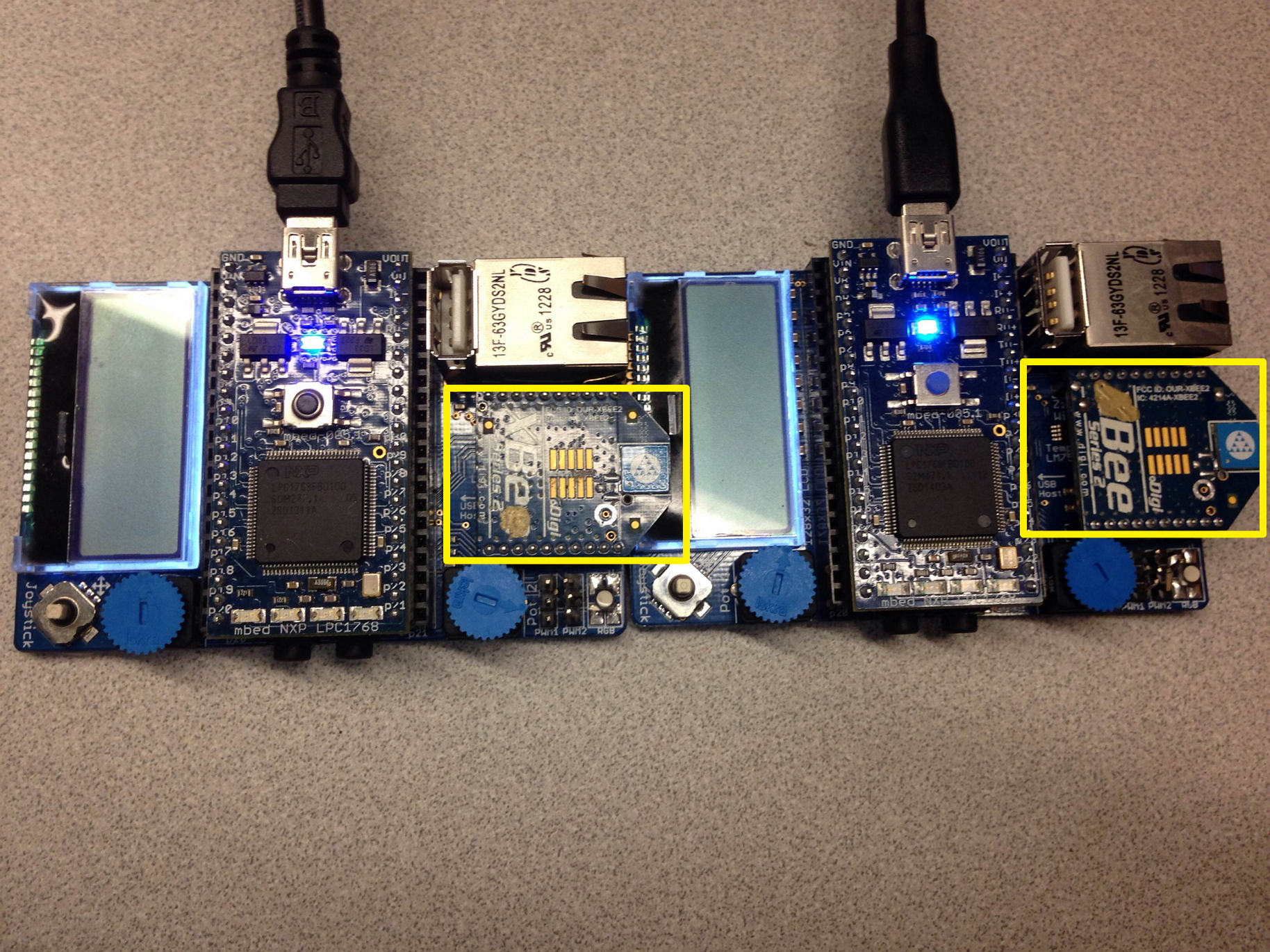
- Verify that the computer recognized the boards by checking the Computer section of your file browser for Devices with removable Storage. They will be named generically for the appBoard, I recommend you change their names based on their corresponding Xbee's configuration. I will be following the assumption that they are correctly named for the remainder of the tutorial.
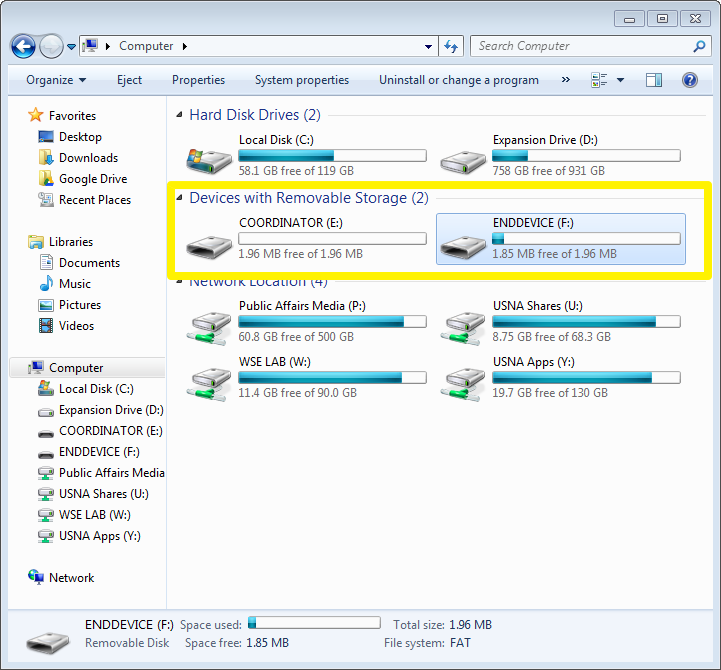
- Assemble the range finder as shown below on the bread board.
- List Item 2
- Numbered List Item 2.1
- Rangefinder should it from rows (14-20)
- Row 10: Wire going to tx of XBee / Collector pin of transistor / One end of resistor
- Row 11: Empty
- Row 12: Base of Resistor / Wire connected to TX of range finder (Row 16) / Wire going to rx of XBee / Collector pin of transistor / One end of resistor
- Row 13: Empty
- Row 14: Ground of Rangefinder / Other grounding source (MUST BE SAME AS THAT FOR XBEE!)
- Row 15: 3.3v of Rangefinder / 3.3v Power Source / One end of resistor
- Row 16: TX of Rangefinder / Wire connecting to base of transistor (Row 12)
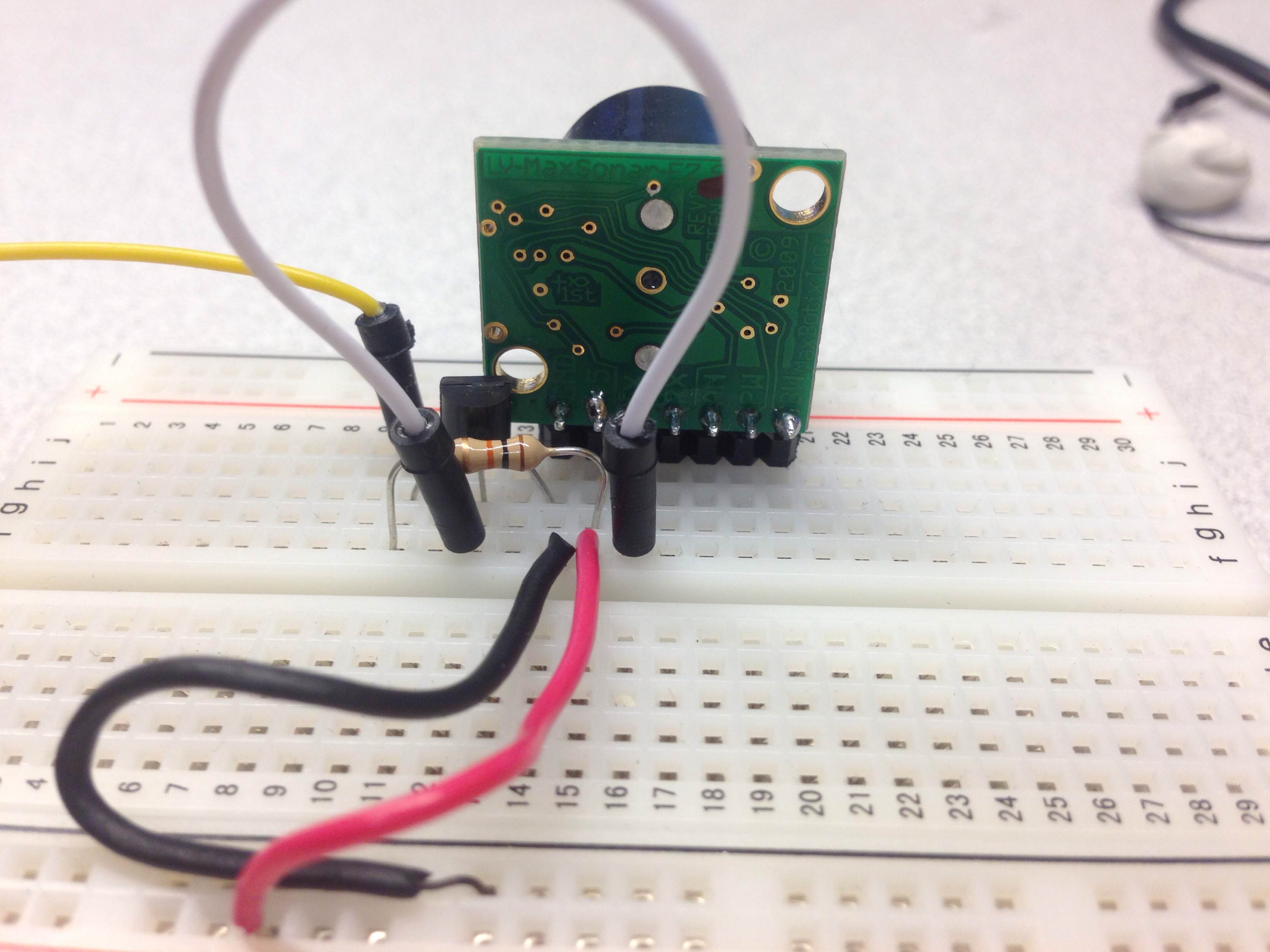
- Attach XBee to breadboard providing:
- 3.3V power
- Same groudning source as Rangefinder
- Wire connecting the DOUT or tx pin of XBee to the collector of the resistor (in above set up Row 10)
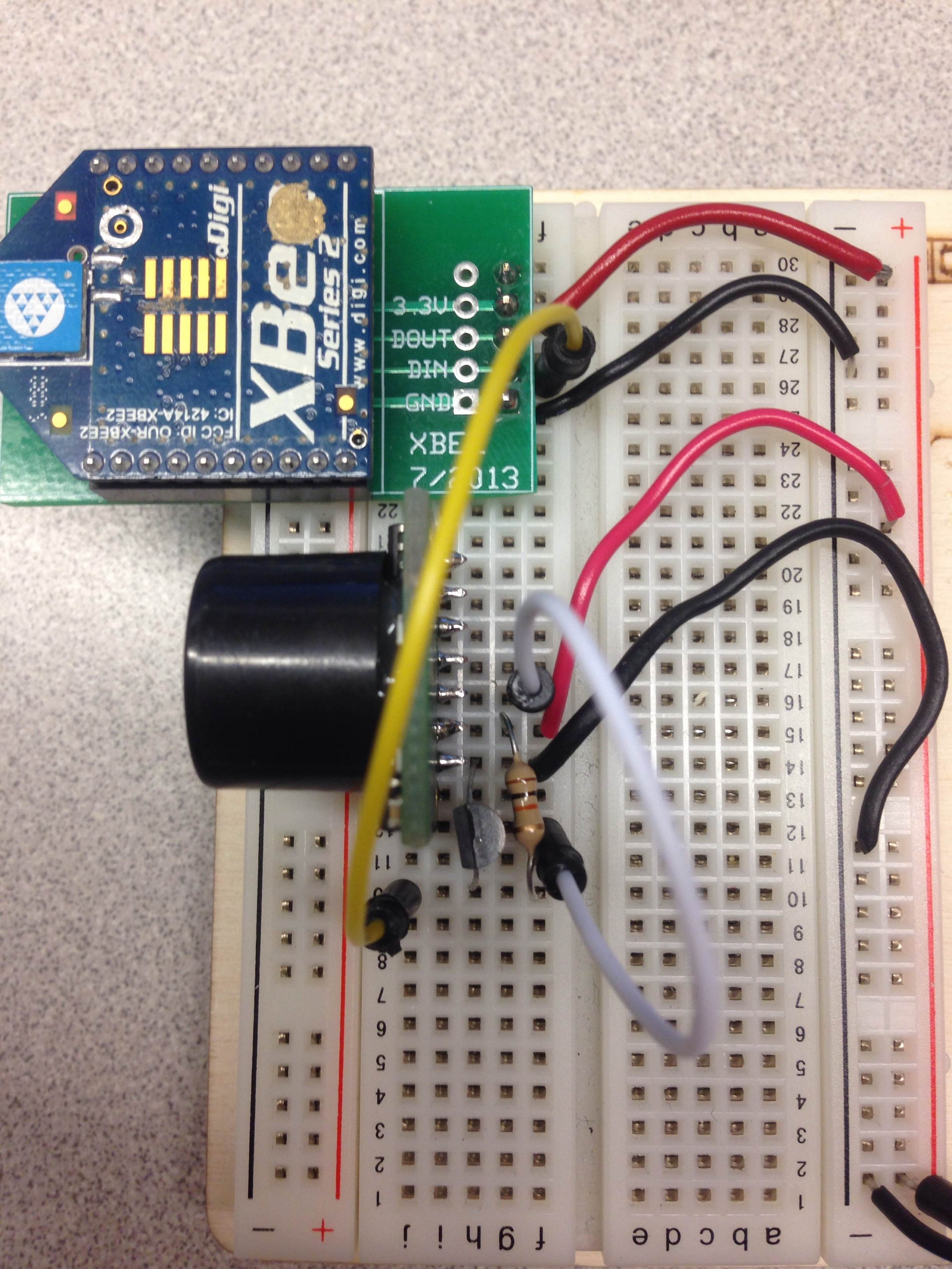
- Download the following code onto the Coordinator appBoard:
Import programserialRangeGet
Gets serial communication from Xbee. Code should be on Coordinator. Will display distance in inches and if anything is within 2ft all BUS leds will illuminate.
- No code is needed for End Device as XBee accepts direct serial comms.
- Code will send rounded range in inches over XBee and if anything is within 2ft it will illuminate the lights on the Coordinator.
Please log in to post comments.
