MaxBotix Sonar Rangefinder:Analog (Transmit with Xbee)
Items Needed:
- 2 Xbees configured for comms. If you need to configure them see this tutorial: Xbee Basic Setup
- 2 mbed Application Boards
- CoolTerm Terminal (or equivalent terminal ability): Download Home Page (Windows 64-bit link)
- MaxBotix LV MaxSonar® EZ™ Series Product Page Any EZ0-4 will work, choose based on application and sensitivity requirements.
Steps
- 1 Set Xbee radios into designated spot on mbed Application Boards and plug into computer:
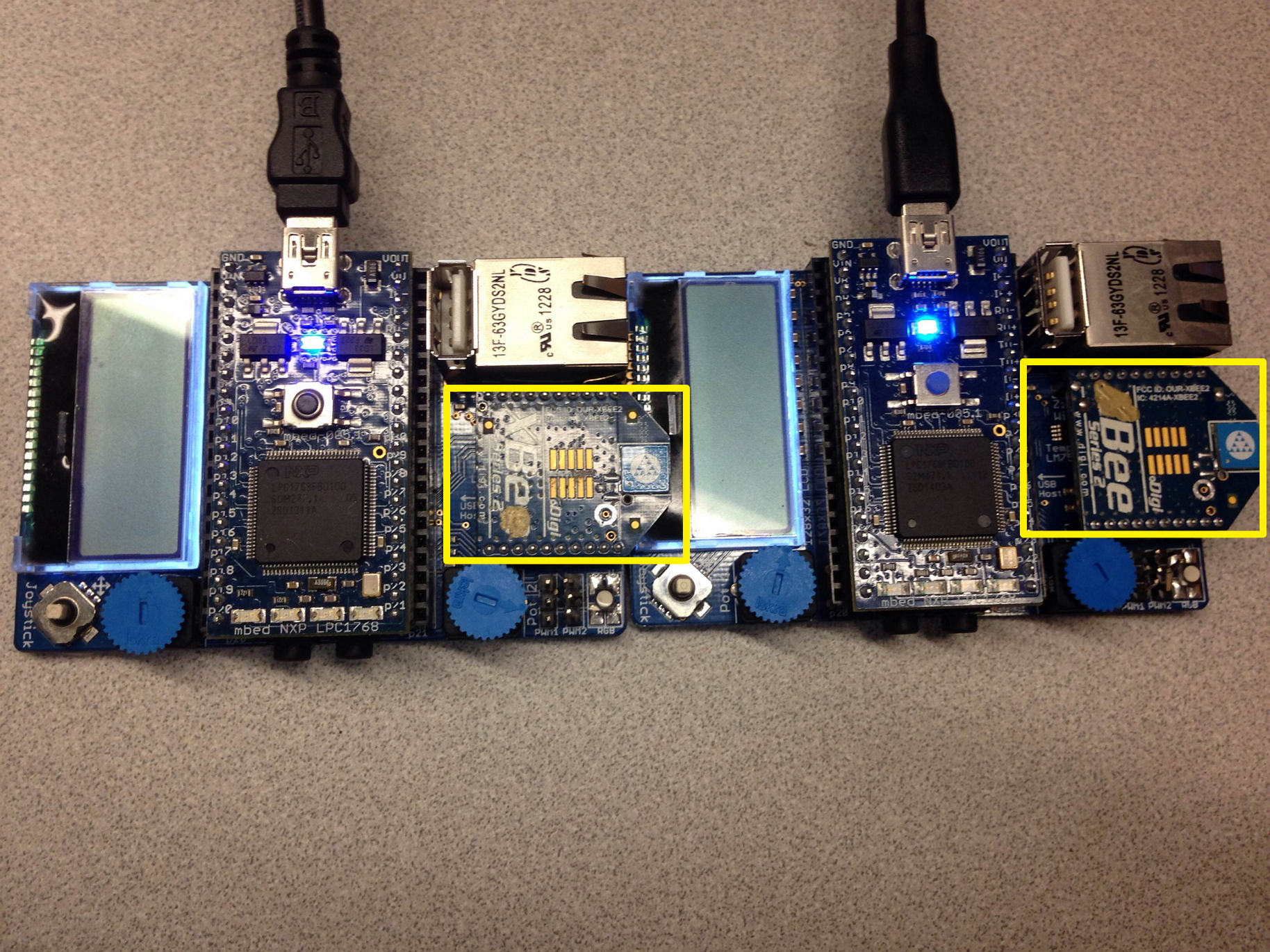
- Verify that the computer recognized the boards by checking the Computer section of your file browser for Devices with removable Storage. They will be named generically for the appBoard, I recommend you change their names based on their corresponding Xbee's configuration. I will be following the assumption that they are correctly named for the remainder of the tutorial.
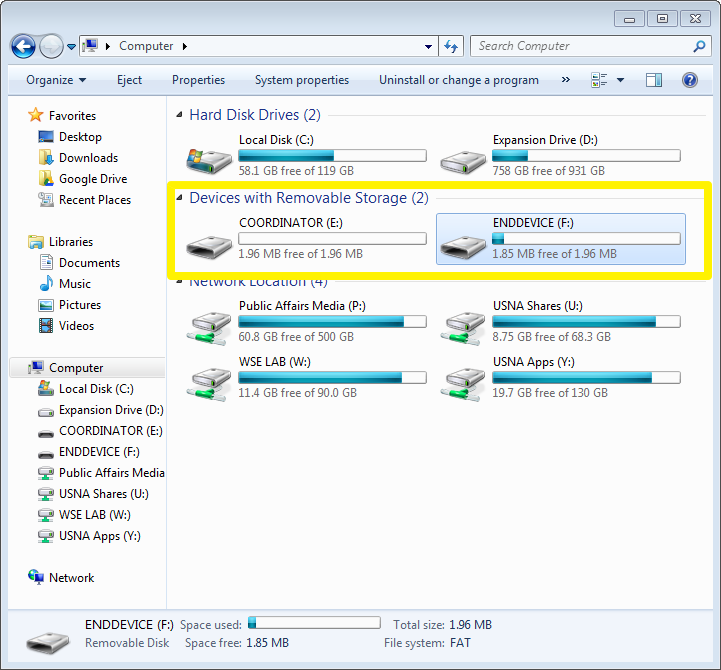
- Assemble the range finder as shown below on the End Device application board.
- Power with 3.3v from appBoard
- Ground to appBoard
- Connect AN to p17
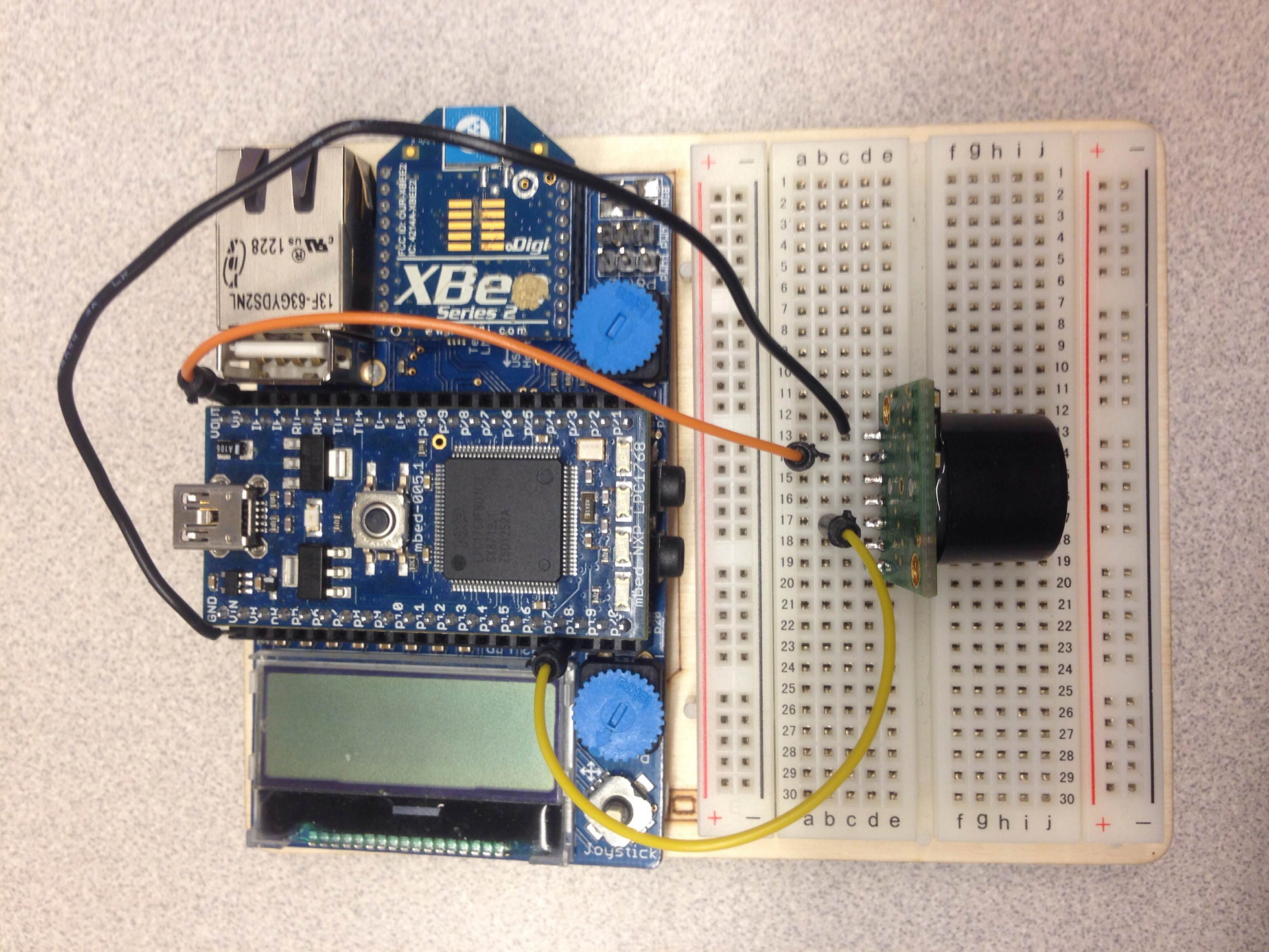
- Download the following code onto the End Device appBoard:
Import programanalogRangeSend
send analog info from MaxBotix range finder with xbee. Download onto the End Device with the sensor.
- Download the following code onto the Coordinator appBoard:
Import programanalogRangeGet
Receive data from maxbotix rangefinder with xbee. Illuminate BUS leds if something is within 2 feet.
- Code will send rounded range in inches over XBee and if anything is within 2ft it will illuminate the lights on the Coordinator.
1 comment on MaxBotix Sonar Rangefinder:Analog (Transmit with Xbee):
Please log in to post comments.


Hello Mr. Zac Dannelly, i want built a collision protection with Max Sonar MB7062 as a sensor (digital pin 2) ,XBee Pro 868 and Arduino Uno as a transmitter; XBee Pro 868 and Arduino Uno with 7-segment display (Sparkfun, Rx, Tx) and receiver operate in centimeters display. Can you give each a skit? Would be very happy.
Yours sincerely Robertnesco