Loop On A Rope v7.2
The classic "Ring on a String" game brought to you by:
- James Greene
- Joe Kelley
- Nick Jefferies
- Andrew Shutzberg
At a Glance:
This project adds a bit extra to the Loop-On-A-Rope game using an MBED microcontroller to control the game time and to count points. In this game, a metal loop is attached a string hanging from a ceiling or other raised surface, and the player tosses the loop attempting to land it on a hook attached to an opposing wall.
Points are rewarded to the player if the metal ring hits the hook (1 point) or if the player rings the hook (10 points). This specific example allows a user to play for two minutes to achieve the highest score possible. After two minutes, if they have beaten one of the top 5 high scores, their score will be uploaded to a web server.
Under the Hood



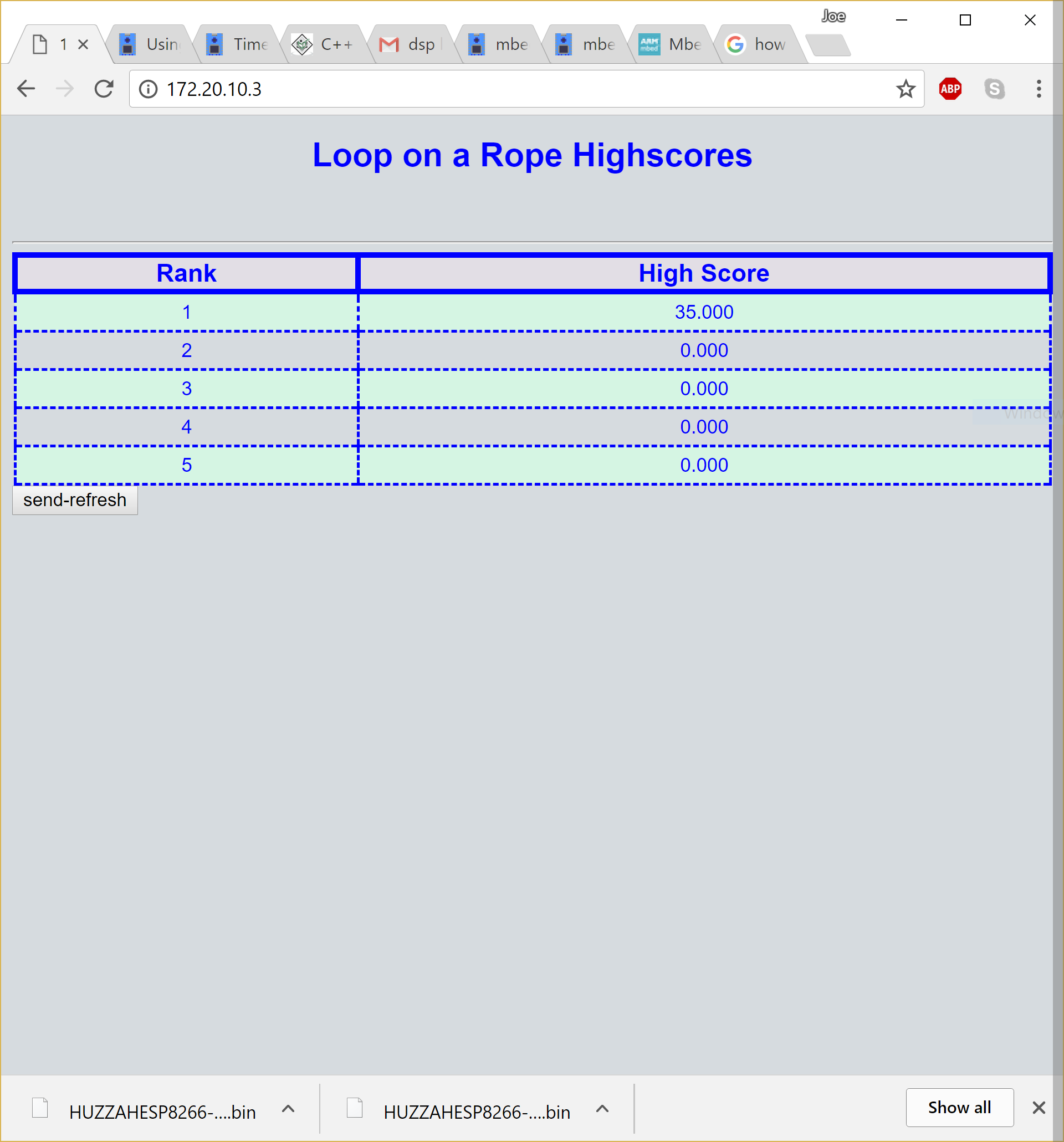
Program Flow Chart

Hardware Used
MEMS Microphone for Audio Input: [https://os.mbed.com/components/Adafruit-MEMS-Microphone-Breakout-SPW243/]
Adafruit ESP8266 Huzzah: [https://os.mbed.com/users/4180_1/notebook/using-the-esp8266-with-the-mbed-lpc1768/]
LIDAR Sensor: [https://os.mbed.com/users/4180_1/code/HelloWorld_VL53L0X_LPC1768/] [https://www.adafruit.com/product/3317]
Pushbutton: [https://os.mbed.com/users/4180_1/notebook/pushbuttons/]
Future hardware that could be added in:
LCD Screen for user interaction away from PC: [https://os.mbed.com/users/4180_1/notebook/ulcd-144-g2-128-by-128-color-lcd/]
Video Demo
Project Breakdown
This project can be easily recreated with as little as:
- 1 Metal Hook
- 4 feet of string
- Metal Ring
- Mbed LPC1768
- MEMS Microphone for Audio Input
- Op Amp for audio signal amplification
- Adafruit ESP8266 Huzzah
- LIDAR sensor
- Standard Pushbutton
For mounting the hook, MBED, and string, our team assembled a wooden stand for the game. Sets and supplies can also be found in common hobby stores.
For the hardware, the following wiring diagrams were used:

Paired with the program below, the code will allow you to start a game with score tracking and high scores updating. For convenience, and LED will blink on the MBED indicating that the LIDAR sensor and microphone are working when the game is running.
Troubleshooting Tips:
- A hotspot internet connect is needed to run the web server. There are guides on how to set this up in the hardware section link for the adafruit Huzzah
- The LIDAR sensor range will need to be adjusted given the position of the mounting of the sensor
Program Repository
Import programRing_on_a_String
Ring on a String
Ideas for Future Improvements
- LCD Screen for Interfacing:
- Entering in Usernames for High Score Tracking
- Displaying time via LCD screen instead of Serial
- Displaying score via LCD screen instead of Serial
- AWS for web app
- Accelerometer for tracking speed/trajectory
Testimonials
The New York Times:
Quote:
"The greatest thing since sliced bread..."
The Washington Post:
Quote:
"A household necessity... for houses"
Time Magazine:
Quote:
"A bargain at six figures..."
Bill Gates:
Quote:
"Slightly better than windows vista..."
Please log in to post comments.
