mbed Paint for the RA8875 display with based touch screen.
Dependencies: menu mbed RA8875
mPaint
mbed Paint - a demo for the (480x272) RA8875 Display with touchscreen.
Touch Screen
Having had several of the 4.3" WQVGA displays (that use the RA8875), I created the RA8875 driver library (initially derived derived from the work of others). Absent for some time was support for the touch-screen interface. Support first appeared with the contributions of others, and then a major update (due to a recent acquisition of a touch-screen version). This is now much more fully developed and it is part of the standard library.
Demo the Touch Screen
How to demonstrate the touch screen support? mPaint was created for just that purpose.
Screen Shots
Here's a couple of screen shots - you can capture the "canvas" (left) or the composite image (right). As you see, the composite picks up the menu information, however it remains subdued because of the transparency setting.
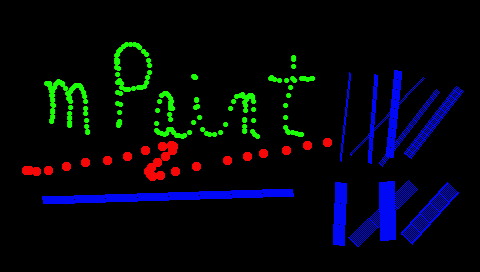 | 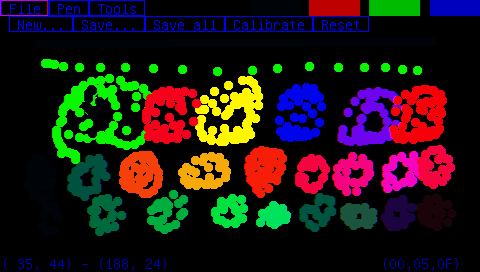 |
Program Build Info
I'm sometimes a bit skeptical of the reported metrics (perhaps because most of my mbed applications have Ethernet), but here is the reported information from the build of this program.
| mPaint Build Info | blinky Build Info | |
|---|---|---|
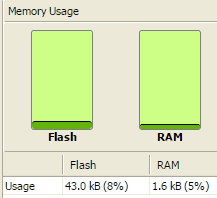 | 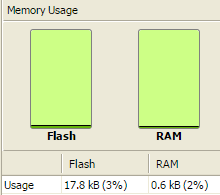 | |
| RA8875 Graphics library is the primary user. | blinky is almost all "startup code" and standard libs |
How does mPaint and the graphics library do this in about 1 kB RAM?
The answer is that the display is used as a "write-only" memory, and it has enough RAM hosted in the RA8875 for two full screens (in the WQVGA mode).
mPaint features
- RGB color selection using touch, with a visible sample.
- Pen size selection.
From a limited set. - Tool choices.
Dot, Line, Joined lines. - Save your creation.
Select File | Save..., and it reads the display memory as it creates the BMP file on the local file system.
This is rather slow (due to both the display read and the local file system). - Sorry, no undo.
If you don't like what "ink" you put down, you can draw over it (much like other paint programs).
Diff: main.cpp
- Revision:
- 1:0fdc10700ed2
- Parent:
- 0:326a3f29e21b
- Child:
- 2:cf295dad3192
--- a/main.cpp Thu Jan 01 21:54:21 2015 +0000
+++ b/main.cpp Fri Jan 02 23:19:26 2015 +0000
@@ -1,8 +1,20 @@
-//
+/// mPaint is a simple drawing program, used to explore the touch
+/// APIs of the RA8875 display library.
+///
+/// @note Copyright © 2015 by Smartware Computing, all rights reserved.
+/// Individuals may use this application for evaluation or non-commercial
+/// purposes. Within this restriction, changes may be made to this application
+/// as long as this copyright notice is retained. The user shall make
+/// clear that their work is a derived work, and not the original.
+/// Users of this application and sources accept this application "as is" and
+/// shall hold harmless Smartware Computing, for any undesired results while
+/// using this application - whether real or imagined.
+///
+/// @author David Smart, Smartware Computing
//
// +----------------------------------------------------+
// | File Edit Pen Tools [sample](o)[rrrr][gggg][bbbb] |
-// +----------------------------------------------------+
+// +----------------------------------------------------+ 16
// | |
// | canvas |
// | |
@@ -15,16 +27,31 @@
// | |
// +----------------------------------------------------+
// | (xxx,yyy) - (xxx,yyy) rgb (RR,GG,BB) |
-// +----------------------------------------------------+
-//
+// +----------------------------------------------------+ 271
+// 0 479
//
#include "mbed.h" // tested with v92
#include "RA8875.h" // tested with v80
#include "menu.h"
+//#define DEBUG "mPaint"
+// ...
+// INFO("Stuff to show %d", var); // new-line is automatically appended
+//
+#if (defined(DEBUG) && !defined(TARGET_LPC11U24))
+#define INFO(x, ...) std::printf("[INF %s %3d] "x"\r\n", DEBUG, __LINE__, ##__VA_ARGS__);
+#define WARN(x, ...) std::printf("[WRN %s %3d] "x"\r\n", DEBUG, __LINE__, ##__VA_ARGS__);
+#define ERR(x, ...) std::printf("[ERR %s %3d] "x"\r\n", DEBUG, __LINE__, ##__VA_ARGS__);
+#else
+#define INFO(x, ...)
+#define WARN(x, ...)
+#define ERR(x, ...)
+#define HexDump(a, b, c)
+#endif
+
// Local File System:
// - Store the touch screen calibration
-// - Capture image in BMP format.
+// - Capture works of art in BMP format.
LocalFileSystem local("local");
// The display interface
@@ -33,18 +60,21 @@
// A monitor port for the SW developer.
Serial pc(USBTX, USBRX);
+// list of tools (dots, lines, joined lines).
typedef enum {
- dot,
- line
+ dot, // draw dots at the point
+ line, // connected line from touch(point) to release(point)
+ join // connected lines while held(point)
} tooltype_t; // what tool are we using to draw
-color_t rgb = Black; // the composite color value
-uint8_t rgbVal[3] = { 0, 0, 0 }; // host each of the individual values
-uint32_t pensize = 1; // pensize is user selectable
-tooltype_t selectedtooltype = dot; // 0:dot, 1:line
+color_t rgb = Black; // the composite color value to draw in.
+uint8_t rgbVal[3] = { 0, 0, 0 }; // hosts each of the individual values
+uint32_t pensize = 1; // pensize is user selectable within a small range.
+tooltype_t selectedtooltype = dot; // 0:dot, 1:line, 2:join
point_t origin = { 0, 0}; // tracks origin when drawing a line
+// Adjust the following if using the 800x600 display
const rect_t RGBList[] = { // regions on the display for special tools
{ 309,0, 359,15 }, // R
{ 369,0, 419,15 }, // G
@@ -103,8 +133,9 @@
};
Menu::menu_item_t tools_menu[] = {
- { "point", NULL, NULL, Tools_Type, 0, NULL },
- { "line", NULL, NULL, Tools_Type, 1, NULL },
+ { "point", NULL, NULL, Tools_Type, dot, NULL },
+ { "line", NULL, NULL, Tools_Type, line, NULL },
+ { "join", NULL, NULL, Tools_Type, join, NULL },
{ NULL, NULL, NULL, NULL, 0, NULL },
};
@@ -119,18 +150,18 @@
Menu::post_fnc_action_t File(uint32_t v)
{
- printf("File\r\n");
+ INFO("File");
return Menu::no_action;
}
Menu::post_fnc_action_t File_New(uint32_t v)
{
- printf("File_New\r\n");
+ INFO("File_New");
InitDisplay();
return Menu::no_action;
}
Menu::post_fnc_action_t File_Save(uint32_t v)
{
- printf("File_Save\r\n");
+ INFO("File_Save");
RA8875::LayerMode_T l = lcd.GetLayerMode();
lcd.SetLayerMode(RA8875::ShowLayer0);
GetScreenCapture();
@@ -139,31 +170,31 @@
}
Menu::post_fnc_action_t File_Save_All(uint32_t v)
{
- printf("File_Save_All\r\n");
+ INFO("File_Save_All");
GetScreenCapture();
return Menu::close_menu;
}
Menu::post_fnc_action_t File_Cal(uint32_t v)
{
- printf("Tools_Cal\r\n");
+ INFO("Tools_Cal");
CalibrateTS();
return Menu::no_action;
}
Menu::post_fnc_action_t File_Reset(uint32_t v)
{
- printf("rebooting now...\r\n");
+ INFO("rebooting now...");
wait_ms(1000);
mbed_reset();
return Menu::no_action;
}
Menu::post_fnc_action_t Edit(uint32_t v)
{
- printf("Edit\r\n");
+ INFO("Edit");
return Menu::no_action;
}
Menu::post_fnc_action_t Tools(uint32_t v)
{
- printf("Tools\r\n");
+ INFO("Tools");
return Menu::no_action;
}
Menu::post_fnc_action_t PenSize(uint32_t v)
@@ -173,15 +204,16 @@
pensize = 1;
else if (pensize > 8)
pensize = 8;
- pc.printf("PenSize(%d)\r\n", pensize);
+ INFO("PenSize(%d)", pensize);
ShowSampleRGB();
return Menu::close_menu;
}
Menu::post_fnc_action_t Tools_Type(uint32_t v)
{
switch (v) {
- case 0: // dot
- case 1: // line
+ case dot:
+ case line:
+ case join:
selectedtooltype = (tooltype_t)v;
break;
default:
@@ -193,12 +225,14 @@
void ShowSampleRGB(void)
{
+ loc_t middle = (RGBList[3].p1.y + RGBList[3].p2.y)/2;
lcd.fillrect(RGBList[3], Black);
lcd.fillrect(RGBList[3], rgb);
- if (selectedtooltype == 0) {
- lcd.fillcircle(275,8, pensize, rgb);
+ if (selectedtooltype == dot) {
+ lcd.fillcircle((RGBList[3].p1.x + RGBList[3].p2.x)/2,
+ middle, pensize, rgb);
} else {
- lcd.fillrect(270,8-pensize/2, 280,8+pensize/2, rgb);
+ lcd.fillrect(RGBList[3].p1.x,middle-pensize/2, RGBList[3].p2.x,middle+pensize/2, rgb);
}
}
@@ -209,18 +243,18 @@
RetCode_t r;
r = lcd.TouchPanelCalibrate("Calibrate the touch panel", &matrix);
- pc.printf(" ret: %d\r\n", r);
+ INFO(" ret: %d", r);
if (r == noerror) {
fh = fopen("/local/tpcal.cfg", "wb");
if (fh) {
fwrite(&matrix, sizeof(tpMatrix_t), 1, fh);
fclose(fh);
- pc.printf(" tp cal written.\r\n");
+ INFO(" tp cal written.");
} else {
- pc.printf(" couldn't open tpcal file.\r\n");
+ WARN(" couldn't open tpcal file.");
}
} else {
- pc.printf("error return: %d\r\n", r);
+ ERR("error return: %d", r);
}
}
@@ -235,7 +269,7 @@
fread(&matrix, sizeof(tpMatrix_t), 1, fh);
fclose(fh);
lcd.TouchPanelSetMatrix(&matrix);
- pc.printf(" tp cal loaded.\r\n");
+ INFO(" tp cal loaded.");
} else {
CalibrateTS();
}
@@ -258,13 +292,13 @@
char fqfn[50];
int i = 0;
- pc.printf("Screen Capture... ");
+ INFO("Screen Capture... ");
for (i=1; i< 100; i++) {
snprintf(fqfn, sizeof(fqfn), "/local/Screen%02d.bmp", i);
FILE * fh = fopen(fqfn, "rb");
if (!fh) {
- lcd.PrintScreen(0,0,480,272,fqfn);
- pc.printf(" as /local/Screen%02d.bmp\r\n", i);
+ lcd.PrintScreen(0,0,lcd.width(),lcd.height(),fqfn);
+ INFO(" as /local/Screen%02d.bmp", i);
return i;
} else {
fclose(fh); // close this and try the next
@@ -273,7 +307,7 @@
return 0;
}
-void SeeIfUserSelectingRGBValues(point_t p)
+void SeeIfUserSelectingRGBValues(point_t p, TouchCode_t touchcode)
{
// See if the touch is setting new RGB values
for (int i=0; i<3; i++) {
@@ -282,7 +316,7 @@
rgbVal[i] = mag;
// update the RGB values
lcd.SelectDrawingLayer(MENUS);
- lcd.SetTextCursor(380, 255);
+ lcd.SetTextCursor(lcd.width() - 100, lcd.height() - 18);
lcd.foreground(Blue);
lcd.printf("(%02X,%02X,%02X)", rgbVal[0], rgbVal[1], rgbVal[2]);
// show sample
@@ -296,45 +330,67 @@
}
}
+void ThickLine(point_t origin, point_t p)
+{
+ double angleN = 0;
+ loc_t dy = 0;
+ loc_t dx = 0;
+ point_t s = { 0, 0 };
+ point_t e = { 0, 0 };
+
+ lcd.line(origin,p, rgb);
+ INFO(" End @ (%3d,%3d) - (%3d,%3d) [%d]", origin.x, origin.y, p.x, p.y, pensize);
+ #define PI 3.14159
+ dy = p.y - origin.y;
+ dx = p.x - origin.x;
+ INFO("delta (%+3d,%+3d)", dx,dy);
+ angleN = atan2((double)(p.y-origin.y), (double)(p.x-origin.x));
+ if (pensize == 1) {
+ lcd.line(origin, p, rgb);
+ } else {
+ int thickness = pensize/2;
+ for (int l=0; l<=pensize; l++) {
+ s.x = origin.x + (l - thickness) * cos(angleN+PI/2);
+ s.y = origin.y + (l - thickness) * sin(angleN+PI/2);
+ e.x = p.x + (l - thickness) * cos(angleN+PI/2);
+ e.y = p.y + (l - thickness) * sin(angleN+PI/2);
+ lcd.line(s, e, rgb);
+ INFO(" %+d @ (%3d,%3d) - (%3d,%3d) a:%+3.2f:%+3.2f",
+ l, s.x,s.y, e.x,e.y, angleN, angleN+PI/2);
+ }
+ }
+}
+
+
void SeeIfUserDrawingOnCanvas(point_t p, TouchCode_t touchcode)
{
if (lcd.Intersect(canvas_rect, p)) {
switch (selectedtooltype) {
case dot:
- lcd.fillcircle(p, pensize, rgb);
+ lcd.fillcircle(p, (pensize == 1) ? pensize : pensize/2, rgb);
break;
case line:
if (touchcode == touch) {
lcd.fillcircle(p, 1, rgb);
origin = p;
- pc.printf("Origin @ (%3d,%3d)\r\n", p.x, p.y);
+ INFO("Origin @ (%3d,%3d)", p.x, p.y);
} else if (touchcode == release) {
- double angleN = 0;
- loc_t dy = 0;
- loc_t dx = 0;
- int thickness = 0;
- point_t s = { 0, 0 };
- point_t e = { 0, 0 };
-
- lcd.line(origin,p, rgb);
- pc.printf(" End @ (%3d,%3d) - (%3d,%3d) [%d]\r\n", origin.x, origin.y, p.x, p.y, pensize);
-#define PI 3.14159
- dy = p.y - origin.y;
- dx = p.x - origin.x;
- printf("delta (%+3d,%+3d)\r\n", dx,dy);
- angleN = atan2((double)(p.y-origin.y), (double)(p.x-origin.x));
- thickness = pensize;
- for (int l=-thickness; l<=thickness; l++) {
- s.x = origin.x + l * cos(angleN+PI/2);
- s.y = origin.y + l * sin(angleN+PI/2);
- e.x = p.x + l * cos(angleN+PI/2);
- e.y = p.y + l * sin(angleN+PI/2);
- lcd.line(s, e, rgb);
- pc.printf(" %+d @ (%3d,%3d) - (%3d,%3d) a:%+3.2f:%+3.2f\r\n",
- l, s.x,s.y, e.x,e.y, angleN, angleN+PI/2);
- }
+ ThickLine(origin, p);
}
break;
+ case join:
+ if (touchcode == touch) {
+ lcd.fillcircle(p, 1, rgb);
+ origin = p;
+ INFO("Origin @ (%3d,%3d)", p.x, p.y);
+ } else if (touchcode == release) {
+ ThickLine(origin, p);
+ } else if (touchcode == held) {
+ ThickLine(origin, p);
+ origin = p;
+ INFO(" held @ (%3d,%3d)", p.x, p.y);
+ }
+ break;
default:
break;
}
@@ -347,13 +403,13 @@
pc.baud(460800); // I like a snappy terminal, so crank it up!
pc.printf("\r\nRA8875 Menu - Build " __DATE__ " " __TIME__ "\r\n");
- pc.printf("Turning on display\r\n");
+ INFO("Turning on display");
lcd.init();
menu.init();
InitTS();
InitDisplay();
- pc.printf("processing loop...\r\n");
+ INFO("processing loop...");
for (;;) {
point_t p;
@@ -373,10 +429,10 @@
} else {
// app to handle the touch
if (!menu.isVisible()) {
- SeeIfUserSelectingRGBValues(p);
+ SeeIfUserSelectingRGBValues(p, touchcode);
SeeIfUserDrawingOnCanvas(p, touchcode);
} else { /* MENU */
- pc.printf("on menu - invalid x,y\r\n");
+ WARN("on menu - invalid x,y");
menu.Hide();
}
}