Command Line Interface
Command Line Interface
-Gordon Sulc
-Shahan Najam
This setup allows you to allocate the pins of an mbed for a specified interface without having to recompile the code. It uses a PS/2 Keyboard as an input device and an LCD as an output device. It can take commands and interpret them according to predefined rules in order to assign/reassign different pins for different interfaces.
Components Used
PS/2 breakout board
LCD display
Hardware Setup
The LCD board was connected through the 'AnalogIn' pins and the PS/2 board was connected through pins 11 and 12 as shown in diagram below.
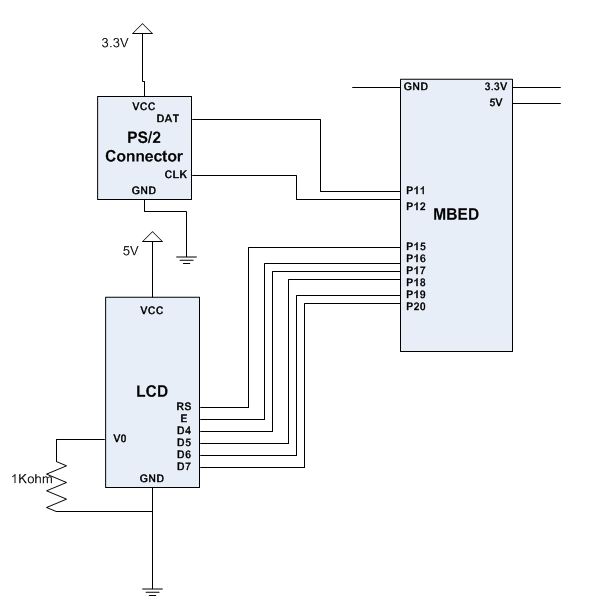
Purpose
This command line interface lets users specify the functionality of
pins on the fly by typing commands.
Import programCLI
a command line interface that can dynamically assign pins
Currently Supported
DigitalIn: Read
DigitalOut: read, write
PwmOut: read, write
I2C: read, write
Serial: putc, getc, baud
Functionality
Typed command strings are decoded and executed with the following syntax
DigitalOut
create: DOUT C Pxx
read: DOUT R Pxx
write: DOUT W Pxx [0 or 1]
DigitalIn
create: DIN C Pxx
read: DIN R Pxx
PwmOut
create: PWMO C Pxx
read: PWMO R Pxx
write: PWM O Pxx [float]
I2C
create: I2C C Pxx
(Pxx can be either one of the supported pins in the supported pair,
but you must now use the same pin)
read: I2C R Pxx [address] [number of chars to read]
write: I2C W Pxx [address] [number of chars to write] [char 1] [char 2] .... etc
Serial
Currently the Serial Interface is not working
create: SERIAL C Pxx
(Pxx can be either one of the supported pins in the supported pair,
but you must now use the same pin)
getc: SERIAL G Pxx
putc: SERIAL P Pxx [char to write]
baud: SERIAL B Pxx [baud rate]
2 comments on Command Line Interface:
Please log in to post comments.

NVM