Getting Start Embedded Planet's Agora Development Kit
This document is a guide on how to start blinking and check serial messages for Embedded Planet's Agora Development Kit users. For testing, you need to Agora Development Kit and Mbed cli environments
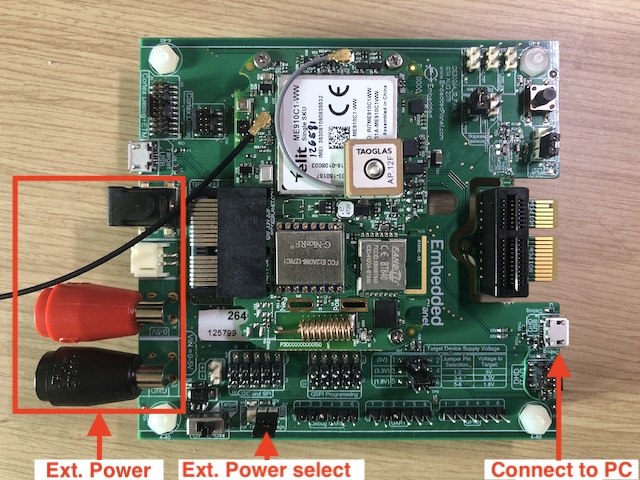
- Set 'Ext. Power select pin' to the USB side. If you want to use component which required more current, than have to connect the external power source(5v) to 'Ext. Power' ports.
- Connect a USB cable from PC to DHD USB port('Connect to PC' in photo).
- Checking the USB device connection on PC. You can check connected board information via mbedls command.
If you want to know about Mbedls, please visit here for more information.
> mbedls WARNING:mbedls.lstools_base:daplink entry: "2600" not found in platform database | platform_name | platform_name_unique | mount_point | serial_port | target_id | daplink_version | |---------------|----------------------|------------------|------------------------|--------------------------------------------------|-----------------| | unknown | None[0] | /Volumes/DAPLINK | /dev/tty.usbmodem14302 | 2600360248824e4500257008dd89000f8761000097969900 | 0254 |
If there is no platform_name, you can set the platform name as follows the command.
> mbedls --mock 2600:EP_AGORA
Now you can see as shown below,
> mbedls | platform_name | platform_name_unique | mount_point | serial_port | target_id | daplink_version | |---------------|----------------------|------------------|------------------------|--------------------------------------------------|-----------------| | EP_AGORA | EP_AGORA[0] | /Volumes/DAPLINK | /dev/tty.usbmodem14302 | 2600360248824e4500257008dd89000f8761000097969900 | 0254 |
And you can code compile and '-f' option which is able to auto flash after successfully compiled.
mbed import mbed-os-example-blinky cd mbed-os-example-blinky mbed compile -m EP_AGORA -f
Check LED blinky on the board after flash complete.
The next step is checking serial messages. Open code editor and put "printf("Hello world \r\n");" to main() function.
int main()
while (true) {
printf("Hello world \r\n");
led = !led;
~
Once your code is up and running, you should see output to the following on your serial terminal, such as CoolTerm, TeraTerm, and putty. Default baud rate is 9600.
mbed compile -m EP_AGORA -t GCC_ARM -f --strem
- strem : Open serial terminal after compiling. Can be chained with -f(flash).
Now you can see a serial message
> bed compile -m EP_AGORA -t GCC_ARM -f --strem Building project mbed-os-example-blinky (EP_AGORA, GCC_ARM) Scan: mbed-os-example-blinky Link: mbed-os-example-blinky Elf2Bin: mbed-os-example-blinky | Module | .text | .data | .bss | |------------------|-----------|----------|----------| | [fill] | 62(+0) | 13(+0) | 31(+0) | | [lib]/c.a | 18000(+0) | 2472(+0) | 89(+0) | | [lib]/gcc.a | 3168(+0) | 0(+0) | 0(+0) | | [lib]/misc | 224(+0) | 4(+0) | 28(+0) | | main.o | 128(+0) | 0(+0) | 0(+0) | | mbed-os/drivers | 178(+0) | 0(+0) | 0(+0) | | mbed-os/features | 332(+0) | 1(+0) | 267(+0) | | mbed-os/hal | 1378(+0) | 8(+0) | 129(+0) | | mbed-os/platform | 4086(+0) | 260(+0) | 280(+0) | | mbed-os/rtos | 6870(+0) | 168(+0) | 5972(+0) | | mbed-os/targets | 10122(+0) | 10(+0) | 828(+0) | | Subtotals | 44548(+0) | 2936(+0) | 7624(+0) | Total Static RAM memory (data + bss): 10560(+0) bytes Total Flash memory (text + data): 47484(+0) bytes Image: ./BUILD/EP_AGORA/GCC_ARM/mbed-os-example-blinky.hex --- Terminal on /dev/tty.usbmodem14302 - 9600,8,N,1 --- Hello world Hello world Hello world
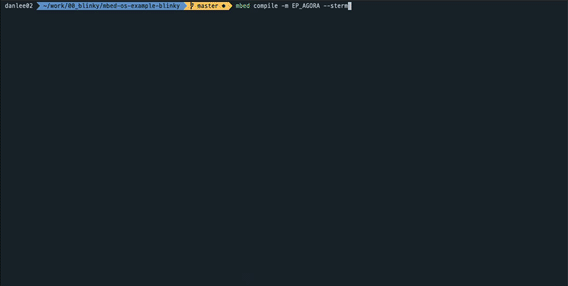
Please log in to post comments.
