This is a very simple guide, reviewing the steps required to get Blinky working on an Mbed OS platform.
Mbed OS Blinky
This example shows the use of a DigitalOut object to represent an LED and use of the nonblocking Thread::wait() call. Using nonblocking calls is good practice because Mbed OS can schedule and run other threads while the first thread is waiting.
Building this example
Building with Arm Mbed CLI
To use Mbed CLI to build this example, follow the instructions in the documentation. The instructions here relate to using the Arm Online Compiler.
To use the Online Compiler, import this code into the Online Compiler, and select your platform from the top right. Compile the code using the compile button, load it onto your board and press the reset button on the board. The code will run on the board, and you will see the LED blink.
You can find more instructions for using the Mbed Online Compiler in the documentation.
Diff: README.md
- Revision:
- 102:6979ad8bc0bc
- Parent:
- 93:4b44c2502b00
- Child:
- 103:681967d62a72
--- a/README.md Wed Oct 23 18:00:04 2019 +0100 +++ b/README.md Mon Nov 04 16:00:04 2019 +0000 @@ -1,149 +1,61 @@ -# Getting started example for Mbed OS - -This guide reviews the steps required to get Blinky with the addition of dynamic OS statistics working on an Mbed OS platform. (Note: To see a rendered example you can import into the Arm Online Compiler, please see our [quick start](https://os.mbed.com/docs/mbed-os/latest/quick-start/online-with-the-online-compiler.html#importing-the-code).) - -Please install [Mbed CLI](https://github.com/ARMmbed/mbed-cli#installing-mbed-cli). - -## Import the example application + +# Blinky Mbed OS example -From the command-line, import the example: - -``` -mbed import mbed-os-example-blinky -cd mbed-os-example-blinky -``` - -### Now compile - -Invoke `mbed compile`, and specify the name of your platform and your favorite toolchain (`GCC_ARM`, `ARM`, `IAR`). For example, for the Arm Compiler: +The example project is part of the [Arm Mbed OS Official Examples](https://os.mbed.com/code/) and is the [getting started example for Mbed OS](https://os.mbed.com/docs/mbed-os/v5.14/quick-start/index.html). It contains an application that repeatedly blinks an LED on supported [Mbed boards](https://os.mbed.com/platforms/). -``` -mbed compile -m K64F -t ARM -``` - -Your PC may take a few minutes to compile your code. At the end, you see the following result: - -``` -[snip] +You can build the project with all supported [Mbed OS build tools](https://os.mbed.com/docs/mbed-os/latest/tools/index.html). However, this example project specifically refers to the command-line interface tool [Arm Mbed CLI](https://github.com/ARMmbed/mbed-cli#installing-mbed-cli). +(Note: To see a rendered example you can import into the Arm Online Compiler, please see our [import quick start](https://os.mbed.com/docs/mbed-os/latest/quick-start/online-with-the-online-compiler.html#importing-the-code).) -Image: ./BUILD/K64F/GCC_ARM/mbed-os-example-blinky.bin -``` - -### Program your board - -1. Connect your Mbed device to the computer over USB. -1. Copy the binary file to the Mbed device. -1. Press the reset button to start the program. - -The LED on your platform turns on and off. The main thread will additionally take a snapshot of the device's runtime statistics and display it over serial to your PC. The snapshot includes: +1. [Install Mbed CLI](https://os.mbed.com/docs/mbed-os/latest/quick-start/offline-with-mbed-cli.html). -* System Information: - * Mbed OS Version: Will currently default to 999999 - * Compiler ID - * ARM = 1 - * GCC_ARM = 2 - * IAR = 3 - * [CPUID Register Information](#cpuid-register-information) - * [Compiler Version](#compiler-version) -* CPU Statistics - * Percentage of runtime that the device has spent awake versus in sleep -* Heap Statistics - * Current heap size - * Max heap size which refers to the largest the heap has grown to -* Thread Statistics - * Provides information on all running threads in the OS including - * Thread ID - * Thread Name - * Thread State - * Thread Priority - * Thread Stack Size - * Thread Stack Space +1. Clone this repository on your system, and change the current directory to where the project was cloned: + + ```bash + $ git clone git@github.com:armmbed/mbed-os-example-blinky && cd mbed-os-example-blinky + ``` -#### Compiler Version - -| Compiler | Version Layout | -| -------- | -------------- | -| ARM | PVVbbbb (P = Major; VV = Minor; bbbb = build number) | -| GCC | VVRRPP (VV = Version; RR = Revision; PP = Patch) | -| IAR | VRRRPPP (V = Version; RRR = Revision; PPP = Patch) | - -#### CPUID Register Information + Alternatively, you can download the example project with Arm Mbed CLI using the `import` subcommand: -| Bit Field | Field Description | Values | -| --------- | ----------------- | ------ | -|[31:24] | Implementer | 0x41 = ARM | -|[23:20] | Variant | Major revision 0x0 = Revision 0 | -|[19:16] | Architecture | 0xC = Baseline Architecture | -| | | 0xF = Constant (Mainline Architecture) | -|[15:4] | Part Number | 0xC20 = Cortex-M0 | -| | | 0xC60 = Cortex-M0+ | -| | | 0xC23 = Cortex-M3 | -| | | 0xC24 = Cortex-M4 | -| | | 0xC27 = Cortex-M7 | -| | | 0xD20 = Cortex-M23 | -| | | 0xD21 = Cortex-M33 | -|[3:0] | Revision | Minor revision: 0x1 = Patch 1 | + ```bash + $ mbed import mbed-os-example-blinky && cd mbed-os-example-blinky + ``` +## Application functionality -You can view individual examples and additional API information of the statistics collection tools at the bottom of the page in the [related links section](#related-links). +The `main()` function is the single thread in the application. It toggles the state of a digital output connected to an LED on the board. + +## Building and running + +1. Connect a USB cable between the USB port on the board and the host computer. +2. <a name="build_cmd"></a> Run the following command to build the example project and program the microcontroller flash memory: + ```bash + $ mbed compile -m <TARGET> -t <TOOLCHAIN> --flash + ``` +The binary is located at `./BUILD/<TARGET>/<TOOLCHAIN>/mbed-os-example-blinky.bin`. + +Alternatively, you can manually copy the binary to the board, which you mount on the host computer over USB. + +Depending on the target, you can build the example project with the `GCC_ARM`, `ARM` or `IAR` toolchain. After installing Arm Mbed CLI, run the command below to determine which toolchain supports your target: + + ```bash + $ mbed compile -S + ``` + +## Expected output +The LED on your target turns on and off every 500 milliseconds. -### Output - -To view the serial output you can use any terminal client of your choosing such as [PuTTY](http://www.putty.org/) or [CoolTerm](http://freeware.the-meiers.org/). Unless otherwise specified, printf defaults to a baud rate of 9600 on Mbed OS. - -You can find more information on the Mbed OS configuration tools and serial communication in Mbed OS in the related [related links section](#related-links). - -The output should contain the following block transmitted at the blinking LED frequency (actual values may vary depending on your target, build profile, and toolchain): - -``` -=============================== SYSTEM INFO ================================ -Mbed OS Version: 999999 -CPU ID: 0x410fc241 -Compiler ID: 2 -Compiler Version: 60300 -RAM0: Start 0x20000000 Size: 0x30000 -RAM1: Start 0x1fff0000 Size: 0x10000 -ROM0: Start 0x0 Size: 0x100000 -================= CPU STATS ================= -Idle: 98% Usage: 2% -================ HEAP STATS ================= -Current heap: 1096 -Max heap size: 1096 -================ THREAD STATS =============== -ID: 0x20001eac -Name: main_thread -State: 2 -Priority: 24 -Stack Size: 4096 -Stack Space: 3296 - -ID: 0x20000f5c -Name: idle_thread -State: 1 -Priority: 1 -Stack Size: 512 -Stack Space: 352 - -ID: 0x20000f18 -Name: timer_thread -State: 3 -Priority: 40 -Stack Size: 768 -Stack Space: 664 - -``` - ## Troubleshooting - If you have problems, you can review the [documentation](https://os.mbed.com/docs/latest/tutorials/debugging.html) for suggestions on what could be wrong and how to fix it. ## Related Links -* [Mbed OS Stats API](https://os.mbed.com/docs/latest/apis/mbed-statistics.html) -* [Mbed OS Configuration](https://os.mbed.com/docs/latest/reference/configuration.html) -* [Mbed OS Serial Communication](https://os.mbed.com/docs/latest/tutorials/serial-communication.html) +* [Mbed OS Stats API](https://os.mbed.com/docs/latest/apis/mbed-statistics.html). +* [Mbed OS Configuration](https://os.mbed.com/docs/latest/reference/configuration.html). +* [Mbed OS Serial Communication](https://os.mbed.com/docs/latest/tutorials/serial-communication.html). +* [Mbed OS bare metal](https://os.mbed.com/docs/mbed-os/latest/reference/mbed-os-bare-metal.html). +* [Mbed boards](https://os.mbed.com/platforms/). ### License and contributions
 mbed-os-examples
mbed-os-examples

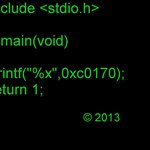
 L-Tek FF1705
L-Tek FF1705