This is a simple program using the Mikroelectronika TFT resistive touchscreen to create a sketchpad application.
Dependencies: SPI_TFT_ILI9341 TFT_fonts mbed
Fork of TFT_Mikroelectronika_IL9341 by
Code to make a simple sketchpad using the touchscreen from Mikroelectronika
The Mikroelectronika touch screen is a good sized display we are using for the first time in 2016. It's got a touch panel layer and can be addressed by either SPI or parallel buses.
http://www.mikroe.com/add-on-boards/display/tft-proto/
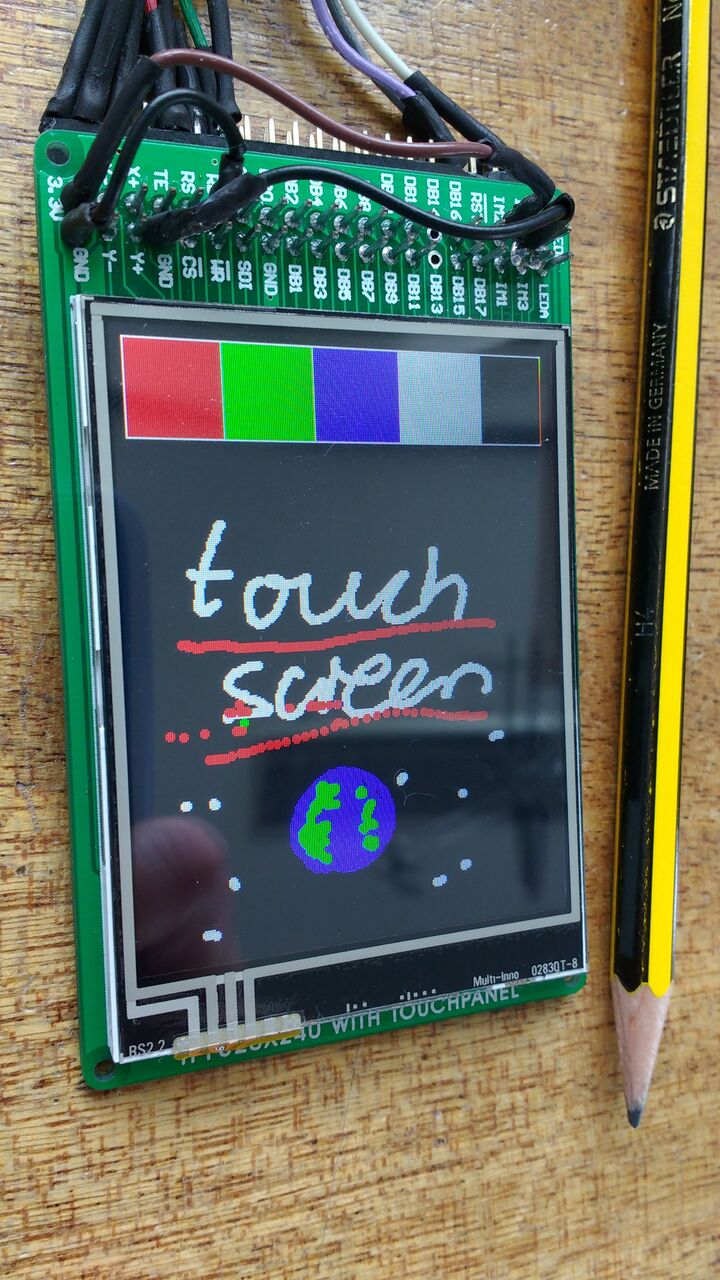
Pin connections for use with an mbed
Referring to the pin names on the screen pcb
Pins:
| Screen | mbed name | KL25Z example |
|---|---|---|
| sdi | mosi | PTD2 |
| sdo | miso | PTD3 |
| rs | sck | PTD1 |
| RD | GND | GND |
| IM0 | GND | GND |
| IM1 | 3.3V | 3V3 |
| IM2 | 3.3V | 3V3 |
| IM3 | 3.3V | 3V3 |
| CS | digitalout pin | PTD5 |
| RST | digitaloutpin | PTD0 |
| WR | digitaloutpin | PTA13 |
You will need 2 wires to drive the backlight on leda and ledk (anode(connect to +V via a current limiting resistor) and cathode) Link +3.3V to IM1, IM2, IM3 to setup spi communication mode link
main.cpp@7:c2bc477a07da, 2016-06-15 (annotated)
- Committer:
- cstevens
- Date:
- Wed Jun 15 09:00:27 2016 +0000
- Revision:
- 7:c2bc477a07da
- Parent:
- 6:18c7288b5e00
working versin with a few problems - mostly that the touch identification routine is still not 10% accurATE at telling when an actual touch has occurred.. random noise on the adcs tends to make the occasional spot apear.; fix for thi would be to detec
Who changed what in which revision?
| User | Revision | Line number | New contents of line |
|---|---|---|---|
| cstevens | 4:14043cafbec7 | 1 | // example to test the TFT Display from Mikroelectronika |
| dreschpe | 0:7c3b9bfd6ead | 2 | |
| dreschpe | 0:7c3b9bfd6ead | 3 | #include "stdio.h" |
| dreschpe | 0:7c3b9bfd6ead | 4 | #include "mbed.h" |
| dreschpe | 0:7c3b9bfd6ead | 5 | #include "SPI_TFT_ILI9341.h" |
| dreschpe | 0:7c3b9bfd6ead | 6 | #include "string" |
| dreschpe | 0:7c3b9bfd6ead | 7 | #include "Arial12x12.h" |
| dreschpe | 0:7c3b9bfd6ead | 8 | #include "Arial24x23.h" |
| dreschpe | 0:7c3b9bfd6ead | 9 | #include "Arial28x28.h" |
| dreschpe | 0:7c3b9bfd6ead | 10 | #include "font_big.h" |
| cstevens | 4:14043cafbec7 | 11 | |
| cstevens | 6:18c7288b5e00 | 12 | |
| cstevens | 6:18c7288b5e00 | 13 | Serial pc (USBTX,USBRX); |
| cstevens | 4:14043cafbec7 | 14 | |
| dreschpe | 0:7c3b9bfd6ead | 15 | |
| dreschpe | 0:7c3b9bfd6ead | 16 | |
| pegcjs | 3:676adf84c914 | 17 | |
| cstevens | 6:18c7288b5e00 | 18 | // the display has a backlight switch on board |
| cstevens | 6:18c7288b5e00 | 19 | DigitalOut LCD_LED(PTA13); // may not be needed on mikroelectronika board |
| cstevens | 5:424af4fa03ab | 20 | DigitalOut pwr(PTD7); // ditto |
| dreschpe | 0:7c3b9bfd6ead | 21 | |
| dreschpe | 0:7c3b9bfd6ead | 22 | // the TFT is connected to SPI pin 5-7 |
| pegcjs | 1:e0479f60cd48 | 23 | //SPI_TFT_ILI9341 TFT(p5, p6, p7, p8, p9, p10,"TFT"); // mosi, miso, sclk, cs, reset, dc for lpc1768 |
| cstevens | 5:424af4fa03ab | 24 | SPI_TFT_ILI9341 TFT(PTD2, PTD3, PTD1, PTD5, PTD0, PTA13,"TFT"); // mosi, miso, sclk, cs, reset, dc for frdmkl25z |
| cstevens | 6:18c7288b5e00 | 25 | //NB better combination to use a coherent 2x4 block for lcd |
| pegcjs | 3:676adf84c914 | 26 | // SPI_TFT_ILI9341 TFT(PTD2, PTD3, PTD1, PTA16, PTA17, PTC16,"TFT"); // mosi, miso, sclk, cs, reset, dc for frdmkl25z |
| cstevens | 6:18c7288b5e00 | 27 | // DigitalOut LCD_LED(PTC17); |
| cstevens | 7:c2bc477a07da | 28 | int touching=0; |
| cstevens | 6:18c7288b5e00 | 29 | |
| cstevens | 6:18c7288b5e00 | 30 | // Subroutine to read the x location of the touch point |
| cstevens | 6:18c7288b5e00 | 31 | // need to set x+ to 3V and ground x- then read analogue voltage on ym |
| cstevens | 6:18c7288b5e00 | 32 | //nb need to add a check for actual touch as opposed to random crap |
| cstevens | 6:18c7288b5e00 | 33 | int readX() |
| cstevens | 6:18c7288b5e00 | 34 | { |
| cstevens | 7:c2bc477a07da | 35 | int delta=0,xv1=0,xv2=0,k=0; |
| cstevens | 7:c2bc477a07da | 36 | |
| cstevens | 7:c2bc477a07da | 37 | AnalogIn yp(PTB3); |
| cstevens | 7:c2bc477a07da | 38 | AnalogIn ym(PTB2); |
| cstevens | 6:18c7288b5e00 | 39 | DigitalOut xp(PTB0); |
| cstevens | 6:18c7288b5e00 | 40 | DigitalOut xm(PTB1); |
| cstevens | 6:18c7288b5e00 | 41 | |
| cstevens | 6:18c7288b5e00 | 42 | xp=1; // set positive sdie of x high |
| cstevens | 6:18c7288b5e00 | 43 | xm=0; |
| cstevens | 6:18c7288b5e00 | 44 | // dont need to do anyhting to set low side as it should be fine. |
| cstevens | 6:18c7288b5e00 | 45 | // but do need to disconnect yp |
| cstevens | 6:18c7288b5e00 | 46 | //yp.PinMode(PullNone) |
| cstevens | 7:c2bc477a07da | 47 | for(k=0; k<10; k++) { // make 10 readings to average |
| cstevens | 7:c2bc477a07da | 48 | xv1+=(int)ym.read_u16(); // get value |
| cstevens | 7:c2bc477a07da | 49 | xv2+=(int)yp.read_u16(); // get other value |
| cstevens | 7:c2bc477a07da | 50 | } |
| cstevens | 7:c2bc477a07da | 51 | delta=abs(xv2-xv1)/10; |
| cstevens | 7:c2bc477a07da | 52 | if(delta<300) touching=1; |
| cstevens | 7:c2bc477a07da | 53 | else touching=0; |
| cstevens | 7:c2bc477a07da | 54 | pc.printf("delta=%d \t %d\n\r",delta,touching); |
| cstevens | 7:c2bc477a07da | 55 | xp=0; |
| cstevens | 7:c2bc477a07da | 56 | xm=0; |
| cstevens | 7:c2bc477a07da | 57 | return(xv2/10); //maybe better to return the average of both.... |
| cstevens | 6:18c7288b5e00 | 58 | } |
| cstevens | 6:18c7288b5e00 | 59 | // subroutine to read y values - has different pin functions .. |
| cstevens | 6:18c7288b5e00 | 60 | int readY() |
| cstevens | 6:18c7288b5e00 | 61 | { |
| cstevens | 7:c2bc477a07da | 62 | DigitalOut yp(PTB3); |
| cstevens | 7:c2bc477a07da | 63 | DigitalOut ym(PTB2); |
| cstevens | 6:18c7288b5e00 | 64 | AnalogIn xp(PTB0); |
| cstevens | 6:18c7288b5e00 | 65 | AnalogIn xm(PTB1); |
| cstevens | 6:18c7288b5e00 | 66 | |
| cstevens | 6:18c7288b5e00 | 67 | yp=1; // set positive sdie of x high |
| cstevens | 6:18c7288b5e00 | 68 | ym=0; |
| cstevens | 6:18c7288b5e00 | 69 | // dont need to do anyhting to set low side as it should be fine. |
| cstevens | 6:18c7288b5e00 | 70 | // but do need to disconnect yp |
| cstevens | 6:18c7288b5e00 | 71 | //yp.PinMode(PullNone) |
| cstevens | 6:18c7288b5e00 | 72 | int yval=(int)xm.read_u16(); // get value |
| cstevens | 7:c2bc477a07da | 73 | |
| cstevens | 7:c2bc477a07da | 74 | yp=0; |
| cstevens | 7:c2bc477a07da | 75 | ym=0; |
| cstevens | 6:18c7288b5e00 | 76 | return(yval); |
| cstevens | 7:c2bc477a07da | 77 | |
| cstevens | 6:18c7288b5e00 | 78 | } |
| cstevens | 6:18c7288b5e00 | 79 | |
| cstevens | 7:c2bc477a07da | 80 | void drawbuttons() |
| cstevens | 7:c2bc477a07da | 81 | { |
| cstevens | 7:c2bc477a07da | 82 | TFT.fillrect(0,0,50,50,Red); |
| cstevens | 7:c2bc477a07da | 83 | TFT.fillrect(50,0,100,50,Green); |
| cstevens | 7:c2bc477a07da | 84 | TFT.fillrect(100,0,150,50,Blue); |
| cstevens | 7:c2bc477a07da | 85 | TFT.fillrect(150,0,200,50,White); |
| cstevens | 7:c2bc477a07da | 86 | TFT.fillrect(200,0,240,50,Black); |
| cstevens | 7:c2bc477a07da | 87 | |
| cstevens | 7:c2bc477a07da | 88 | TFT.rect(0,0,50,50,White); |
| cstevens | 7:c2bc477a07da | 89 | TFT.rect(50,0,100,50,White); |
| cstevens | 7:c2bc477a07da | 90 | TFT.rect(100,0,150,50,White); |
| cstevens | 7:c2bc477a07da | 91 | TFT.rect(150,0,200,50,White); |
| cstevens | 7:c2bc477a07da | 92 | TFT.rect(200,0,240,50,White); |
| cstevens | 7:c2bc477a07da | 93 | |
| cstevens | 7:c2bc477a07da | 94 | } |
| cstevens | 6:18c7288b5e00 | 95 | |
| cstevens | 4:14043cafbec7 | 96 | |
| dreschpe | 0:7c3b9bfd6ead | 97 | int main() |
| dreschpe | 0:7c3b9bfd6ead | 98 | { |
| cstevens | 6:18c7288b5e00 | 99 | pc.baud(115200); |
| cstevens | 7:c2bc477a07da | 100 | int color=0; |
| cstevens | 7:c2bc477a07da | 101 | int xpos=0,ypos=0,xp=0,yp=0,sw=0;; |
| pegcjs | 3:676adf84c914 | 102 | pwr=1; |
| pegcjs | 3:676adf84c914 | 103 | wait(0.2); |
| cstevens | 6:18c7288b5e00 | 104 | |
| dreschpe | 0:7c3b9bfd6ead | 105 | int i; |
| pegcjs | 2:25bfb21253a6 | 106 | LCD_LED = 1; // backlight on |
| cstevens | 6:18c7288b5e00 | 107 | |
| dreschpe | 0:7c3b9bfd6ead | 108 | TFT.claim(stdout); // send stdout to the TFT display |
| dreschpe | 0:7c3b9bfd6ead | 109 | TFT.set_orientation(1); |
| dreschpe | 0:7c3b9bfd6ead | 110 | TFT.background(Black); // set background to black |
| dreschpe | 0:7c3b9bfd6ead | 111 | TFT.foreground(White); // set chars to white |
| dreschpe | 0:7c3b9bfd6ead | 112 | TFT.cls(); // clear the screen |
| dreschpe | 0:7c3b9bfd6ead | 113 | |
| dreschpe | 0:7c3b9bfd6ead | 114 | //first show the 4 directions |
| dreschpe | 0:7c3b9bfd6ead | 115 | TFT.set_orientation(0); |
| dreschpe | 0:7c3b9bfd6ead | 116 | TFT.background(Black); |
| dreschpe | 0:7c3b9bfd6ead | 117 | TFT.cls(); |
| dreschpe | 0:7c3b9bfd6ead | 118 | |
| dreschpe | 0:7c3b9bfd6ead | 119 | TFT.set_font((unsigned char*) Arial12x12); |
| dreschpe | 0:7c3b9bfd6ead | 120 | TFT.locate(0,0); |
| cstevens | 6:18c7288b5e00 | 121 | printf(" 0 Hello Mbed 0"); |
| dreschpe | 0:7c3b9bfd6ead | 122 | TFT.set_orientation(1); |
| dreschpe | 0:7c3b9bfd6ead | 123 | TFT.locate(0,0); |
| cstevens | 6:18c7288b5e00 | 124 | printf(" 1 Hello Mbed 1"); |
| dreschpe | 0:7c3b9bfd6ead | 125 | TFT.set_orientation(2); |
| dreschpe | 0:7c3b9bfd6ead | 126 | TFT.locate(0,0); |
| cstevens | 6:18c7288b5e00 | 127 | printf(" 2 Hello Mbed 2"); |
| dreschpe | 0:7c3b9bfd6ead | 128 | TFT.set_orientation(3); |
| dreschpe | 0:7c3b9bfd6ead | 129 | TFT.locate(0,0); |
| cstevens | 6:18c7288b5e00 | 130 | printf(" 3 Hello Mbed 3"); |
| pegcjs | 1:e0479f60cd48 | 131 | TFT.set_orientation(3); |
| dreschpe | 0:7c3b9bfd6ead | 132 | TFT.set_font((unsigned char*) Arial24x23); |
| dreschpe | 0:7c3b9bfd6ead | 133 | TFT.locate(50,100); |
| cstevens | 6:18c7288b5e00 | 134 | TFT.printf("TFT orientation 3"); |
| cstevens | 7:c2bc477a07da | 135 | TFT.set_orientation(0); |
| cstevens | 7:c2bc477a07da | 136 | |
| cstevens | 6:18c7288b5e00 | 137 | for(i=0; i<10; i++) { |
| cstevens | 7:c2bc477a07da | 138 | wait(0.2); // wait one seconds |
| cstevens | 6:18c7288b5e00 | 139 | TFT.locate(50,160); |
| cstevens | 6:18c7288b5e00 | 140 | TFT.printf("count %d",i); |
| cstevens | 6:18c7288b5e00 | 141 | } |
| cstevens | 7:c2bc477a07da | 142 | TFT.set_orientation(0); |
| cstevens | 6:18c7288b5e00 | 143 | TFT.cls(); |
| cstevens | 6:18c7288b5e00 | 144 | // LCD_LED = 1; |
| cstevens | 7:c2bc477a07da | 145 | //cornwer markers |
| cstevens | 7:c2bc477a07da | 146 | //TFT.fillcircle(10,10,5,0xffff); |
| cstevens | 7:c2bc477a07da | 147 | //TFT.fillcircle(230,10,5,0xffff); |
| cstevens | 7:c2bc477a07da | 148 | //TFT.fillcircle(230,310,5,0xffff); |
| cstevens | 7:c2bc477a07da | 149 | //TFT.fillcircle(10,310,5,0xffff); |
| cstevens | 7:c2bc477a07da | 150 | drawbuttons(); |
| cstevens | 6:18c7288b5e00 | 151 | while(1==1) { |
| dreschpe | 0:7c3b9bfd6ead | 152 | |
| cstevens | 6:18c7288b5e00 | 153 | xpos=readX(); |
| cstevens | 6:18c7288b5e00 | 154 | ypos=readY(); |
| cstevens | 7:c2bc477a07da | 155 | // top chunk of the screen is the button area // |
| cstevens | 7:c2bc477a07da | 156 | // 0<y<50 is palette area // |
| cstevens | 7:c2bc477a07da | 157 | |
| cstevens | 7:c2bc477a07da | 158 | //pc.printf("xpos=%d\t,\typo=%d",xpos,ypos); |
| cstevens | 7:c2bc477a07da | 159 | xp=(240*(xpos-5800))/51200; |
| cstevens | 7:c2bc477a07da | 160 | yp=320-(320*(ypos-3000))/58300; |
| cstevens | 7:c2bc477a07da | 161 | if(touching==1) pc.printf("\txp=%d\t,\typo=%d\n\r",xp,yp); |
| cstevens | 7:c2bc477a07da | 162 | if(xp>5 && yp>50 && touching==1) TFT.fillcircle(xp,yp,2,color); |
| cstevens | 7:c2bc477a07da | 163 | if(yp<50) { // color buttons |
| cstevens | 7:c2bc477a07da | 164 | sw=(int)xp/50; |
| cstevens | 7:c2bc477a07da | 165 | switch(sw) { |
| cstevens | 7:c2bc477a07da | 166 | case 0: |
| cstevens | 7:c2bc477a07da | 167 | color=0xf800; |
| cstevens | 7:c2bc477a07da | 168 | break; |
| cstevens | 7:c2bc477a07da | 169 | case 1: |
| cstevens | 7:c2bc477a07da | 170 | color=0x07e0; |
| cstevens | 7:c2bc477a07da | 171 | break; |
| cstevens | 7:c2bc477a07da | 172 | case 2: |
| cstevens | 7:c2bc477a07da | 173 | color=0x001f; |
| cstevens | 7:c2bc477a07da | 174 | break; |
| cstevens | 7:c2bc477a07da | 175 | case 3: |
| cstevens | 7:c2bc477a07da | 176 | color=0xffff; |
| cstevens | 7:c2bc477a07da | 177 | break; |
| cstevens | 7:c2bc477a07da | 178 | case 4: |
| cstevens | 7:c2bc477a07da | 179 | color=0x0000; |
| cstevens | 7:c2bc477a07da | 180 | TFT.cls(); |
| cstevens | 7:c2bc477a07da | 181 | drawbuttons(); |
| cstevens | 7:c2bc477a07da | 182 | break; |
| cstevens | 7:c2bc477a07da | 183 | } |
| cstevens | 7:c2bc477a07da | 184 | // if(xp<50) color=0xF800; |
| cstevens | 7:c2bc477a07da | 185 | // if(50<xp && xp<100) color=0x07e0; |
| cstevens | 7:c2bc477a07da | 186 | // if(xp>100 && xp<150) color=0x001f; |
| cstevens | 7:c2bc477a07da | 187 | } |
| cstevens | 7:c2bc477a07da | 188 | |
| cstevens | 6:18c7288b5e00 | 189 | wait(0.1); |
| cstevens | 6:18c7288b5e00 | 190 | |
| pegcjs | 1:e0479f60cd48 | 191 | } |
| cstevens | 6:18c7288b5e00 | 192 | |
| dreschpe | 0:7c3b9bfd6ead | 193 | } |
 Oxford CWM Team
Oxford CWM Team
