Important changes to forums and questions
All forums and questions are now archived. To start a new conversation or read the latest updates go to forums.mbed.com.
10 years, 11 months ago.
Please help. =( (xbee and lpcxpresso 1769)
Dear all,
My name is Joel. Currently, i am working on a project and are experiencing some problems connecting the Zigbee with the LPC1769.
We are now using CooCox CoIDE for our micro-controller, instead of the usual LPCXPRESSO software and have 2 Zigbees (wireless transmitter/receiver), 2 LPC1769 micro-controller and 2 LCD Displays (as seen in the attached photo). We would like to send a message to and fro from point A to point B, and the message received is to be written onto the LCD.
We are unsure how to go about using UART to communicate with the Zigbees, albeit looking through many references and books (most of them are dealing with Arduino). I hope someone could give me a head start on how to work on this. 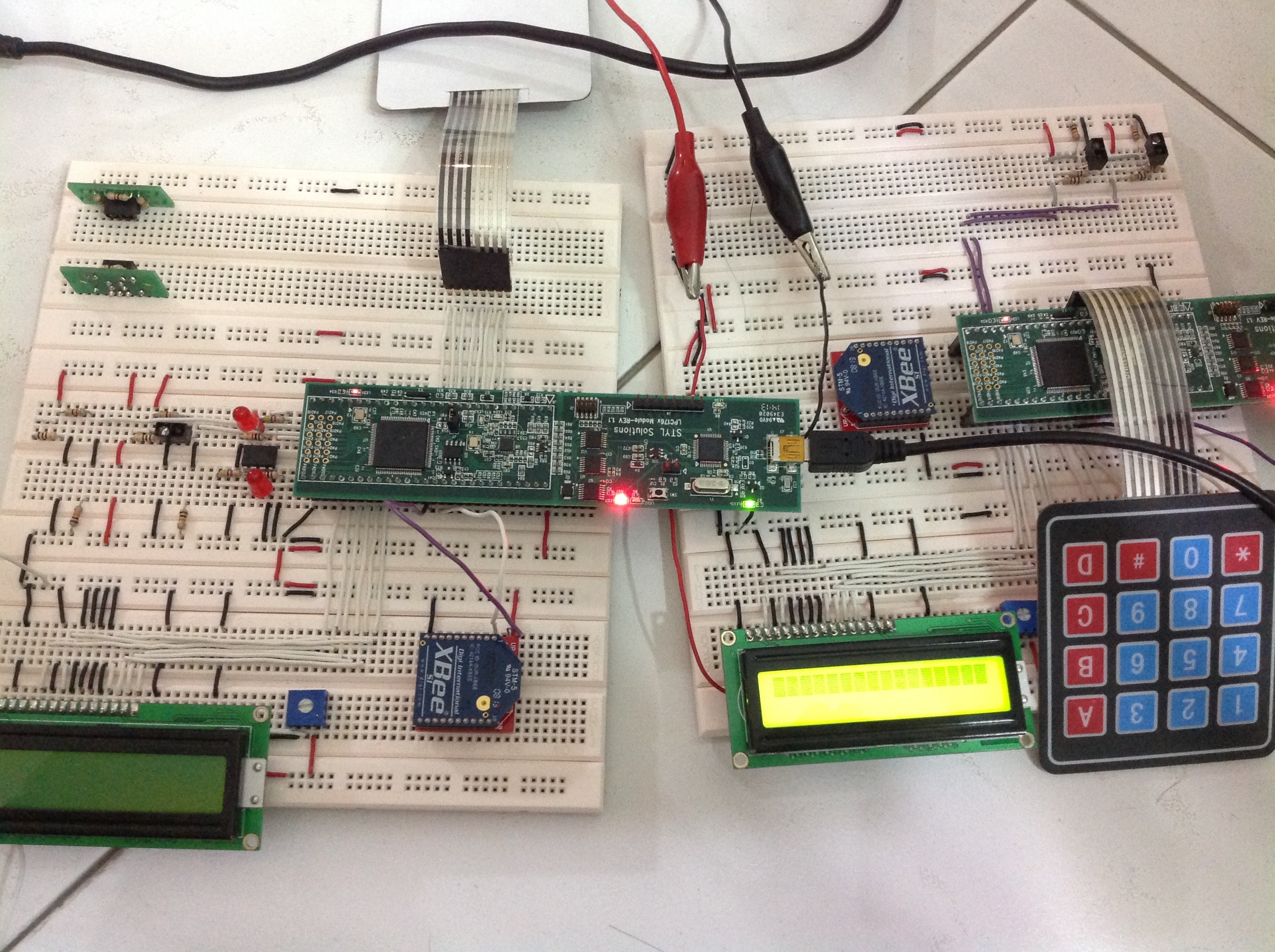
Thank you very much!
With regards,
Joel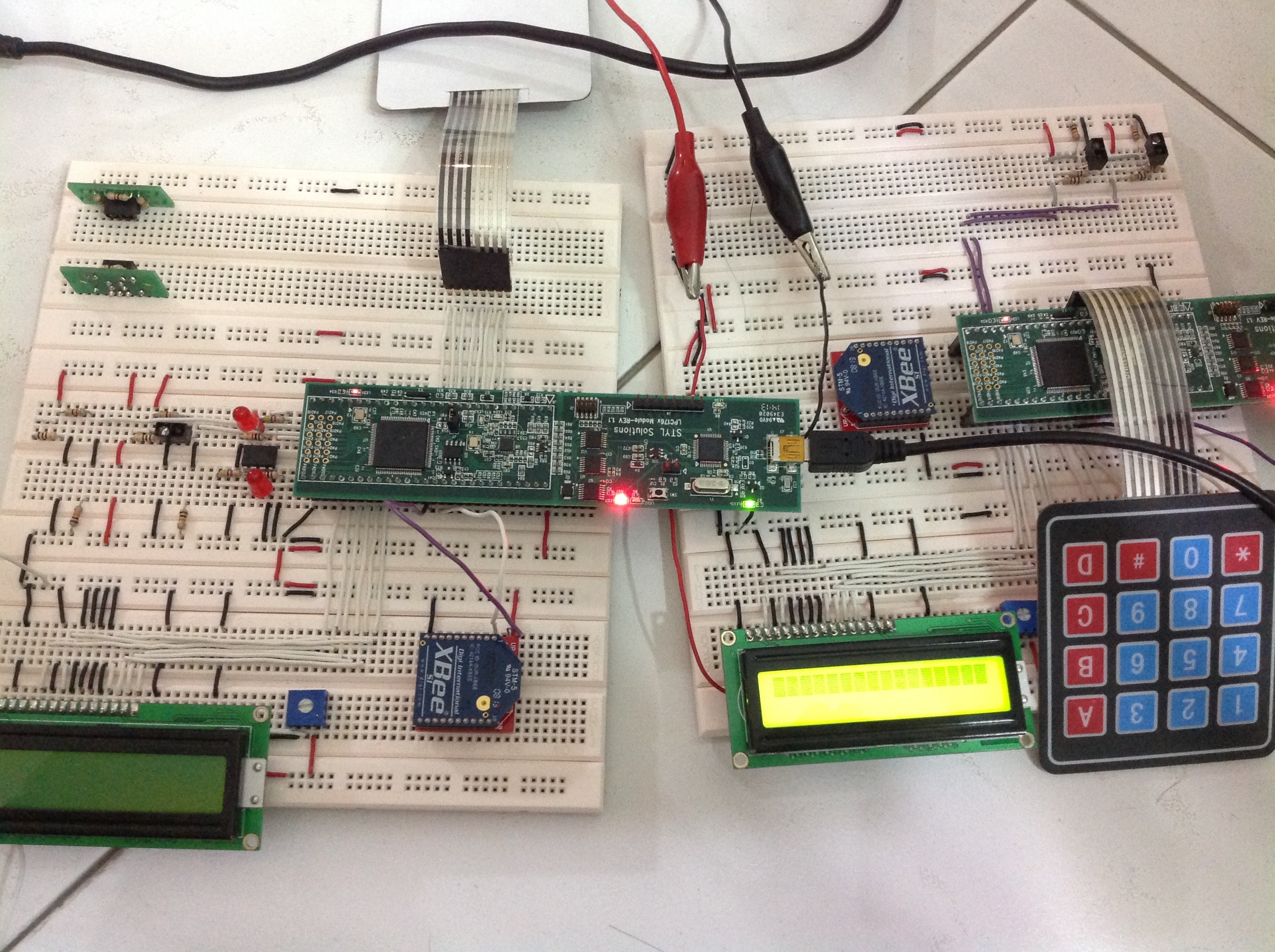
3 Answers
10 years, 11 months ago.
I haven't used xbee's myself, but cant you connect xbees to your pc to configure them (should be plenty tutorials for that), and after that afaik they should be transparant: Just connect the RX/TX from both devices and send/receive. That should then operate exactly like when you just connect your two xpressos with wires.
Hi sir, thank for the prompt reply. The configuration that you have mentioned has already been done earlier. Both xbee are in the same channel and has been tested with x-ctu software. And connection has also been done as seen in the photo. The question here is how do i transmit/receive a message from xbee(1) to xbee(2) (to and fro)? The problem is that my Coocox IDE is not compatible with the mbed.h file as seen posted by many users.
posted by 02 Jun 2013Then you are probably better of on an Coocox/LPCxpresso forum then on the mbed site, considering it isn't an mbed board and also not the mbed library.
But you will just need to figure out UART communication. Maybe first connect them directly with wires (RX to TX and TX to RX), and get that to work. Then if you connect them to the xbees it should also work.
posted by 02 Jun 201310 years, 11 months ago.
If this helps, I use these LPCxpresso boards and use the Mbed compiler to develop my code. Apart from Mbed specific hardware almost all the libraries work. I use Code Red to burn the Mbed code to the LPCxpresso boards without any problems. Good value for money boards!! You will have a licence key for Code Red with you're LPCxpresso boards, that will give you up to 128k of code use. You will need an Mbed to use the Mbed compiler.
9 years, 11 months ago.
Hi, Could you go forward with your project? I am doing the same thing, and I wanted to know if I can ask for some guidelines. My mails gaspar.timberland@gmail.com, Thanks in advance