Pubnub demo for AT&T IoT Starter Kit. Functionally similar to the Flow demo.
Dependencies: FXOS8700CQ MODSERIAL mbed
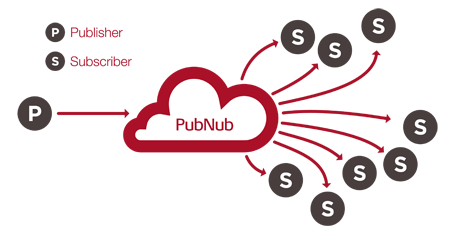
Pubnub demo for AT&T IoT Starter Kit
This demo is functionally similar to the Flow demo, so you can find general information here: https://developer.mbed.org/users/JMF/code/Avnet_ATT_Cellular_IOT/.
The only difference is that we use Pubnub to publish the measurements and subscribe to receiving the instructions to set the LED.
Settings
Pubnub related settings are:
Pubnub settings in `config_me.h`
PUBNUB_SUBSCRIBE_KEY PUBNUB_PUBLISH_KEY PUBNUB_CHANNEL
All are documented in their respective comments.
Pubnub context class
Similar to Pubnub SDKs, we provide a Pubnub context class. It is defined in pubnub.h header file and implemented in pubnub.cpp.
It provides only the fundamental "publish" and "subscribe" methods. They are documented in the header file.
This class is reusable in other code (it is not specific to this demo), it has a very narrow interface to the AT&T IoT cellular modem code. For example of use, you can look at the main() (in main.c).
Sample of published data
Published message w/measurement data
{"serial":"vstarterkit001","temp":89.61,"humidity":35,"accelX":0.97,"accelY":0.013,"accelZ":-0.038}
Don't worry, nobody got burnt, the temperature is in degrees Fahrenheit. :)
Publish a message (from, say, the Pubnub console http://pubnub.com/console) of the form {"LED":<name-of-the-color>} on the channel that this demo listens to (default is hello_world) to turn the LED to that color on the Starter Kit:
Turn LED to red
{"LED":"Red"}
Turn LED to green
{"LED":"Green"}
Turn LED to blue
{"LED":"Blue"}
Revision 23:d6ceeb6d85ed, committed 2016-07-13
- Comitter:
- stefanrousseau
- Date:
- Wed Jul 13 19:53:44 2016 +0000
- Parent:
- 21:d0038d14ee7c
- Commit message:
- Added text to config_me. Also moved the sensor update definition there.
Changed in this revision
| config_me.h | Show annotated file Show diff for this revision Revisions of this file |
| main.cpp | Show annotated file Show diff for this revision Revisions of this file |
--- a/config_me.h Wed Jul 13 18:34:56 2016 +0000 +++ b/config_me.h Wed Jul 13 19:53:44 2016 +0000 @@ -4,24 +4,35 @@ // User must set these for own context: // This is the server's base URL name. Example "www.google.com" +// Note that when you Fork a FLOW, it will typically assign either +// "run-east.att.io" or "run-west.att.io", so be sure to check this. static const char * MY_SERVER_URL = "run-west.att.io"; -// These are FLOW variables that must be read from your own FLOW account and placed here: +// These are FLOW fields from the Endpoints tab: #define FLOW_BASE_URL "/1e464b19cdcde/774c88d68202/86694923d5bf28a/in/flow" #define FLOW_INPUT_NAME "/climate" -// This in most cases should be left alone but is here if you want to talk a differnet protocol: +// Unless you want to use a different protocol, this field should be left as is: #define FLOW_URL_TYPE " HTTP/1.1\r\nHost: " -// This just needs to be a unique identifier 1 for each board that talks to each FLOW account. -// If you only have one board then you can just leave this alone but you have to use this -// identifier in your FLOW setup for identification. +// This identifier specifies with which FLOW device you are communicating. +// If you only have one devive there then you can just leave this as is. +// Once your FLOW device has been initialized (Virtual Device Initialize clicked), +// the Virtual Device will show up in M2X. This is its "DEVICE SERIAL" field #define FLOW_DEVICE_NAME "vstarterkit001" -// These are for? +// This constant defines how often sensors are read and sent up to FLOW +#define SENSOR_UPDATE_INTERVAL_MS 5000; //5 seconds + +// Specify here how many sensor parameters you want reported to FLOW. +// You can use only the temperature and humidity from the shield HTS221 +// or you can add the reading of the FXO8700CQ motion sensor on the FRDM-K64F board +// or if you have a SiLabs PMOD plugged into the shield, you can add its proximity sensor, +// UV light, visible ambient light and infrared ambient light readings #define TEMP_HUMIDITY_ONLY 1 #define TEMP_HUMIDITY_ACCELEROMETER 2 #define TEMP_HUMIDITY_ACCELEROMETER_PMODSENSORS 3 +static int iSensorsToReport = TEMP_HUMIDITY_ONLY; //modify this to change your selection // This is the APN name for the cellular network, you will need to change this, check the instructions included with your SIM card kit: static const char * MY_APN_STR = "m2m.com.attz";
--- a/main.cpp Wed Jul 13 18:34:56 2016 +0000
+++ b/main.cpp Wed Jul 13 19:53:44 2016 +0000
@@ -275,8 +275,6 @@
.Humidity_Si7020 = "0"
};
-static int iSensorsToReport = TEMP_HUMIDITY_ONLY;
-
void GenerateModemString(char * modem_string)
{
switch(iSensorsToReport)
@@ -474,7 +472,7 @@
//Create a 1ms timer tick function:
OneMsTicker.attach(OneMsFunction, 0.001f) ;
- iTimer1Interval_ms = 5000; //5 seconds
+ iTimer1Interval_ms = SENSOR_UPDATE_INTERVAL_MS;
// Set LED BLUE for partial init
SetLedColor(0x4);