Bluetooth Low Energy (BLE) beacon with nRF24L01(+). Data is received and displayed by Android device (Android app source code is attached).
nRF24L01 as Bluetooth Low Energy (BLE) Broadcaster/Beacon
Temperature measured by a DS1820 sensor is broadcasted by a nRF24L01(+) module as Bluetooth Low Energy signal. Data is then received and displayed on an Android device (smartphone/tablet) with Bluetooth Low Energy (Bluetooth Smart) enabled. In order to have Bluetooth LE available your device should run Android 4.3 or more recent.
Needed parts:
- mbed module
- nRF24L01 or nRF24L01+ module
- DS18B20 or DS18S20 sensor
- 4.7k Ohm resistor
- Wires
- Breadboard
- Android device with Bluetooth LE enabled (Android 4.3 or more recent)
Zoom in

Figure 1: The hookup and the Android app in action
It was Dmitry Grinberg who figured out how to use nRF24L01 for BLE.
Read his amazing "Bit-banging" Bluetooth Low Energy.
Thank you Dmitry!
I ported the code to mbed from Lijun's repository.
Read his very neat article on the topic.
Thank you Lijun!
It takes just few steps to build a Temperature Beacon
- Connect the nRF24L01(+) module and the DS1820 sensor to the mbed board according to the pin assignment defined in main.cpp. Don't forget to connect a 4.7k Ohm resistor between the DS1820's data pin and the +3.3V pin.
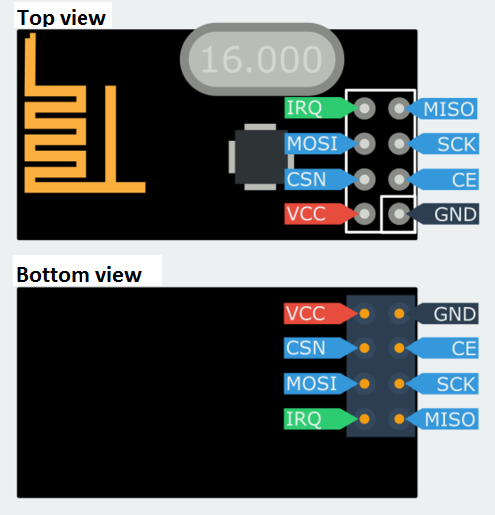
Figure 2: nRF24L01(+) pinout
- Compile the project and save the binary file to your mbed module.
- Enable Bluetooth on the Android device.
- To view the raw data, install Nordic's nRF Master Control Panel (available at Google Play for free) to your Android device. Run the app and wait until a new nRF24L01 device is found. Do not tap the CONNECT button. This device is a broadcaster and enables only one way data flow (from the mbed to the Android). To see more details, tap the found nRF24L01 device on the left side of the screen and then the small RAW button which appears on the right side just below the CONNECT button. Now you should be able to see and check the raw bytes received from the mbed.
- Install the Android app:
- Download the TemperatureBeacon app to your computer's folder of choice.
- Open the folder and copy (send via Bluetooth or USB cable) the downloaded file to your Android device.
- To install the app, open the folder on the Android with the file downloaded in the previous step and tap it. - Once the app is installed and running:
- After a while you should see the temperature displayed on Android (See in Figure 1).
- Data is periodically updated. To verify that, touch the DS1820 sensor and you should see some new values.
If you'd like to adapt the Android app to your taste
- Install Android Studio onto your computer (Window, Mac, Linux). It's a fantastic IDE from Google for free.
- Download the Android app project to your computer's folder of choice and unzip.
- Start Android Studio, open the project downloaded in the previous step and have fun.
I have learnt a lot about Android and Bluetooth Low Energy here:
https://developer.android.com/guide/topics/connectivity/bluetooth-le.html,
https://thenewcircle.com/s/post/1553/bluetooth_smart_le_android_tutorial
The Android app is based on:
https://github.com/devunwired/accessory-samples/tree/master/BluetoothGatt.
Thank you Dave!
Revision 3:96153a5d95f6, committed 2015-03-15
- Comitter:
- hudakz
- Date:
- Sun Mar 15 14:47:45 2015 +0000
- Parent:
- 2:4f285d1d5c1f
- Child:
- 4:b3c5c54cfd21
- Commit message:
- Support for additional boards added.
Changed in this revision
--- /dev/null Thu Jan 01 00:00:00 1970 +0000 +++ b/DS1820.lib Sun Mar 15 14:47:45 2015 +0000 @@ -0,0 +1,1 @@ +http://developer.mbed.org/users/hudakz/code/DS1820/#433af64321d5
--- a/DS1820/DS1820.cpp Sat Mar 14 15:35:43 2015 +0000
+++ /dev/null Thu Jan 01 00:00:00 1970 +0000
@@ -1,184 +0,0 @@
-#include "DS1820.h"
-
-#define DEBUG 0
-
-#if DEBUG
-extern Serial serial;
-#endif
-
-/**
- * @brief
- * @note
- * @param
- * @retval
- */
-DS1820::DS1820(PinName pin) :
- oneWire(OneWire(pin)) {
- present = 0;
- type_s = 0;
-}
-
-/**
- * @brief
- * @note
- * @param
- * @retval
- */
-DS1820::DS1820(char model, PinName pin) :
- oneWire(OneWire(pin)) {
- if((model == 'S') or (model == 's')) {
- present = 1;
- type_s = 1;
- }
- else if((model == 'B') or (model == 'b')) {
- present = 1;
- type_s = 0;
- }
- else
- present = 0;
-}
-
-/**
- * @brief
- * @note
- * @param
- * @retval
- */
-void DS1820::begin(void) {
- oneWire.reset_search();
- wait_ms(250);
- if(!oneWire.search(addr)) {
-#if DEBUG
- serial.printf("No addresses.\r\n");
-#endif
- oneWire.reset_search();
- wait_ms(250);
- return;
- }
-
-#if DEBUG
- serial.printf("ROM =");
- for(uint8_t i = 0; i < 8; i++) {
- serial.printf(" %x", addr[i]);
- }
- serial.printf("\r\n");
-#endif
-
- if(OneWire::crc8(addr, 7) == addr[7]) {
- present = 1;
-
- // the first ROM byte indicates which chip
- switch(addr[0]) {
- case 0x10:
- type_s = 1;
-#if DEBUG
- serial.printf("DS18S20 or old DS1820\r\n");
-#endif
- break;
-
- case 0x28:
- type_s = 0;
-#if DEBUG
- serial.printf("DS18B20\r\n");
-#endif
- break;
-
- case 0x22:
- type_s = 0;
-#if DEBUG
- serial.printf("DS1822\r\n");
-#endif
- break;
-
- default:
- present = 0;
-#if DEBUG
- serial.printf("Device doesn't belong to the DS1820 family\r\n");
-#endif
- }
- }
-#if DEBUG
- else {
- serial.printf("Invalid CRC!\r\n");
- }
-#endif
-}
-
-/**
- * @brief
- * @note
- * @param
- * @retval
- */
-void DS1820::startConversion(void) {
- if(present) {
- oneWire.reset();
-
- //oneWire.select(addr);
- oneWire.skip();
- oneWire.write(0x44); //start conversion
- }
-}
-
-/**
- * @brief
- * @note
- * @param
- * @retval
- */
-float DS1820::read(void) {
- if(present) {
- oneWire.reset();
- oneWire.skip();
- oneWire.write(0xBE); // to read Scratchpad
- for(uint8_t i = 0; i < 9; i++)
- data[i] = oneWire.read();
-
- // The result is a 16bit signed fixed point value :
- // 1 sign bit, 7 integer bits, 8 fractional bits (two’s compliment
- // ie. the LSB of the 16bit binary number represents 1/256th of a unit).
-
- uint16_t* p_word = reinterpret_cast < uint16_t * > (&data[0]);
-
- if(type_s) {
- *p_word = *p_word << 3; // default 9 bit resolution
- if(data[7] == 0x10) {
-
- // "count remain" gives full 12 bit resolution
- *p_word = (*p_word & 0xFFF0) + 12 - data[6];
- }
-
- *p_word = *p_word << 4;
- return(toFloat(*p_word));
- }
- else {
- uint8_t cfg = (data[4] & 0x60);
- // at lower res, the low bits are undefined, so let's zero them
-
- if(cfg == 0x00)
- *p_word = *p_word &~7; // 9 bit resolution, 93.75 ms
- else
- if(cfg == 0x20)
- *p_word = *p_word &~3; // 10 bit res, 187.5 ms
- else
- if(cfg == 0x40)
- *p_word = *p_word &~1; // 11 bit res, 375 ms
- *p_word = *p_word << 4; // default is 12 bit resolution
- return(toFloat(*p_word));
- }
- }
- else
- return 0;
-}
-
-// Converts a 16bit signed fixed point value to float:
-// 1 sign bit, 7 integer bits, 8 fractional bits (two’s compliment
-// ie. the LSB of the 16bit binary number represents 1/256th of a unit).
-float DS1820::toFloat(uint16_t word) {
- //word = word << 4;
- if(word & 0x8000)
- return (-float(uint16_t(~word + 1)) / 256.0f);
- else
- return (float(word) / 256.0f);
-}
-
--- a/DS1820/DS1820.h Sat Mar 14 15:35:43 2015 +0000
+++ /dev/null Thu Jan 01 00:00:00 1970 +0000
@@ -1,22 +0,0 @@
-#ifndef DS1820_H_
- #define DS1820_H_
-
- #include <OneWire.h>
-
-class DS1820
-{
- OneWire oneWire;
- uint8_t present;
- uint8_t type_s;
- uint8_t data[12];
- uint8_t addr[8];
- float toFloat(uint16_t word);
-public:
- DS1820(PinName pin);
- DS1820(char model, PinName pin);
- void begin(void);
- void startConversion(void);
- float read(void);
-
-};
-#endif /* DS1820_H_ */
--- /dev/null Thu Jan 01 00:00:00 1970 +0000 +++ b/OneWire.lib Sun Mar 15 14:47:45 2015 +0000 @@ -0,0 +1,1 @@ +https://developer.mbed.org/users/hudakz/code/OneWire/#acf75feb0947
--- a/OneWire/OneWire.cpp Sat Mar 14 15:35:43 2015 +0000
+++ /dev/null Thu Jan 01 00:00:00 1970 +0000
@@ -1,453 +0,0 @@
-/*
-Copyright (c) 2007, Jim Studt (original old version - many contributors since)
-
-The latest version of this library may be found at:
- http://www.pjrc.com/teensy/td_libs_OneWire.html
-
-OneWire has been maintained by Paul Stoffregen (paul@pjrc.com) since
-January 2010. At the time, it was in need of many bug fixes, but had
-been abandoned the original author (Jim Studt). None of the known
-contributors were interested in maintaining OneWire. Paul typically
-works on OneWire every 6 to 12 months. Patches usually wait that
-long. If anyone is interested in more actively maintaining OneWire,
-please contact Paul.
-
-Version 2.2:
- Teensy 3.0 compatibility, Paul Stoffregen, paul@pjrc.com
- Arduino Due compatibility, http://arduino.cc/forum/index.php?topic=141030
- Fix DS18B20 example negative temperature
- Fix DS18B20 example's low res modes, Ken Butcher
- Improve reset timing, Mark Tillotson
- Add const qualifiers, Bertrik Sikken
- Add initial value input to crc16, Bertrik Sikken
- Add target_search() function, Scott Roberts
-
-Version 2.1:
- Arduino 1.0 compatibility, Paul Stoffregen
- Improve temperature example, Paul Stoffregen
- DS250x_PROM example, Guillermo Lovato
- PIC32 (chipKit) compatibility, Jason Dangel, dangel.jason AT gmail.com
- Improvements from Glenn Trewitt:
- - crc16() now works
- - check_crc16() does all of calculation/checking work.
- - Added read_bytes() and write_bytes(), to reduce tedious loops.
- - Added ds2408 example.
- Delete very old, out-of-date readme file (info is here)
-
-Version 2.0: Modifications by Paul Stoffregen, January 2010:
-http://www.pjrc.com/teensy/td_libs_OneWire.html
- Search fix from Robin James
- http://www.arduino.cc/cgi-bin/yabb2/YaBB.pl?num=1238032295/27#27
- Use direct optimized I/O in all cases
- Disable interrupts during timing critical sections
- (this solves many random communication errors)
- Disable interrupts during read-modify-write I/O
- Reduce RAM consumption by eliminating unnecessary
- variables and trimming many to 8 bits
- Optimize both crc8 - table version moved to flash
-
-Modified to work with larger numbers of devices - avoids loop.
-Tested in Arduino 11 alpha with 12 sensors.
-26 Sept 2008 -- Robin James
-http://www.arduino.cc/cgi-bin/yabb2/YaBB.pl?num=1238032295/27#27
-
-Updated to work with arduino-0008 and to include skip() as of
-2007/07/06. --RJL20
-
-Modified to calculate the 8-bit CRC directly, avoiding the need for
-the 256-byte lookup table to be loaded in RAM. Tested in arduino-0010
--- Tom Pollard, Jan 23, 2008
-
-Jim Studt's original library was modified by Josh Larios.
-
-Tom Pollard, pollard@alum.mit.edu, contributed around May 20, 2008
-
-Permission is hereby granted, free of charge, to any person obtaining
-a copy of this software and associated documentation files (the
-"Software"), to deal in the Software without restriction, including
-without limitation the rights to use, copy, modify, merge, publish,
-distribute, sublicense, and/or sell copies of the Software, and to
-permit persons to whom the Software is furnished to do so, subject to
-the following conditions:
-
-The above copyright notice and this permission notice shall be
-included in all copies or substantial portions of the Software.
-
-THE SOFTWARE IS PROVIDED "AS IS", WITHOUT WARRANTY OF ANY KIND,
-EXPRESS OR IMPLIED, INCLUDING BUT NOT LIMITED TO THE WARRANTIES OF
-MERCHANTABILITY, FITNESS FOR A PARTICULAR PURPOSE AND
-NONINFRINGEMENT. IN NO EVENT SHALL THE AUTHORS OR COPYRIGHT HOLDERS BE
-LIABLE FOR ANY CLAIM, DAMAGES OR OTHER LIABILITY, WHETHER IN AN ACTION
-OF CONTRACT, TORT OR OTHERWISE, ARISING FROM, OUT OF OR IN CONNECTION
-WITH THE SOFTWARE OR THE USE OR OTHER DEALINGS IN THE SOFTWARE.
-
-Much of the code was inspired by Derek Yerger's code, though I don't
-think much of that remains. In any event that was..
- (copyleft) 2006 by Derek Yerger - Free to distribute freely.
-
-The CRC code was excerpted and inspired by the Dallas Semiconductor
-sample code bearing this copyright.
-//---------------------------------------------------------------------------
-// Copyright (C) 2000 Dallas Semiconductor Corporation, All Rights Reserved.
-//
-// Permission is hereby granted, free of charge, to any person obtaining a
-// copy of this software and associated documentation files (the "Software"),
-// to deal in the Software without restriction, including without limitation
-// the rights to use, copy, modify, merge, publish, distribute, sublicense,
-// and/or sell copies of the Software, and to permit persons to whom the
-// Software is furnished to do so, subject to the following conditions:
-//
-// The above copyright notice and this permission notice shall be included
-// in all copies or substantial portions of the Software.
-//
-// THE SOFTWARE IS PROVIDED "AS IS", WITHOUT WARRANTY OF ANY KIND, EXPRESS
-// OR IMPLIED, INCLUDING BUT NOT LIMITED TO THE WARRANTIES OF
-// MERCHANTABILITY, FITNESS FOR A PARTICULAR PURPOSE AND NONINFRINGEMENT.
-// IN NO EVENT SHALL DALLAS SEMICONDUCTOR BE LIABLE FOR ANY CLAIM, DAMAGES
-// OR OTHER LIABILITY, WHETHER IN AN ACTION OF CONTRACT, TORT OR OTHERWISE,
-// ARISING FROM, OUT OF OR IN CONNECTION WITH THE SOFTWARE OR THE USE OR
-// OTHER DEALINGS IN THE SOFTWARE.
-//
-// Except as contained in this notice, the name of Dallas Semiconductor
-// shall not be used except as stated in the Dallas Semiconductor
-// Branding Policy.
-//--------------------------------------------------------------------------
-*/
-
-#include "OneWire.h"
-
-OneWire::OneWire(PinName pin):
- wire(pin)
-{
-#if ONEWIRE_SEARCH
- reset_search();
-#endif
-}
-
-
-// Perform the onewire reset function. We will wait up to 250uS for
-// the bus to come high, if it doesn't then it is broken or shorted
-// and we return a 0;
-//
-// Returns 1 if a device asserted a presence pulse, 0 otherwise.
-//
-uint8_t OneWire::reset(void)
-{
- uint8_t r;
- uint8_t retries = 125;
-
- wire.input();
- // wait until the wire is high... just in case
- do {
- if (--retries == 0) {
- return 0;
- }
- wait_us(2);
- } while (wire.read() != 1);
-
- wire.output();
- wire = 0;
- wait_us(480);
- wire.input();
- wait_us(70);
- r = !wire.read();
- wait_us(410);
- return r;
-}
-
-//
-// Write a bit. Port and bit is used to cut lookup time and provide
-// more certain timing.
-//
-void OneWire::write_bit(uint8_t v)
-{
- wire.output();
- if (v & 1) {
- wire = 0; // drive output low
- wait_us(10);
- wire = 1; // drive output high
- wait_us(55);
- } else {
- wire = 0; // drive output low
- wait_us(65);
- wire = 1; // drive output high
- wait_us(5);
- }
-}
-
-//
-// Read a bit. Port and bit is used to cut lookup time and provide
-// more certain timing.
-//
-uint8_t OneWire::read_bit(void)
-{
- uint8_t r;
-
- wire.output();
- wire = 0;
- wait_us(3);
- wire.input();
- wait_us(10);
- r = wire.read();
- wait_us(53);
- return r;
-}
-
-//
-// Write a byte. The writing code uses the active drivers to raise the
-// pin high, if you need power after the write (e.g. DS18S20 in
-// parasite power mode) then set 'power' to 1, otherwise the pin will
-// go tri-state at the end of the write to avoid heating in a short or
-// other mishap.
-//
-void OneWire::write(uint8_t v, uint8_t power /* = 0 */) {
- uint8_t bitMask;
-
- for (bitMask = 0x01; bitMask; bitMask <<= 1) {
- OneWire::write_bit( (bitMask & v)?1:0);
- }
- if ( !power) {
- wire.input();
- }
-}
-
-void OneWire::write_bytes(const uint8_t *buf, uint16_t count, bool power /* = 0 */) {
- for (uint16_t i = 0 ; i < count ; i++)
- write(buf[i]);
- if (!power) {
- wire.input();
- }
-}
-
-//
-// Read a byte
-//
-uint8_t OneWire::read() {
- uint8_t bitMask;
- uint8_t r = 0;
-
- for (bitMask = 0x01; bitMask; bitMask <<= 1) {
- if ( OneWire::read_bit()) r |= bitMask;
- }
- return r;
-}
-
-void OneWire::read_bytes(uint8_t *buf, uint16_t count) {
- for (uint16_t i = 0 ; i < count ; i++)
- buf[i] = read();
-}
-
-//
-// Do a ROM select
-//
-void OneWire::select(const uint8_t rom[8])
-{
- uint8_t i;
-
- write(0x55); // Choose ROM
-
- for (i = 0; i < 8; i++) write(rom[i]);
-}
-
-//
-// Do a ROM skip
-//
-void OneWire::skip()
-{
- write(0xCC); // Skip ROM
-}
-
-void OneWire::depower()
-{
- wire.input();
-}
-
-#if ONEWIRE_SEARCH
-
-//
-// You need to use this function to start a search again from the beginning.
-// You do not need to do it for the first search, though you could.
-//
-void OneWire::reset_search()
-{
- // reset the search state
- LastDiscrepancy = 0;
- LastDeviceFlag = false;
- LastFamilyDiscrepancy = 0;
- for(int i = 7; ; i--) {
- ROM_NO[i] = 0;
- if ( i == 0) break;
- }
-}
-
-// Setup the search to find the device type 'family_code' on the next call
-// to search(*newAddr) if it is present.
-//
-void OneWire::target_search(uint8_t family_code)
-{
- // set the search state to find SearchFamily type devices
- ROM_NO[0] = family_code;
- for (uint8_t i = 1; i < 8; i++)
- ROM_NO[i] = 0;
- LastDiscrepancy = 64;
- LastFamilyDiscrepancy = 0;
- LastDeviceFlag = false;
-}
-
-//
-// Perform a search. If this function returns a '1' then it has
-// enumerated the next device and you may retrieve the ROM from the
-// OneWire::address variable. If there are no devices, no further
-// devices, or something horrible happens in the middle of the
-// enumeration then a 0 is returned. If a new device is found then
-// its address is copied to newAddr. Use OneWire::reset_search() to
-// start over.
-//
-// --- Replaced by the one from the Dallas Semiconductor web site ---
-//--------------------------------------------------------------------------
-// Perform the 1-Wire Search Algorithm on the 1-Wire bus using the existing
-// search state.
-// Return true : device found, ROM number in ROM_NO buffer
-// false : device not found, end of search
-//
-uint8_t OneWire::search(uint8_t *newAddr)
-{
- uint8_t id_bit_number;
- uint8_t last_zero, rom_byte_number, search_result;
- uint8_t id_bit, cmp_id_bit;
-
- unsigned char rom_byte_mask, search_direction;
-
- // initialize for search
- id_bit_number = 1;
- last_zero = 0;
- rom_byte_number = 0;
- rom_byte_mask = 1;
- search_result = 0;
-
- // if the last call was not the last one
- if (!LastDeviceFlag)
- {
- // 1-Wire reset
- if (!reset())
- {
- // reset the search
- LastDiscrepancy = 0;
- LastDeviceFlag = false;
- LastFamilyDiscrepancy = 0;
- return false;
- }
-
- // issue the search command
- write(0xF0);
-
- // loop to do the search
- do
- {
- // read a bit and its complement
- id_bit = read_bit();
- cmp_id_bit = read_bit();
-
- // check for no devices on 1-wire
- if ((id_bit == 1) && (cmp_id_bit == 1))
- break;
- else
- {
- // all devices coupled have 0 or 1
- if (id_bit != cmp_id_bit)
- search_direction = id_bit; // bit write value for search
- else
- {
- // if this discrepancy if before the Last Discrepancy
- // on a previous next then pick the same as last time
- if (id_bit_number < LastDiscrepancy)
- search_direction = ((ROM_NO[rom_byte_number] & rom_byte_mask) > 0);
- else
- // if equal to last pick 1, if not then pick 0
- search_direction = (id_bit_number == LastDiscrepancy);
-
- // if 0 was picked then record its position in LastZero
- if (search_direction == 0)
- {
- last_zero = id_bit_number;
-
- // check for Last discrepancy in family
- if (last_zero < 9)
- LastFamilyDiscrepancy = last_zero;
- }
- }
-
- // set or clear the bit in the ROM byte rom_byte_number
- // with mask rom_byte_mask
- if (search_direction == 1)
- ROM_NO[rom_byte_number] |= rom_byte_mask;
- else
- ROM_NO[rom_byte_number] &= ~rom_byte_mask;
-
- // serial number search direction write bit
- write_bit(search_direction);
-
- // increment the byte counter id_bit_number
- // and shift the mask rom_byte_mask
- id_bit_number++;
- rom_byte_mask <<= 1;
-
- // if the mask is 0 then go to new SerialNum byte rom_byte_number and reset mask
- if (rom_byte_mask == 0)
- {
- rom_byte_number++;
- rom_byte_mask = 1;
- }
- }
- }
- while(rom_byte_number < 8); // loop until through all ROM bytes 0-7
-
- // if the search was successful then
- if (!(id_bit_number < 65))
- {
- // search successful so set LastDiscrepancy,LastDeviceFlag,search_result
- LastDiscrepancy = last_zero;
-
- // check for last device
- if (LastDiscrepancy == 0)
- LastDeviceFlag = true;
-
- search_result = true;
- }
- }
-
- // if no device found then reset counters so next 'search' will be like a first
- if (!search_result || !ROM_NO[0])
- {
- LastDiscrepancy = 0;
- LastDeviceFlag = false;
- LastFamilyDiscrepancy = 0;
- search_result = false;
- }
- for (int i = 0; i < 8; i++) newAddr[i] = ROM_NO[i];
- return search_result;
- }
-
-#endif
-
-#if ONEWIRE_CRC
-// The 1-Wire CRC scheme is described in Maxim Application Note 27:
-// "Understanding and Using Cyclic Redundancy Checks with Maxim iButton Products"
-// Compute a Dallas Semiconductor 8 bit CRC directly.
-//
-uint8_t OneWire::crc8(const uint8_t *addr, uint8_t len)
-{
- uint8_t crc = 0;
-
- while (len--) {
- uint8_t inbyte = *addr++;
- for (uint8_t i = 8; i; i--) {
- uint8_t mix = (crc ^ inbyte) & 0x01;
- crc >>= 1;
- if (mix) crc ^= 0x8C;
- inbyte >>= 1;
- }
- }
- return crc;
-}
-#endif
--- a/OneWire/OneWire.h Sat Mar 14 15:35:43 2015 +0000
+++ /dev/null Thu Jan 01 00:00:00 1970 +0000
@@ -1,143 +0,0 @@
-#ifndef OneWire_h
-#define OneWire_h
-
-#include <inttypes.h>
-#include <mbed.h>
-
-// You can exclude certain features from OneWire. In theory, this
-// might save some space. In practice, the compiler automatically
-// removes unused code (technically, the linker, using -fdata-sections
-// and -ffunction-sections when compiling, and Wl,--gc-sections
-// when linking), so most of these will not result in any code size
-// reduction. Well, unless you try to use the missing features
-// and redesign your program to not need them! ONEWIRE_CRC8_TABLE
-// is the exception, because it selects a fast but large algorithm
-// or a small but slow algorithm.
-
-// you can exclude onewire_search by defining that to 0
-#ifndef ONEWIRE_SEARCH
-#define ONEWIRE_SEARCH 1
-#endif
-
-// You can exclude CRC checks altogether by defining this to 0
-#ifndef ONEWIRE_CRC
-#define ONEWIRE_CRC 1
-#endif
-
-class OneWire
-{
- private:
- DigitalInOut wire;
-
-#if ONEWIRE_SEARCH
- // global search state
- unsigned char ROM_NO[8];
- uint8_t LastDiscrepancy;
- uint8_t LastFamilyDiscrepancy;
- uint8_t LastDeviceFlag;
-#endif
-
- public:
- OneWire(PinName pin);
-
- // Perform a 1-Wire reset cycle. Returns 1 if a device responds
- // with a presence pulse. Returns 0 if there is no device or the
- // bus is shorted or otherwise held low for more than 250uS
- uint8_t reset(void);
-
- // Issue a 1-Wire rom select command, you do the reset first.
- void select(const uint8_t rom[8]);
-
- // Issue a 1-Wire rom skip command, to address all on bus.
- void skip(void);
-
- // Write a byte. If 'power' is one then the wire is held high at
- // the end for parasitically powered devices. You are responsible
- // for eventually depowering it by calling depower() or doing
- // another read or write.
- void write(uint8_t v, uint8_t power = 0);
-
- void write_bytes(const uint8_t *buf, uint16_t count, bool power = 0);
-
- // Read a byte.
- uint8_t read(void);
-
- void read_bytes(uint8_t *buf, uint16_t count);
-
- // Write a bit. The bus is always left powered at the end, see
- // note in write() about that.
- void write_bit(uint8_t v);
-
- // Read a bit.
- uint8_t read_bit(void);
-
- // Stop forcing power onto the bus. You only need to do this if
- // you used the 'power' flag to write() or used a write_bit() call
- // and aren't about to do another read or write. You would rather
- // not leave this powered if you don't have to, just in case
- // someone shorts your bus.
- void depower(void);
-
-#if ONEWIRE_SEARCH
- // Clear the search state so that if will start from the beginning again.
- void reset_search();
-
- // Setup the search to find the device type 'family_code' on the next call
- // to search(*newAddr) if it is present.
- void target_search(uint8_t family_code);
-
- // Look for the next device. Returns 1 if a new address has been
- // returned. A zero might mean that the bus is shorted, there are
- // no devices, or you have already retrieved all of them. It
- // might be a good idea to check the CRC to make sure you didn't
- // get garbage. The order is deterministic. You will always get
- // the same devices in the same order.
- uint8_t search(uint8_t *newAddr);
-#endif
-
-#if ONEWIRE_CRC
- // Compute a Dallas Semiconductor 8 bit CRC, these are used in the
- // ROM and scratchpad registers.
- static uint8_t crc8(const uint8_t *addr, uint8_t len);
-
-#if ONEWIRE_CRC16
- // Compute the 1-Wire CRC16 and compare it against the received CRC.
- // Example usage (reading a DS2408):
- // // Put everything in a buffer so we can compute the CRC easily.
- // uint8_t buf[13];
- // buf[0] = 0xF0; // Read PIO Registers
- // buf[1] = 0x88; // LSB address
- // buf[2] = 0x00; // MSB address
- // WriteBytes(net, buf, 3); // Write 3 cmd bytes
- // ReadBytes(net, buf+3, 10); // Read 6 data bytes, 2 0xFF, 2 CRC16
- // if (!CheckCRC16(buf, 11, &buf[11])) {
- // // Handle error.
- // }
- //
- // @param input - Array of bytes to checksum.
- // @param len - How many bytes to use.
- // @param inverted_crc - The two CRC16 bytes in the received data.
- // This should just point into the received data,
- // *not* at a 16-bit integer.
- // @param crc - The crc starting value (optional)
- // @return True, iff the CRC matches.
- static bool check_crc16(const uint8_t* input, uint16_t len, const uint8_t* inverted_crc, uint16_t crc = 0);
-
- // Compute a Dallas Semiconductor 16 bit CRC. This is required to check
- // the integrity of data received from many 1-Wire devices. Note that the
- // CRC computed here is *not* what you'll get from the 1-Wire network,
- // for two reasons:
- // 1) The CRC is transmitted bitwise inverted.
- // 2) Depending on the endian-ness of your processor, the binary
- // representation of the two-byte return value may have a different
- // byte order than the two bytes you get from 1-Wire.
- // @param input - Array of bytes to checksum.
- // @param len - How many bytes to use.
- // @param crc - The crc starting value (optional)
- // @return The CRC16, as defined by Dallas Semiconductor.
- static uint16_t crc16(const uint8_t* input, uint16_t len, uint16_t crc = 0);
-#endif
-#endif
-};
-
-#endif
--- a/main.cpp Sat Mar 14 15:35:43 2015 +0000
+++ b/main.cpp Sun Mar 15 14:47:45 2015 +0000
@@ -1,8 +1,8 @@
/*
-nRF24L01+ as a Bluetooth Low Energy Broadcaster/Beacon
-by hacking an nRF24L01+ module (which is under $1 per unit on eBay).
+Using nRF24L01(+) as a Bluetooth Low Energy Advertiser/Broadcaster/Beacon
+by hacking an nRF24L01(+) module (which is under $1 per unit on eBay).
-Note: It works also with the older nRF24L01 modules (without the +).
+Note: It works with both nRF24L01 and nRF24L01+ modules.
In this project we broadcast temperature readings measured by a DS1820 chip.
(You can easily modify the code to broadcast some other custom data.
@@ -38,46 +38,56 @@
SPI spi(p11, p12, p13); // MOSI, MISO, SCK
DigitalOut cs(p8); // CSN (select SPI chip/slave)
DigitalOut ce(p14); // CE (enable nRF24L01+ chip)
-DS1820 ds1820(p15);
+DS1820 ds1820(p15); // creates a ds1820 sensor
#elif defined(TARGET_FRDM_KL25Z)
SPI spi(PTD2, PTD3, PTD1); // MOSI, MISO, SCK
DigitalOut cs(PTD0); // CSN (select SPI chip/slave)
DigitalOut ce(PTD5); // CE (enable nRF24L01+ chip)
-DS1820 ds1820(PTA13);
+DS1820 ds1820(PTA13); // creates a ds1820 sensor
#elif defined(TARGET_FRDM_KL46Z)
SPI spi(PTD2, PTD3, PTD1); // MOSI, MISO, SCK
DigitalOut cs(PTD0); // CSN (select SPI chip/slave)
DigitalOut ce(PTD5); // CE (enable nRF24L01+ chip)
-DS1820 ds1820(PTA13);
+DS1820 ds1820(PTA13); // creates a ds1820 sensor
#elif defined(TARGET_LPC11U24)
SPI spi(P16, P15, P13); // MOSI, MISO, SCK
DigitalOut cs(P17); // CSN (select SPI chip/slave)
DigitalOut ce(P18); // CE (enable nRF24L01+ chip)
-DS1820 ds1820(P10);
+DS1820 ds1820(P10); // creates a ds1820 sensor
+#elif defined(TARGET_NUCLEO_F030R8)
+SPI spi(PB_5, PB_4, PB_3); // MOSI, MISO, SCK
+DigitalOut cs(PB_10); // CSN (select SPI chip/slave)
+DigitalOut ce(PA_8); // CE (enable nRF24L01+ chip)
+DS1820 ds1820(PA_9); // creates a ds1820 sensor
+#elif defined(TARGET_NUCLEO_F072RB)
+SPI spi(PB_5, PB_4, PB_3); // MOSI, MISO, SCK
+DigitalOut cs(PB_10); // CSN (select SPI chip/slave)
+DigitalOut ce(PA_8); // CE (enable nRF24L01+ chip)
+DS1820 ds1820(PA_9); // creates a ds1820 sensor
#elif defined(TARGET_NUCLEO_F103RB)
SPI spi(PB_5, PB_4, PB_3); // MOSI, MISO, SCK
DigitalOut cs(PB_10); // CSN (select SPI chip/slave)
DigitalOut ce(PA_8); // CE (enable nRF24L01+ chip)
-DS1820 ds1820(PA_9);
+DS1820 ds1820(PA_9); // creates a ds1820 sensor
#elif defined(TARGET_NUCLEO_F401RE)
SPI spi(PB_5, PB_4, PB_3); // MOSI, MISO, SCK
DigitalOut cs(PB_10); // CSN (select SPI chip/slave)
DigitalOut ce(PA_8); // CE (enable nRF24L01+ chip)
-DS1820 ds1820(PA_9);
+DS1820 ds1820(PA_9); // creates a ds1820 sensor
#elif defined(TARGET_NUCLEO_F411RE)
SPI spi(PB_5, PB_4, PB_3); // MOSI, MISO, SCK
DigitalOut cs(PB_10); // CSN (select SPI chip/slave)
DigitalOut ce(PA_8); // CE (enable nRF24L01+ chip)
-DS1820 ds1820(PA_9);
+DS1820 ds1820(PA_9); // creates a ds1820 sensor
// If your board/plaform is not present yet then uncomment
-// the following four lines and replace TARGET_YOUR_BOARD and CE_PIN as appropriate.
+// the following four lines and replace TARGET_YOUR_BOARD, SPI_MOSI, SPI_MISO, SPI_SCK, SPIS_CS, CE_PIN and DS1820_DATA_PIN as appropriate.
//#elif defined(TARGET_YOUR_BOARD)
//SPI spi(SPI_MOSI, SPI_MISO, SPI_SCK);
//DigitalOut cs(SPI_CS); // CSN (select SPI chip/slave)
//DigitalOut cs(CE_PIN); // CE (enable nRF24L01+ chip)
-//DS1820 ds1820(DS1820_PIN);
+//DS1820 ds1820(DS1820_DATA_PIN);// creates a ds1820 sensor
#endif
@@ -257,7 +267,6 @@
spi.format(8,0);
spi.frequency(10000000);
- cs = 1;
ce = 0;
// Initialize nRF24L01+, setting general parameters
@@ -283,7 +292,12 @@
nrfWriteBytes(buf, 5);
buf[0] = 0x2A; // set RX address in nRF24L01, doesn't matter because RX is ignored in this case
nrfWriteBytes(buf, 5);
- ds1820.begin();
+ if(!ds1820.begin()) {
+#if DEBUG
+ serial.printf("No DS1820 sensor found!\r\n");
+#endif
+ }
+
while(1) {
static const uint8_t chRf[] = { 2, 26, 80 };
@@ -357,6 +371,6 @@
wait_ms(50);
ce = 0; // (in preparation of switching to RX quickly)
ds1820.startConversion(); // Start temperature conversion
- wait(1); // Broadcasting interval (change to your needs)
+ wait(1); // Broadcasting interval (shall be greater than ds1820 temperture converion time)
}
}