Tracing stack and heap overflow errors
Warning
This article is outdated. For the latest version of this article, see Tracking memory usage with Mbed OS.
If you have ever seen the lights of dead on your development board, accompanied by an RTX error code: 0x00000001 or Operator new out of memory message on the serial port, you have hit a memory overflow bug. Memory management remains a difficult problem on microcontrollers. Not only is memory limited, but also microcontrollers do not have an MMU and therefore cannot move memory blocks around without changing addresses. This lack of virtual memory means you have to have fixed stack sizes, so you can run into a stack overflow error even when there is still RAM available.
To monitor and debug memory overflow issues, mbed OS 5 provides runtime statistics for stack and heap usage. To make it easier to dynamically use these runtime statistics, Max Vilimpoc - embedded software lead at unu GmbH in Germany - released the mbed-memory-status library, which this blog post uses to analyse and debug both a stack overflow and a heap allocation error.
In addition, this post shows how you use Max's library to track usage of the ISR stack, which the mbed OS 5 runtime statistics do not provide.
Adding mbed-memory-status to your project
If you're using the online compiler:
- Right-click on your project.
- Choose Import Library > From URL.
- Under 'Source URL', enter:
https://github.com/nuket/mbed-memory-status - Click Import.
If you're using mbed CLI, run:
$ mbed add https://github.com/nuket/mbed-memory-status
Enabling runtime statistics
Open or create the mbed_app.json file, and fill it with:
{
"macros": ["DEBUG_ISR_STACK_USAGE=1", "MBED_HEAP_STATS_ENABLED=1", "MBED_STACK_STATS_ENABLED=1"]
}
This enables stack, heap and ISR stack statistics.
Note: If you're using the online compiler, remove the DEBUG_ISR_STACK_USAGE=1 macro.
ISR statistics
The ISR stack is not covered by the mbed OS runtime statistics but is an extension made by the mbed-memory-status library. Tracking works like this:
- The library registers a function in the startup (*.S) script for the application.
- This function fills the ISR stack with placeholder values (
0xAFFEC7ED) but without affecting the stack pointer. - When requesting the available space on the ISR stack, the code inspects the memory reserved for the ISR stack and sees which part of the memory has not changed.
To enable these statistics, you'll need to modify the startup script for your development board. This only works if you're compiling locally with GCC, not in the online compiler. Instructions are here.
Note: This approach unfortunately does not track freed memory.
Viewing memory regions
Now that you have enabled runtime statistics, you can view the memory regions. This is useful because it gives you insight in the threads that are running, the stack sizes of these threads and the available heap memory. This is especially useful when debugging stack overflow errors because it shows the memory regions and thread IDs.
To view the running threads and the heap and ISR stack sizes, add these lines to your main() function:
#include "mbed_memory_status.h"
int main() {
print_all_thread_info();
print_heap_and_isr_stack_info();
For mbed-os-example-blinky compiled with GCC_ARM, running on a FRDM-K64F this results in the following output:
stack ( start: 20002690 end: 200029B0 size: 00000320 used: 00000070 ) thread ( id: 200029F8 entry: 00002E8D )
stack ( start: 20000B7C end: 20001B7C size: 00001000 used: 00000098 ) thread ( id: 20002A38 entry: 000025F1 )
stack ( start: 20002DC8 end: 20002FC8 size: 00000200 used: 00000040 ) thread ( id: 2000301C entry: 00002639 )
heap ( start: 20003130 end: 2002F000 size: 0002BED0 used: 00000000 ) alloc ( ok: 00000000 fail: 00000000 )
isr_stack ( start: 2002F000 end: 20030000 size: 00001000 used: 00000400 )
You see three threads running, their memory regions and the amount of stack space used. To see what these threads are, you can inspect the .elf file (on a debug build) via:
arm-none-eabi-nm mbed-os-example-blinky.elf
Looking for entries with offset entry minus 1 (Why minus 1?):
00002e8c T osTimerThread 000025f0 T pre_main 00002638 T os_idle_demon
Debugging a stack overflow error
Now that you know which threads are running and the memory space that they are using, you can trigger a stack overflow error. The following program overflows the stack size of the main thread (0x1000 bytes on the K64F) after a second:
#include "mbed.h"
#include "mbed_memory_status.h"
int main() {
uint8_t big_arr[1024];
for (size_t ix = 0; ix < sizeof(big_arr); ix++) big_arr[ix] = ix; // fill the memory
print_all_thread_info();
while (true) {
wait(1.0);
// allocate an array that does not fit on the stack
char another_array[3072];
for (size_t ix = 0; ix < sizeof(another_array); ix++) another_array[ix] = ix;
// some random operations on the arrays to prevent them from being optimized away
another_array[rand() % sizeof(another_array)] = big_arr[rand() % sizeof(big_arr)];
printf("random number is %d\n", another_array[rand() % sizeof(another_array)]);
}
}
When you run this application, it first prints out the thread list and crashes immediately after.
stack ( start: 20000B7C end: 20001B7C size: 00001000 used: 00000FFC ) thread ( id: 20002A38 entry: 00002575 ) RTX error code: 0x00000001, task ID: 0x20002A38
You can now look in the nm output to see which thread was responsible for crashing. This already helps pinpoint the problem, and by carefully placing print_all_thread_info() calls around your code, you can find out where the allocation fails quickly.
Unfortunately, a debugger does not help much in this scenario because this causes a stack corruption. Even when you set a watchpoint at the end of the stack, or break in the error handling code, the stack is corrupt, and you cannot backtrace.
Note: To prevent applications from continuing when stack corruption occurs, mbed OS 5 has a 'stack canary'. It's located in rt_System.c.
Mitigating this problem
To deal with this problem, you can either:
- Move items from stack to the heap by replacing stack allocations with
malloc. - Increase the size of the stack.
The best way of dealing with this issue depends on your setup.
When you want to increase the stack size, you can either change the default stack size for threads (via the OS_STKSIZE macro) or spin up a new thread with the required stack size. The first option affects all your threads and thus is less recommended, and the second option is more flexible but requires you to allocate an extra thread.
You can run the example above in a new thread with a bigger stack size like this:
#include "mbed.h"
#include "mbed_memory_status.h"
void fn_that_requires_big_stack() {
uint8_t big_arr[1024];
for (size_t ix = 0; ix < sizeof(big_arr); ix++) big_arr[ix] = ix; // fill the array
while (true) {
wait(1.0);
// allocate an array that does not fit on the stack
char another_array[3072];
for (size_t ix = 0; ix < sizeof(another_array); ix++) another_array[ix] = ix;
// some random operations on the arrays to prevent them from being optimized away
another_array[rand() % sizeof(another_array)] = big_arr[rand() % sizeof(big_arr)];
printf("random number is %d\n", another_array[rand() % sizeof(another_array)]);
}
}
int main() {
Thread t(osPriorityNormal, 8 * 1024 /* 8K stack */);
t.start(&fn_that_requires_big_stack);
print_all_thread_info();
wait(osWaitForever);
}
When you run this application, you now see an extra thread with a stack size of 8K, of which 4.2K is used.
stack ( start: 20002690 end: 200029B0 size: 00000320 used: 00000070 ) thread ( id: 200029F8 entry: 000031F1 )
stack ( start: 20000B74 end: 20001B74 size: 00001000 used: 00000104 ) thread ( id: 20002A38 entry: 00002815 )
stack ( start: 20003140 end: 20005140 size: 00002000 used: 00001070 ) thread ( id: 20002A78 entry: 00002515 )
stack ( start: 20002DC8 end: 20002FC8 size: 00000200 used: 00000040 ) thread ( id: 2000301C entry: 0000279D )
The third entry is the new thread.
Debugging a heap allocation error
When the heap is full, you either see malloc() fail, or you see the Operator new out of memory runtime error. You can use the same library to also track heap usage. This program fills up the heap using malloc() calls and then creates a new DigitalOut object, triggering the runtime error after a few seconds.
#include "mbed.h"
#include "mbed_memory_status.h"
int main() {
print_all_thread_info();
print_heap_and_isr_stack_info();
size_t malloc_size = 16 * 1024;
while (true) {
wait(0.2);
// fill up the memory
void* ptr = malloc(malloc_size);
printf("Allocated %d bytes (success %d)\n", malloc_size, ptr != NULL);
if (ptr == NULL) {
malloc_size /= 2;
print_heap_and_isr_stack_info();
}
// and then allocate an object on the heap
DigitalOut* led = new DigitalOut(LED1);
}
}
By printing the heap information, you can quickly see how each operation affects the amount of free memory on the heap.
Allocated 2048 bytes (success 1)
heap ( start: 20003130 end: 2002F000 size: 0002BED0 used: 0002AC3C ) alloc ( ok: 0000001D fail: 00000003 )
Allocated 2048 bytes (success 0)
heap ( start: 20003130 end: 2002F000 size: 0002BED0 used: 0002AC40 ) alloc ( ok: 0000001E fail: 00000004 )
Allocated 1024 bytes (success 0)
heap ( start: 20003130 end: 2002F000 size: 0002BED0 used: 0002AC44 ) alloc ( ok: 0000001F fail: 00000005 )
... snip ...
Allocated 128 bytes (success 1)
heap ( start: 20003130 end: 2002F000 size: 0002BED0 used: 0002ACD0 ) alloc ( ok: 00000023 fail: 00000007 )
Allocated 128 bytes (success 0)
heap ( start: 20003130 end: 2002F000 size: 0002BED0 used: 0002ACD4 ) alloc ( ok: 00000024 fail: 00000008 )
Operator new out of memory
After a while, the system cannot declare a new DigitalOut object on the heap anymore, and the program throws a runtime error.
A quick way to debug these errors is by attaching a debugger to your application and setting breakpoints in the operator new and operator new[] functions of mbed_retarget.cpp.
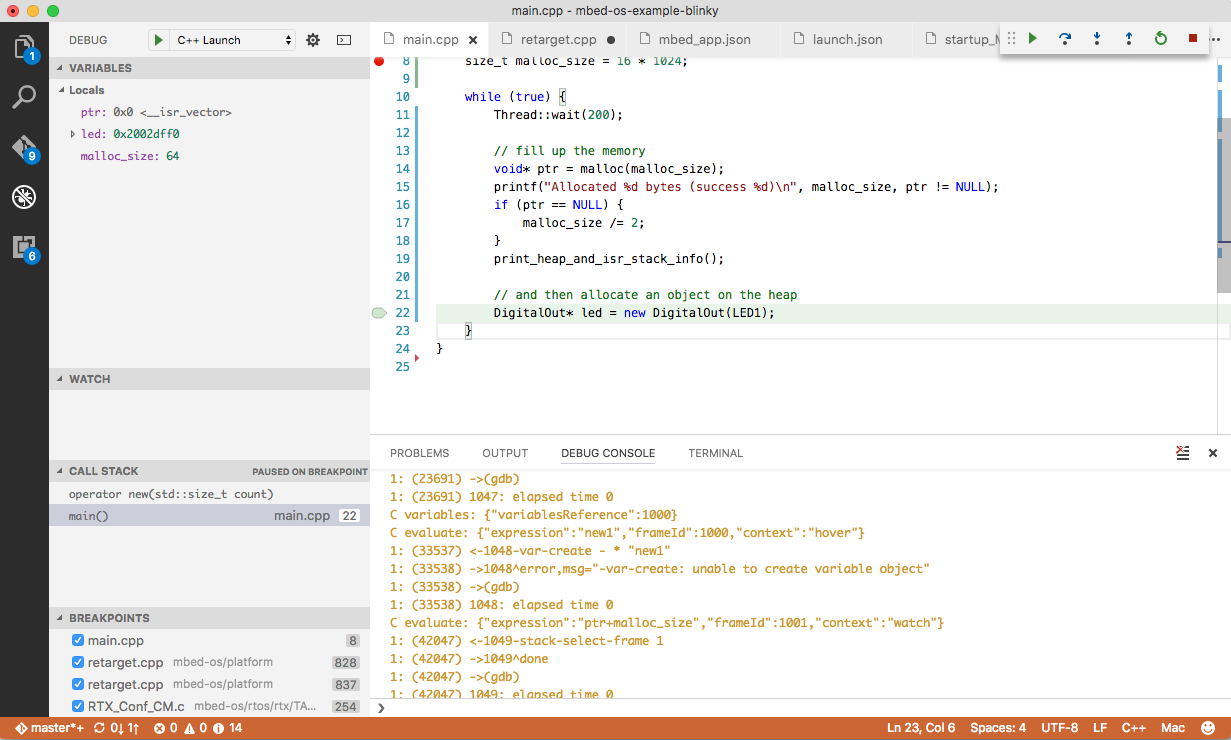
Debugging OOM errors on the heap in Visual Studio Code
This log information can also help when you want to determine whether you're leaking memory anywhere. You can run the logger in a separate thread and periodically print the heap memory used. If you see this increase over time, you may want to see if you forgot to free some objects.
Conclusion
Memory issues remain one of the most annoying problems when developing for small microcontrollers, but with the addition of runtime statistics in mbed OS 5, it becomes easier to find these bugs. It's especially great to see the community using these statistics in new libraries to better analyze problems while running the application.
-
Jan Jongboom is Developer Evangelist IoT, and he has debugged far too many memory leaks.


