LPC1768 programming
I wrote a page on how to create a custom circuit a while back but thought I would add a video and more info on how to actually program the LCP1768 that is now sitting on your lovely custom circuit.
- First write your code and compile it as normal to create your .bin file
- Next I tend to move this file to where ever the command prompt opens up in (for most people this will be C:\Users\<username>. I do this to make the DOS side of things easier.
- I then run the BIN2HEX converter program which takes in your .bin file and spits out a .hex file. In the command prompt window type 'BIN2HEX <filename>.bin <filename>.hex' and hit enter. A new file should be created in the same directory but it is a .hex file.
- Connect the mbed to your PC and load the ISP Programming program onto the mbed.
Import programISP_Programming
Program to allow ISP programming of custom LPC1768 ICs on custom PCBs.
- Power up your custom circuit and connect to the mebd as in the table below.
| mbed | LPC1768 |
| p30(isp) | P2.10 (pin 53) |
| p29(reset) | nReset (pin 17) |
| p28(TX) | RXD0 (pin 99) |
| p27(RX) | TXD0 (pin 98) |
- Open Flash Magic and set it up as in the picture below.
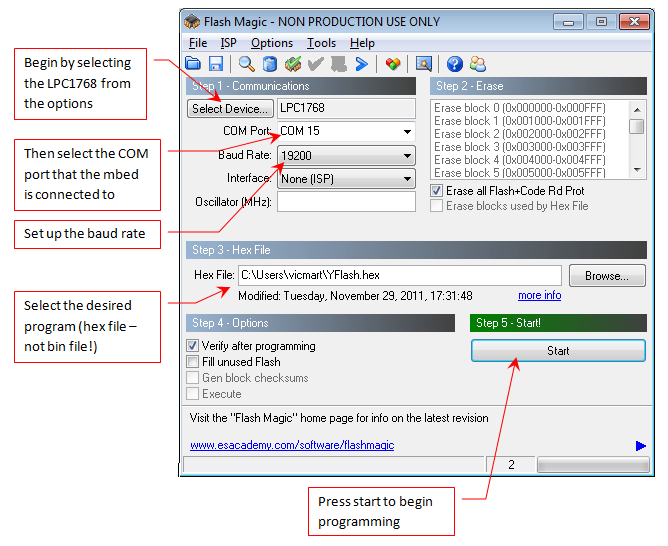
This should program your custom PCB and verify that everything went OK. Reset the mbed to run the new code.
Hopefully this makes the whole process a bit easier. I done a quick video showing the process from start to finish which can be seen below.
2 comments on LPC1768 programming:
Please log in to post comments.

Thank you Martin Smith