Getting Started with ATT M2X
Getting Started with AT&T M2X¶
- Go to https://m2x.att.com and log in with your user account. Or sign up for an account if you don’t already have one
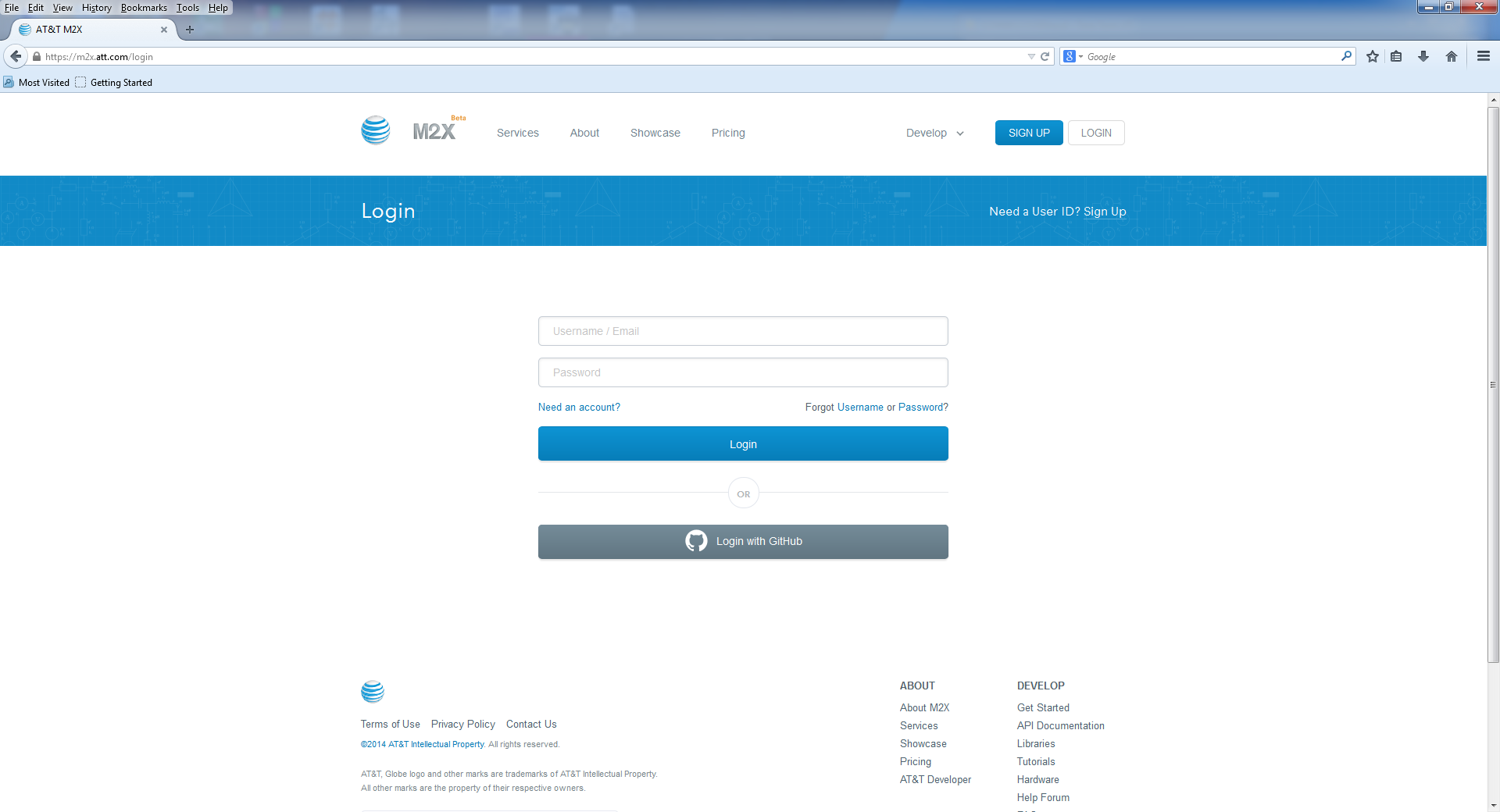
- After you are logged in, create “Blueprint” by clicking the “Create Data Source Blueprint” button
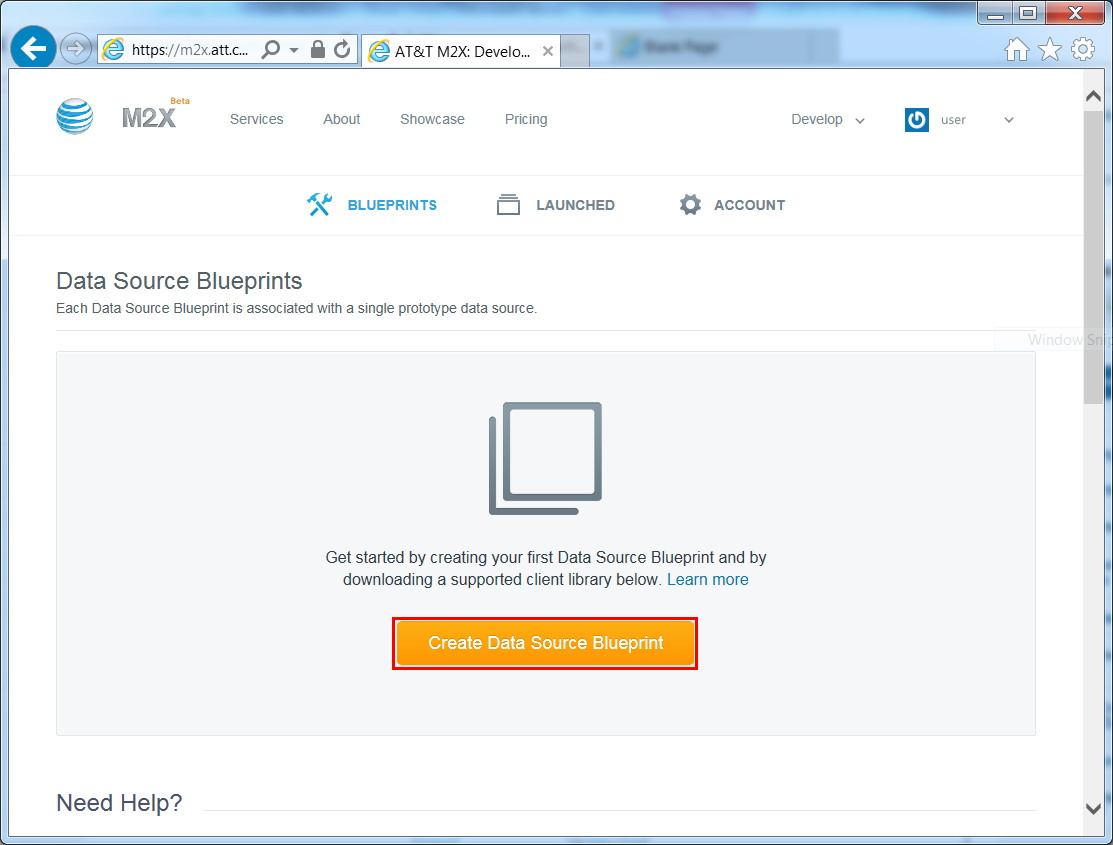
- Enter a name (i.e. Office Temp) on the “Data Source Name” field as shown on screenshot below This is what your Blueprint will be called. Leave the “Private Data Source” option selected and click “Create” button.
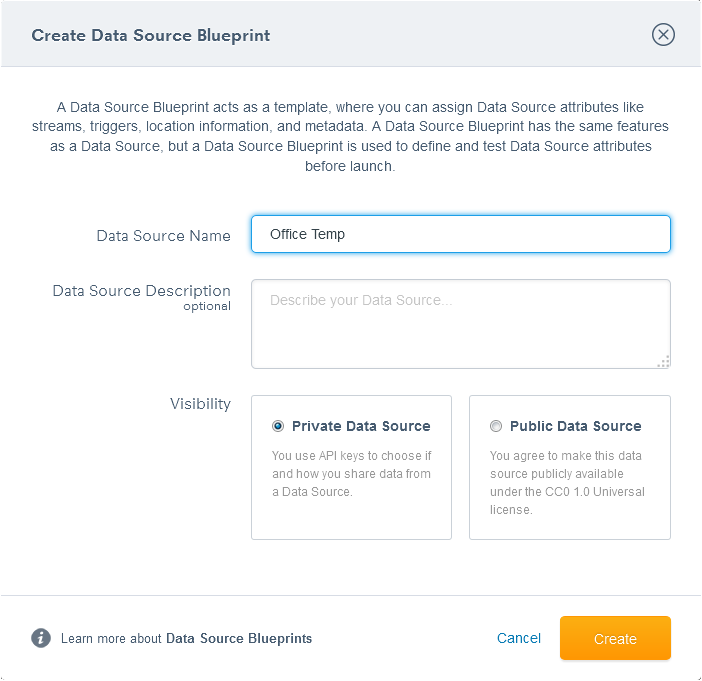
- Your “Blueprint” has now been created and will be displayed as shown on screenshot below
- Next, add a Stream by clicking the “Add Stream” button
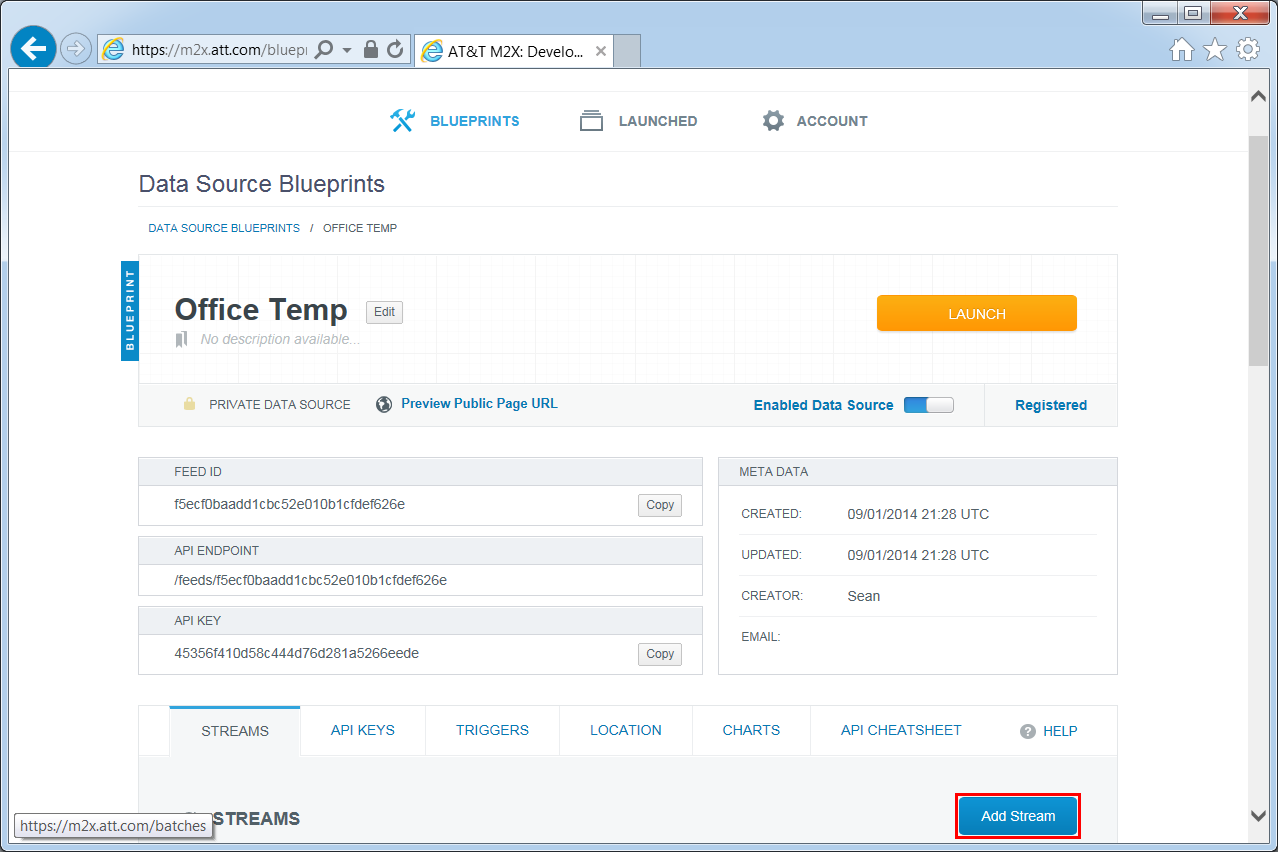
- Enter a Stream ID (e.g. temperature) and select the Units and Symbol (e.g. degrees Fahrenheit)
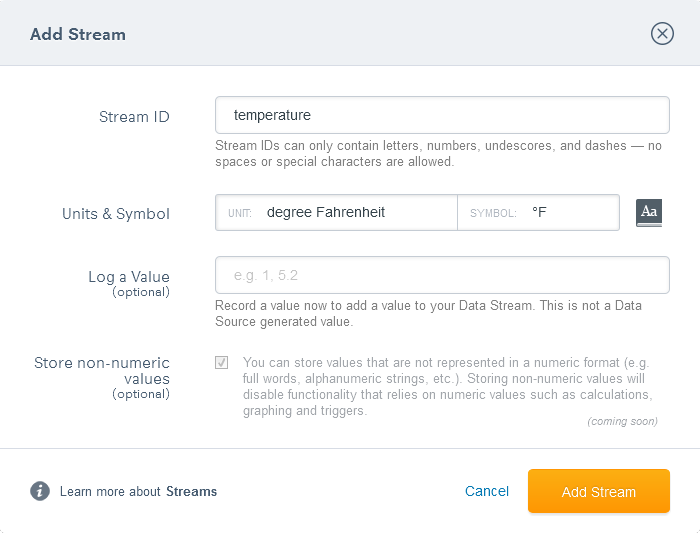
Your stream is now created and will show up on your Blueprint as displayed on screenshot below.
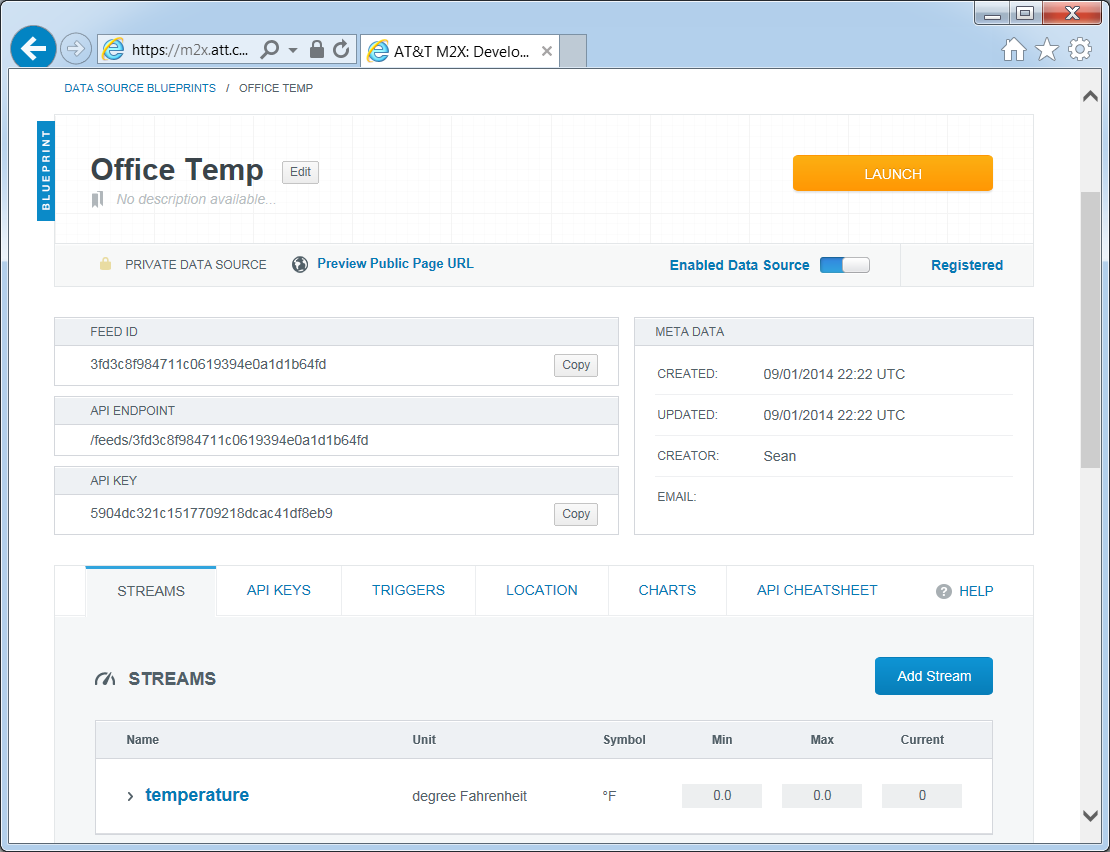
Additional information on how to capabilities and set-up of M2X for your device can be found at the M2X web site in the tutorial section.
