Sample to operate omron HVC-P2 on GR-PEACH.
Dependencies: AsciiFont
What is this ?
This is a sample that runs OMRON HVC-P2 with GR-PEACH. In this sample, you can try following among the functions of HVC-P2 : Human Body Detection, Face Detection, Age Estimation, Gender Estimation, Expression Estimation and Face Recognition.
Both GR-PEACH and HVC-P2 use Renesas RZ/A1H included ARM® Cortex™-A9 processor.
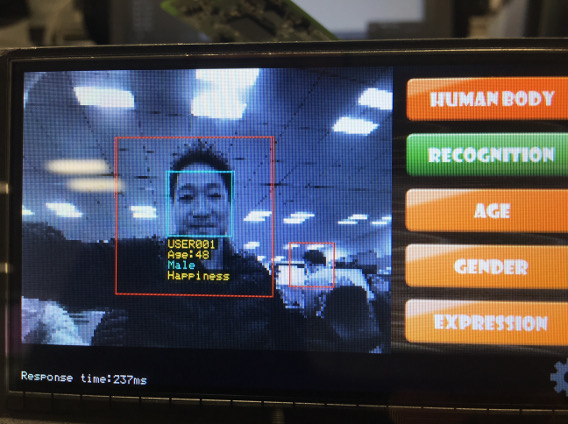
HVC-P2 (Human Vision Components B5T-007001) is a human-sensing component that recognizes people. It is an integrated module that is built into other device and provides both the OKAO Vision's ten types of image sensing and a camera module.
For details, please refer to the following link.
- SENSING EGG PROJECT > HVC-P2 (In Japanese)
https://plus-sensing.omron.co.jp/egg-project/product/hvc-p2/ - HVC-P2 (Human Vision Components B5T-007001)
http://www.omron.com/ecb/products/mobile/hvc_p2/ - OKAO Vision
https://plus-sensing.omron.com/technology/index.html
In the HVCApi folder of this sample, the code of the following link destination Sample Code "SampleCode_rev.2.0.2" is used. (You can download from "Product Information" -> "Sample Code" in the middle of the following page.)
http://www.omron.com/ecb/products/mobile/hvc_p2/
Constitution
- HVC-P2 x 1
- USBA-microUSB conversion cable x 2
- USBA-microUSB conversion adapter x 1
- GR-PEACH x 1
- 4.3inc LCD shield x 1
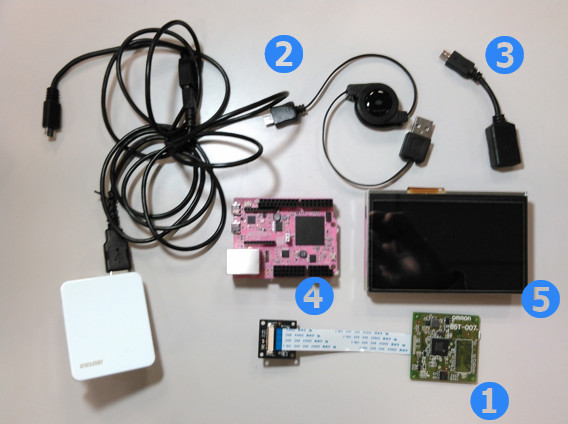
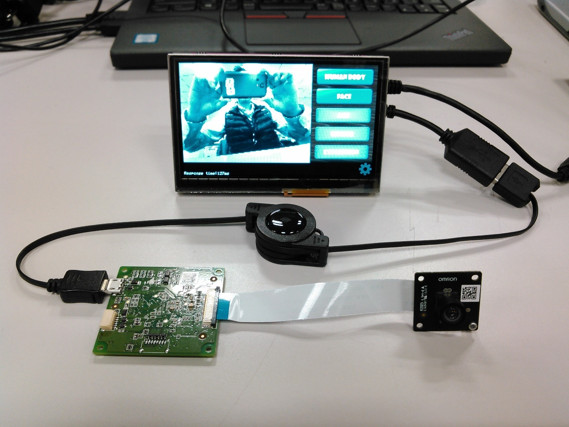
Please close JP3 of GR-PEACH.
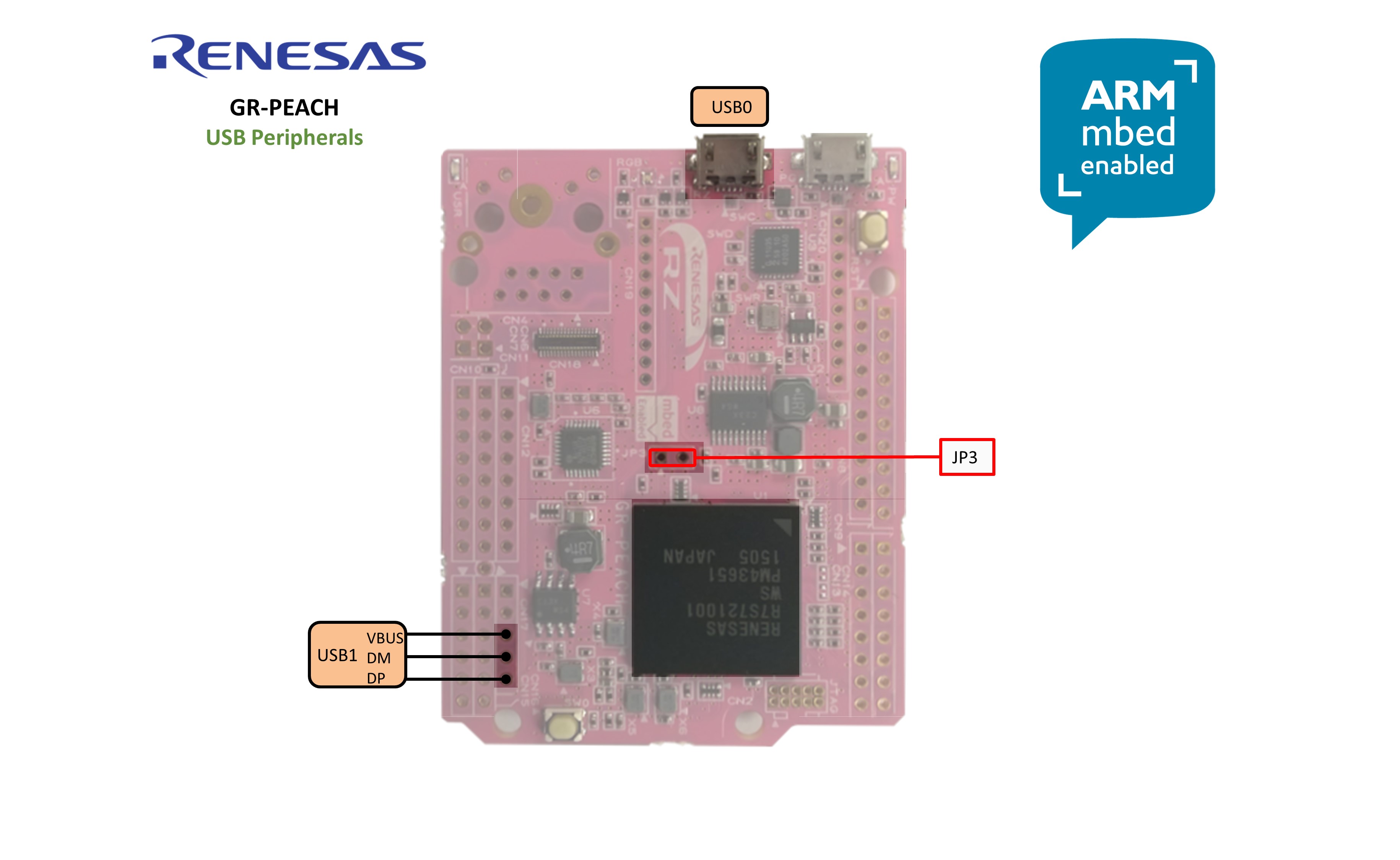
How to use
It starts when connecting the power supply USB cable. At startup, all functions are turned off. By pressing the button on the right of the screen you can switch the function on / off.
- Function ON : orange or green
- Function OFF : blue or gray
Only the FACE button changes to "FACE (blue) -> FACE (orange) -> RECOGNITION (green)". When FACE (blue), following buttons are gray and can not be operated : AGE, GENDER and EXPRESSION.
"Response time" at the bottom left of the screen indicates "image processing + USB transfer time". It is not pure image processing time.
Register Data (Face Recognition)
Set the FACE button to RECOGNITION (green), and touch the screen with one person on the screen to register the face. In this sample, face registration will record up to 10 people. Delete the old registrant when registering after 11 people. Registration information is stored in the RAM on the HVC-P2 side. It is discarded by power off and reset.
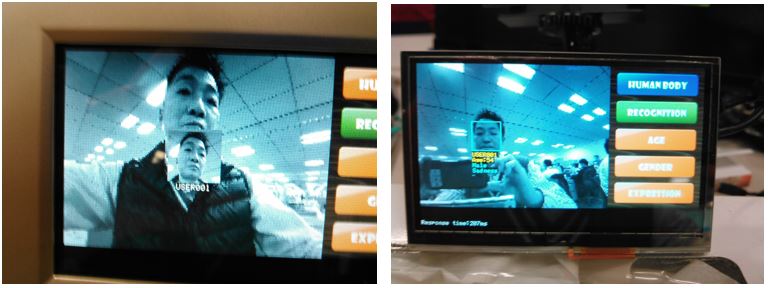
Change parameters
When you press Config icon at the bottom right of the screen, the parameter setting screen is displayed. You can change threshold value, detection size and face angle parameters.
![]()
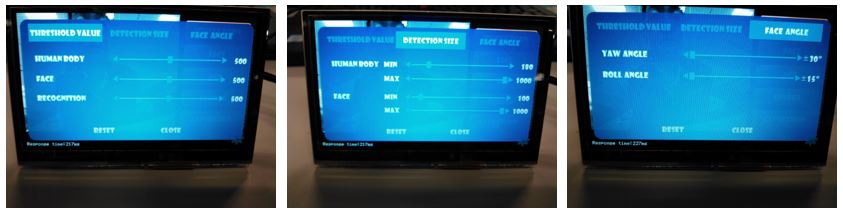
Change transfer image size
By pressing USER_BUTTON0 on the back of the board, the image transfer size switches in the order of "160 x 120 -> 320 x 240 -> no image".
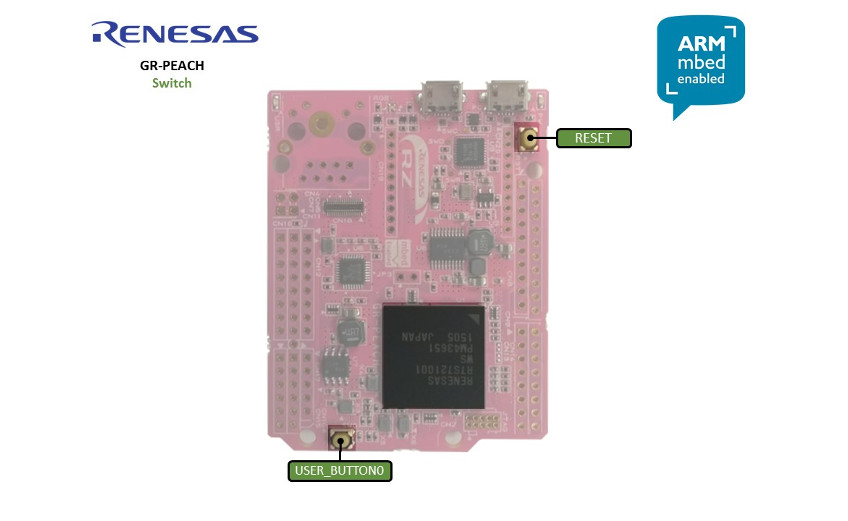
Revision 3:0760680f06d8, committed 2017-03-08
- Comitter:
- dkato
- Date:
- Wed Mar 08 07:43:42 2017 +0000
- Parent:
- 2:a92e8714d765
- Child:
- 4:55e0d1f4e55a
- Commit message:
- Fixed buffer size of character string .
Changed in this revision
| AsciiFont.lib | Show annotated file Show diff for this revision Revisions of this file |
| recognition_proc/recognition_proc.cpp | Show annotated file Show diff for this revision Revisions of this file |
--- a/AsciiFont.lib Tue Feb 28 02:53:53 2017 +0000 +++ b/AsciiFont.lib Wed Mar 08 07:43:42 2017 +0000 @@ -1,1 +1,1 @@ -http://developer.mbed.org/teams/Renesas/code/AsciiFont/#8fb5219bbc09 +http://developer.mbed.org/teams/Renesas/code/AsciiFont/#1eaa4942db53
--- a/recognition_proc/recognition_proc.cpp Tue Feb 28 02:53:53 2017 +0000
+++ b/recognition_proc/recognition_proc.cpp Wed Mar 08 07:43:42 2017 +0000
@@ -10,7 +10,7 @@
#define UART_REGIST_EXECUTE_TIMEOUT 7000 /* HVC registration command signal timeout period */
#define UART_EXECUTE_TIMEOUT 10000 /* HVC execute command signal timeout period */
-#define SENSOR_ROLL_ANGLE_DEFAULT 0 /* Camera angle setting (0°) */
+#define SENSOR_ROLL_ANGLE_DEFAULT 0 /* Camera angle setting */
#define USER_ID_NUM_MAX 10
#define ERROR_02 "Error: Number of detected faces is 2 or more"
@@ -113,8 +113,8 @@
}
idx_r++;
}
- for (k = 0; k < (magnification - 1); k++) {
- memcpy(&user_frame_buffer0[idx_w + (idx_w - wk_tmp) * k], &user_frame_buffer0[wk_tmp], idx_w - wk_tmp);
+ for (k = 1; k < magnification; k++) {
+ memcpy(&user_frame_buffer0[wk_tmp + (DISP_PIXEL_WIDTH * RESULT_BUFFER_BYTE_PER_PIXEL * k)], &user_frame_buffer0[wk_tmp], idx_w - wk_tmp);
}
}
}
@@ -280,7 +280,7 @@
INT32 dataID;
const char *pExStr[] = {"?", "Neutral", "Happiness", "Surprise", "Anger", "Sadness"};
uint32_t i;
- char Str_disp[16];
+ char Str_disp[32];
Timer resp_time;
/* Register the button */