GHI Electronics
Founded in 2003, we provide consulting, manufacturing and drop-in solutions that reduce risk, cost and complexity.
You are viewing an older revision! See the latest version
PowerMate
Coming Soon¶
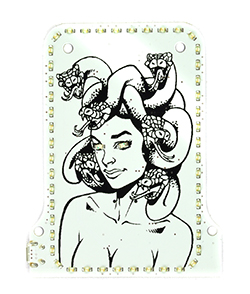
Simply plug the USB connector from your device into the PowerMate, and, from the PowerMate, connect a USB cable into the power supply (PC, Powered HUB, USB Charger, etc.) and see how much power is being drawn.
How do I update the firmware?¶
In the case of updating the firmware, press and hold the BTN1 button as you apply power or before pressing the RESET button. You must use the Prog ONLY USB Connector. The Power Source USB connector will not program the device. The PC should detect a USB memory drive as explained in the firmware update page.
How do I get started?¶
After selecting the Outrageous Circuits platform in the compiler, click the import program button to import the official shipping program for the Medusa Icon:
Import programOfficial_PowerMate
The preloaded firmware shipped on the PowerMate
What's next?¶
You can program the buttons to select different variations of the preloaded rotating LEDs and even apply a musical note function to play selected tunes with the Piezo buzzer attached.
Medusa Icon Button Labels¶
![]()
How can I purchase the Medusa Icon?¶
Click here to visit our catalog and see more awesome products!
