Important changes to forums and questions
All forums and questions are now archived. To start a new conversation or read the latest updates go to forums.mbed.com.
7 years, 5 months ago.
I can't save .bin file on my Nucleo F070RB
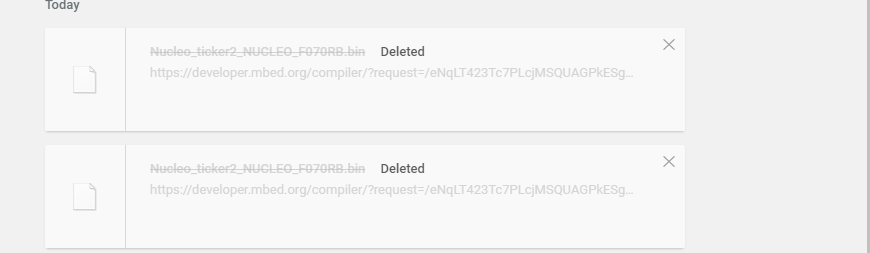 I also tried to download .bin file on desktop, and paste that file on mbed mass storage in my computer
But than my window of an mbed replace file, and with the second close windows and then reopens it, and i have no more file on it.
I also tried to download .bin file on desktop, and paste that file on mbed mass storage in my computer
But than my window of an mbed replace file, and with the second close windows and then reopens it, and i have no more file on it.
Working on Windows 8.1 Pro N , 64 bit
https://developer.mbed.org/teams/ST/wiki/Nucleo-Firmware
I have followed those instructions from link above and drivers and firmware are updated.
1 Answer
7 years, 5 months ago.
Hi Stjepan.
https://developer.mbed.org/questions/68485/bin-file-disappear-after-unplugging/
Drag and drop the compiled binary file (.BIN) to the mbed drive letter. The LED on the Nucleo F070RB should blink during this upload. Then unplug the Nucleo F070RB USB cable and plug to your PC -> this will RESET the F070RB and run your uploaded code. It is ok that the uploaded code is not visible on the mbed drive after this upload.
You can also press the RESET button on the Nucleo F070RB board to reboot the CPU.
https://learn.sparkfun.com/tutorials/mbed-starter-kit-experiment-guide/experiment-1-blink-an-led
https://www.youtube.com/watch?v=GKV6NHeu4KM
Try this test with the MBED BLINKY code example. This simple blinky code will just blink the onboard LED. If this works then your Nucleo F070RB and your code upload process is working. Good luck and have fun !