Important changes to forums and questions
All forums and questions are now archived. To start a new conversation or read the latest updates go to forums.mbed.com.
9 years, 2 months ago.
Nucleo F103RB: SWD Error
Hello Everyone in the ARM mbed community,
I am trying to use the STM32F103RB Nucleo board, to compile and run blinky (Or any code for that matter). When I received the board, I signed up to the mbed site, and registered my device. I was then directed to update the firmware on the device, and I did so.
PRIOR to the firmware update, the default green LED blink code ran perfectly. Using the blue button, I was able to cycle between three modes of LED operation.
AFTER the firmware update, the green LED ceased to blink anymore, and when I tried to access the on-board memory via the (F:) Drive, my computer tells me this: (Image below)
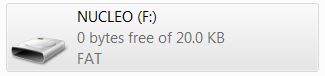
Inside this drive, there are a bunch of files. (Image below)
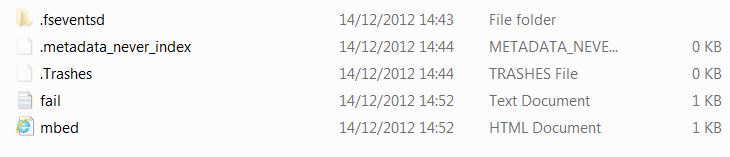
One of them named: fail.txt Inside this, are the words: SWD ERROR
I am unable to send the blinky code to the Nucelo board, due to no space being available.
Please help me solve this issue.
Thank You
1 Answer
8 years, 10 months ago.
Milutin,
Did you make sure to install the STLink driver? See firmware update instructions on this page : https://developer.mbed.org/platforms/ST-Nucleo-F103RB/ . Also check to see if there is a new firmware update available for your board. The SWD Error message indicates that something has gone seriously wrong with serial wire debug, this means your chip may not come up at all and is likely due to a bad firmware update. I recommend trying to update your firmware again.
-Austin