Important changes to forums and questions
All forums and questions are now archived. To start a new conversation or read the latest updates go to forums.mbed.com.
9 years, 9 months ago.
Data sent from Rfduino is readable but can't read
Hi all, I have tried to send data from Android App to Rfduino and Rfduino to Mbed.
But Mbed can only read 0x01 from RFduino. When I sent data such as 0x02, etc., the data is readable but Mbed can’t read.
The main.cpp and rfduino_sketch are as below: <I modified Drew Barbier’s programs>.
#include "mbed.h"
#include "RFDuino.h"
DigitalOut StateH(LED1); // Mbed is able to successfully communicate with the RFduino.
DigitalOut StateC(LED2); //RFduino has made a successful Bluetooth connection.
DigitalOut StateR(LED3); //Rfduino is readable.
DigitalOut StateA(LED4);
DigitalOut StateB(p18);
RFDuino rfd(p9, p10);
unsigned char RfBuff[255];
int a;
int main() {
StateH = StateC = StateR = StateA = 1;
wait(5);// make sure to wait for about 5 seconds before handshake
StateH = StateC = StateR = StateA = 0; //Off all LEDs after 5 seconds and check for handshake
//ON LED1 if Handshake
if(rfd.handshake()) {
StateH = 1;
printf("Handshake!\n");// Mbed is able to successfully communicate with the RFduino.
}
if(rfd.isConnected()) {
StateC = 1;
printf("Conntected!\n");// RFduino has made a successful Bluetooth connection.
}
while(1) {
if (rfd.readable()) {
StateR = 1;
printf("Readable!\n");
a = rfd.read(RfBuff, 255);
if( a > 0 && a < 255) {
RfBuff[0] = a;
switch (a) {
case 0x01:
StateA = 1;
printf("%d\n", a);
break;
case 0x02:
StateB = 1;
printf("%d\n",a);
break;
default:
break;
}
}
}
}
}
rfduino_sketch
#include <RFduinoBLE.h>
#define HANDSHAKE 0x11
#define CONNECTED 0x22
#define TRANSMIT 0x33
#define RECEIVE 0X44>.
unsigned char cFlag;
unsigned char Tbuf[255];
const int ledPin = 4; //the number of the LED pin
const int ledPin1 = 5; //the number of the LED pin
void setup() {
cFlag = 0;
Serial.begin(9600, 2, 3);
Serial.println("SetUp.\n");
pinMode(ledPin, OUTPUT);
pinMode(ledPin1,OUTPUT);
RFduinoBLE.deviceName = "Dorothy";
RFduinoBLE.advertisementInterval = MILLISECONDS(300);>.
RFduinoBLE.advertisementData = "test10";
RFduinoBLE.begin();
}
void loop() {
RFduino_ULPDelay(350);
}
void Handshake() {
Serial.write(HANDSHAKE);
}
void Connected() {
Serial.write(cFlag);
}
void Transmit() {
unsigned int len;
len = (unsigned int)Serial.read();
if(len > 255) {len = 255;}
for(int i=0;i<len;len++) {
Tbuf[i]=Serial.read();
}
RFduinoBLE.send((const char*)Tbuf, len);
}
void serialEvent() {
if(Serial.available()) {
unsigned char comm = (char)Serial.read();
switch (comm) {
case HANDSHAKE:
Handshake();
break;
case CONNECTED:
Connected();
break;
case TRANSMIT:
Transmit();
break;
default:
break;
}
}>.
}
void RFduinoBLE_onConnect() {
cFlag=1;
Serial.println("Connected.\n");
}
void RFduinoBLE_onDisconnect() {
cFlag=0;
Serial.println("NotConnected.\n");
}
void RFduinoBLE_onReceive(char *data, int len) {
if(len>255) { len=255;} limit to 255 bytes for now
Serial.write(RECEIVE);
Serial.write((unsigned char)len);
uint8_t a = data[0];
if( a==1 )
{
digitalWrite(ledPin1,LOW);
digitalWrite(ledPin, HIGH);
Serial.write(0x01);
}
else if( a==2 )
{
digitalWrite(ledPin, LOW);
digitalWrite(ledPin1, HIGH);
Serial.write(0x02);
}
}
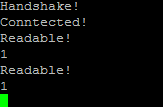
I really appreciate all help. I am doing my final year project. I really need help for this.
Thank you so much.
Regards
Dorothy
Question relating to:
1 Answer
9 years, 9 months ago.
Alot better now, although still not exactly standard formatting like indentations ;)
Anyway, I don't know exactly what the code should be doing and what you are supplying it at the Arduino side, but if I understand it correctly you want the second one to print '2' instead of '1'.
However from your code:
a = rfd.read(RfBuff, 255);
if( a > 0 && a < 255) {
RfBuff[0] = a;
Now according to the documentation, the read function returns the number of bytes read. Which I guess is one. Then for some reason you overwrite the first received byte with this value, and then you do a switch, again on the length of this value. Isn't it supposed to do it on the received value?
So like:
while(1)
{
if (rfd.readable()) {
StateR = 1;
printf("Readable!\n");
a = rfd.read(RfBuff, 255);
if( a > 0 && a < 255) { //Verify that the length is correct
//RfBuff[0] = a; //Not needed
switch (RfBuff[0]) { //Switch on the received data
case 0x01:
StateA = 1;
printf("%d\n", RfBuff[0]); //And print the received data
break;
case 0x02:
StateB = 1;
printf("%d\n",RfBuff[0]);
break;
default:
break;
}
}
}
}
Hi thank you so much for your help.
I have tried as your suggestion.
But I couldn't get the data that I sent. It stills the same problem.
It is just readable now.
From RFduino side, I sent the data as follow:
<<void RFduinoBLE_onReceive(char *data, int len) {>>
<</if(len>255) { len=255;} limit to 255 bytes for now>>
<</Serial.write(RECEIVE);>>
<</Serial.write((unsigned char)len);>>
<</uint8_t a = data[0];>.
<</if( a==1 )>>
<</{>>
<</digitalWrite(ledPin1,LOW);>>
<</digitalWrite(ledPin, HIGH);>>
<</Serial.write(0x01);>>
<</}>>
<</else if( a==2 )>>
<</{>>
<</digitalWrite(ledPin, LOW);>>
<</digitalWrite(ledPin1, HIGH);>>
<</Serial.write(0x02);>>
<</}>>
<</}>>
From the Android App, when I sent uint8_t = 1, Serial.write ( 0x01) When I sent uint8_t = 2, Serial.write (0x02).
I used nRF Master Control Panel App to send data to Rfduino.
I really help for this.
I appreciate every single help.
Thank you so much.
Regards.
posted by 18 Jul 2014My above comment is a bit messy. So sorry for that. I received data from App at
void RFduinoBLE_onReceive(char *data, int len)
You may kindly refer to the above rfduino_sketch program.
I really need your help for this.
Thank you so much :D
Regards
Dorothy
posted by 18 Jul 2014But you did do it in your question (or did someone else dit it?). Here is the syntax: http://mbed.org/cookbook/Wiki-Syntax. Please use it for code. Reading unformatted code is a pain.
posted by 18 Jul 2014
Just use
<<code>> and <</code>>around your code (and remove then the empty lines). Then it gets a proper code layout. And unless it is again not working, edit your questions. Now there are 4 identical ones.//Example #include "mbed.h" DigitalOut out(LED1); int main() { int i = 5; while(1); }You can also click on editting tips when making the question (or editting it).
posted by Erik - 17 Jul 2014Hi Thank you for your advice. I really appreciate. :D
posted by Dorothy Luai 17 Jul 2014