PSoC 64 Secure Boot, Wi-Fi / BLE Pioneer Kit
The "PSoC® 64 Secure Boot" Wi-Fi Bluetooth Pioneer Kit (CY8CKIT-064B0S2-4343W) is a low-cost hardware platform that enables design and debug of the "PSoC 64 Secure Boot MCU" and the Murata Type 1DX Module (CYW4343W Wi-Fi + Bluetooth Combo Chip).

Overview¶
The "PSoC 64 Secure Boot" Wi-Fi Bluetooth Pioneer Kit has been designed for users to develop next-generation Internet of Things (IoT) applications. It comes with the "PSoC 64 Secure Boot MCU", which provides IoT developers with an ultra-low power, flexible and secure MCU architecture. User's can choose from the various combinations of power, performance and peripherals provided by the PSoC 64 MCU architecture, to enable features such as extended battery life, small form factors, and security for connected devices. This kit also comes with a Murata LBEE5KL1DX Module (based on the CYW4343W), which provides robust and reliable Wi-Fi AND Bluetooth connectivity in one chip.
The "PSoC 64 Secure Boot" Wi-Fi Bluetooth Pioneer Kit provides an Arduino™ UNO V3 header, enabling plug and play of various shield boards to broaden the user's development scope. It comes with an on-board debugger/programmer (KitProg3) to easily debug and program the target device. In addition, software libraries and code examples are provided to help user's along with their development process.
MCU Features¶
-
CYB0644ABZI-S2D44 in 124-BGA package
- 150-MHz Arm® Cortex®-M4 w/ FPU (non-secure processing environment)
- 100-MHz Arm® Cortex®-M0+ (secure processing environment)
- Hardware-based root-of-trust (RoT) based on immutable boot-up code
- Supports trusted RoT handover
- Device generates a unique device ID and a device secret key during provisioning
- ECC-based image signature validation
- Open Source MCUBoot based bootloader optimized for PSoC 64
- Cryptography accelerators supporting symmetric, asymmetric, hash functions
- Up to 2MB Flash and 1MB SRAM
- User-selectable core logic operation at either 1.1-V or 0.9-V
- Low-power 1.7-V to 3.6-V operation
- Six power modes for fine-grained power management
- Cortex-M4 can run as low as 27-μA/MHz in a low-power active mode
- Cortex-M0+ can run as low as 20-μA/MHz in a low-power active mode
- Industry-leading CapSense® capacitive-sensing block
- FS-USB (Device)
- Two independent SD Host Controller/eMMC/SD controllers
- Three DMA controllers
- 13x Serial Communication Blocks (SCBs)
- 32x Timer/Counter/Pulse Width Modulator (TCPWM)
- 2x PDM-PCM channels
- 2x I2S channels with TDM mode
- 2x Operational amplifiers
- 2x Low-power comparators
- 1x 12-bit SAR ADC (2-Msps)
- Execute-in-place (XIP) QSPI Interface (supports 1, 2, 4 and dual-quad interfaces)
- Up to 102 user accessible GPIO
Kit Features¶
-
"PSoC 64 Secure Boot" Wi-Fi Bluetooth Pioneer Kit:
- "PSoC 64 Secure Boot MCU" with up to 2MB Flash,1MB SRAM, and 102 GPIOs
- Murata LBEE5KL1DX Wi-Fi/BT combo module
- On-board 512Mb QSPI NOR Flash Memory
- Micro-B connector for USB device interface for PSoC 64 MCU
- CapSense touch-sensing slider (5 elements), two buttons, based on self-capacitance (CSD) and mutual-capacitance (CSX) sensing
- KitProg3 onboard SWD programmer/debugger with USB-UART and USB-I2C bridge functionality
- Arduino UNO v3 headers
- 1.8 V, 2.5 V and 3.3 V operation of PSoC 64 MCU is supported
- Two user LEDs, an RGB LED, two user buttons, and a reset button for PSoC 64 MCU
- A potentiometer
- A microSD Card holder
Board Block Diagram¶
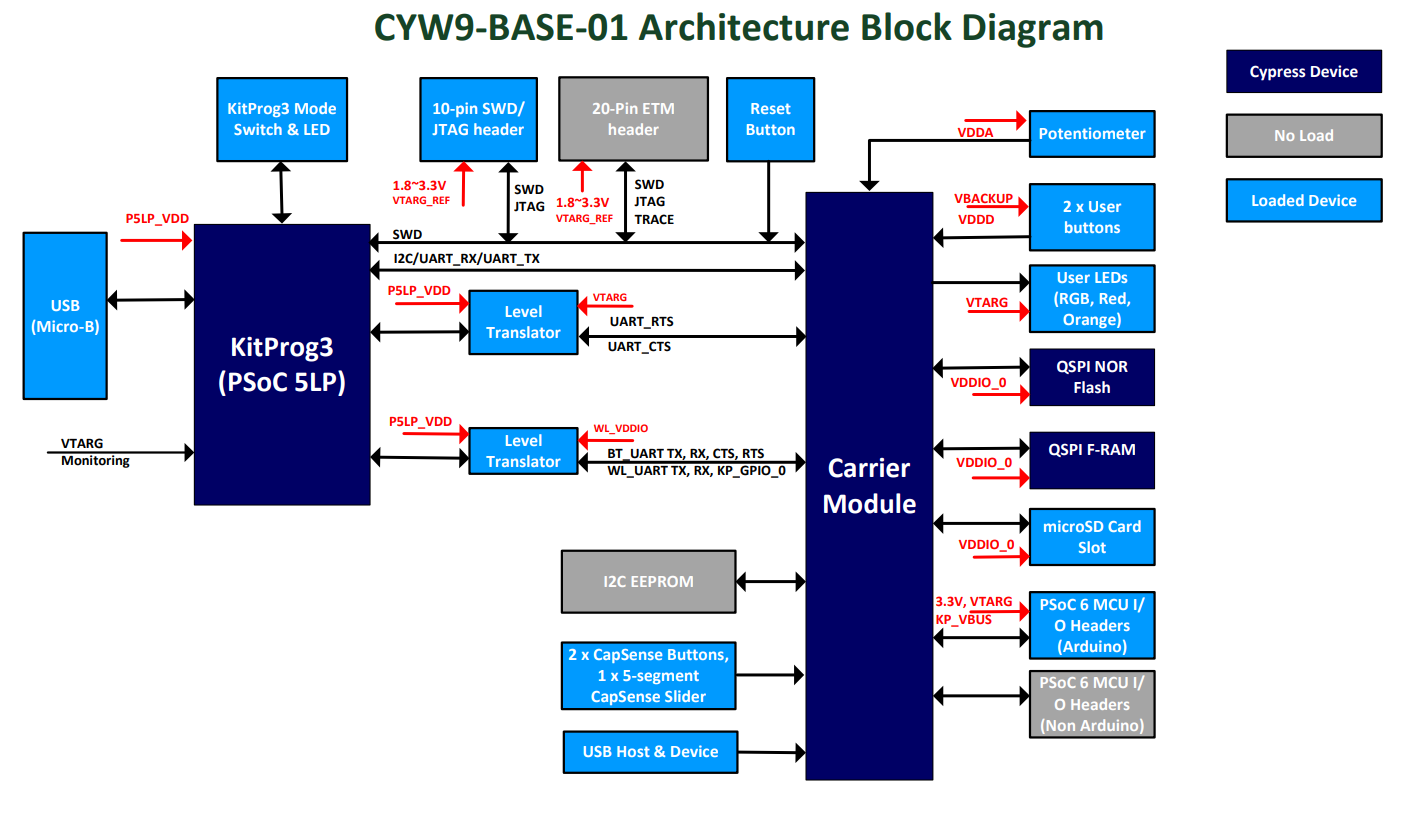
Base Board Block Diagram
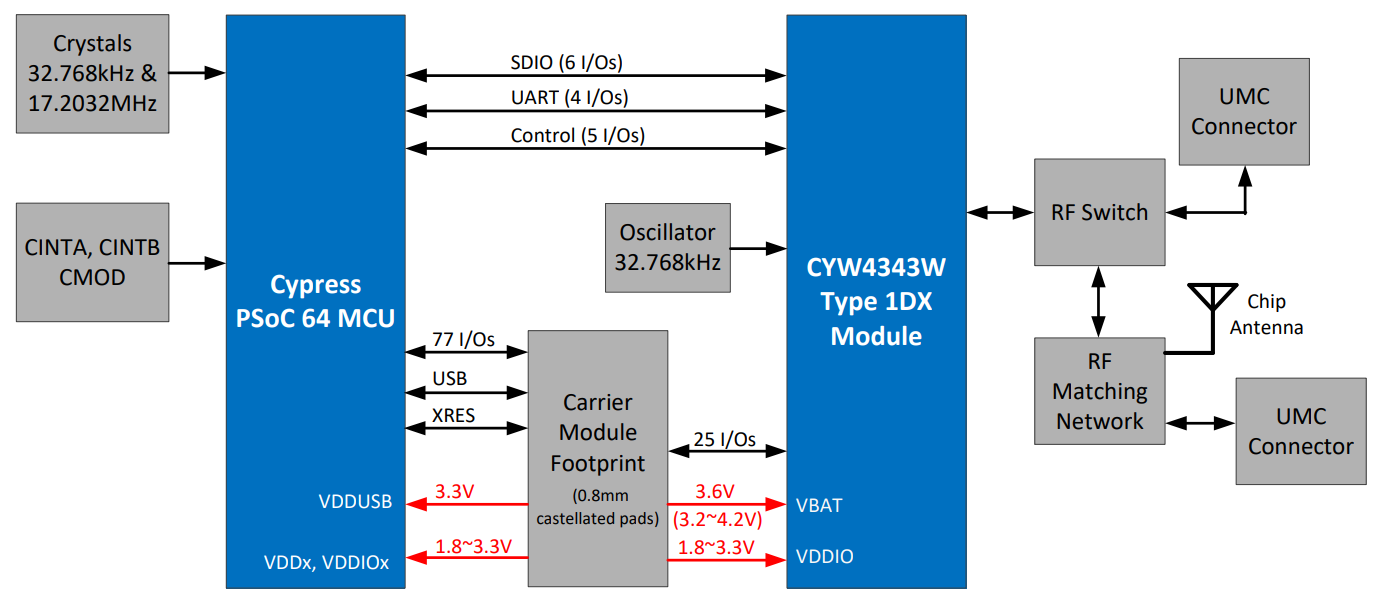
Module Block Diagram
Board Pinout¶
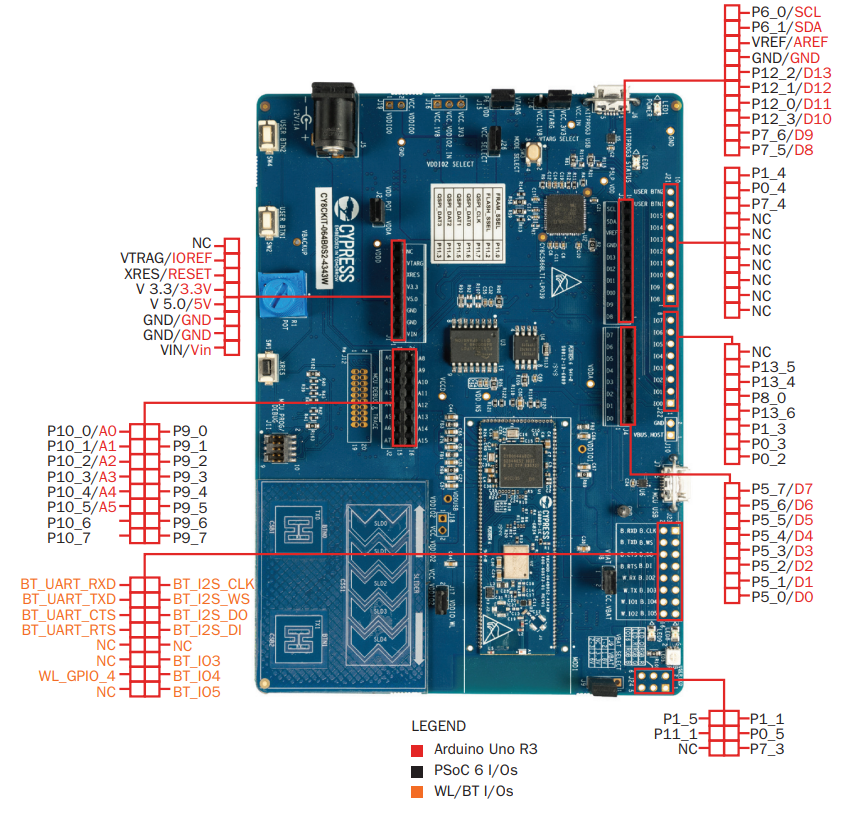
You can reference the the full schematic of the "PSoC 64 Secure Boot" Wi-Fi Bluetooth Pioneer Kit on the PSoC 64 Secure Boot WiFi BT Pioneer Kit Page.
Board Setup¶
- SECURE PROVISIONING: In order to use this PSoC 64 kit, you must first securely provision the kit. Please refer to the PSoC 64 Secure MCU Secure Boot User Guide to provision the kit. Refer to Section 3: Mbed OS Provisioning Flow
Building the Mbed OS Blinky Application¶
After you have securely provisioned the kit, you can build the Mbed OS Blinky application. Please refer to the "PSoC 64 Secure MCU Secure Boot" User Guide.
This is a summary with simple steps to get started using Mbed CLI:
pip install cysecuretools # optional, if not installed before mbed import https://github.com/ARMmbed/mbed-os-example-blinky cd mbed-os-example-blinky cd mbed-os/targets/TARGET_Cypress/TARGET_PSOC6/TARGET_CY8CKIT064B0S2_4343W/ cysecuretools -t cy8ckit-064b0s2-4343w init cysecuretools -t cy8ckit-064b0s2-4343w create-keys cysecuretools -t cyb06xxa -p policy/policy_single_CM0_CM4.json re-provision-device cd ../../../../.. mbed compile -t GCC_ARM -m CY8CKIT064B0S2_4343W -c
Building the Pelion Device Management Example Application¶
Looking for device management & firmware updates over-the-air? Check out the detailed tutorial and example application at Pelion Device Management Example for PSoC 64.
Where Next¶
For more information on available tools and software, see Arm Mbed OS Quick Start Guide
User Guides¶
Datasheets¶
Where to buy¶
Known Issues¶
Please check issues reported on GitHub.
“This target does not support the LittleFileSystem implementation. Please use LittleFileSystem2 documented here.”
https://github.com/ARMmbed/mbed-os/tree/latest/storage/filesystem/littlefsv2
BLE isn't currently supported as there is one issue pending to be resolved
The Mbed Online Compiler is not supported with this board.
Please use Mbed Studio.
To use this board with either Mbed CLI or Mbed Studio, you need to manually install a python package as described here:
https://github.com/ARMmbed/mbed-os/issues/13705
pip install cysecuretools
You need to log in to post a discussion
