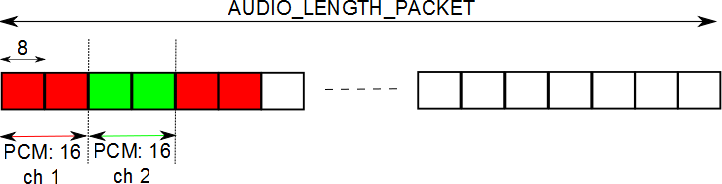USBAudio
This content relates to a deprecated version of Mbed
Mbed 2 is now deprecated. For the latest version please see the Mbed OS documentation.
The USBAudio class enables the mbed to be recognized as an audio device. With this interface, you can receive and send audio packets from and to a computer (play a music,...) over USB. For instance you can connect a speaker or an I2S/I2C chip to the mbed and play the stream received from the computer.
The USB connector should be attached to
- p31 (D+), p32 (D-) and GND for the LPC1768 and the LPC11U24
- The on-board USB connector of the FRDM-KL25Z
Change the default sound board
To send audio packets to the mbed, you have to change the default sound board used by the Operating system.
On Windows, you can do this by clicking on:
- control panel
- Hardware and Sound
- Manage audio device in the Sound section
- Select the Mbed Audio device and press Set default
Hello World¶
Import program
00001 // Hello World example for the USBAudio library 00002 00003 #include "mbed.h" 00004 #include "USBAudio.h" 00005 00006 Serial pc(USBTX, USBRX); 00007 00008 // frequency: 48 kHz 00009 #define FREQ 48000 00010 00011 // 1 channel: mono 00012 #define NB_CHA 1 00013 00014 // length of an audio packet: each ms, we receive 48 * 16bits ->48 * 2 bytes. as there is one channel, the length will be 48 * 2 * 1 00015 #define AUDIO_LENGTH_PACKET 48 * 2 * 1 00016 00017 // USBAudio 00018 USBAudio audio(FREQ, NB_CHA); 00019 00020 int main() { 00021 int16_t buf[AUDIO_LENGTH_PACKET/2]; 00022 00023 while (1) { 00024 // read an audio packet 00025 audio.read((uint8_t *)buf); 00026 00027 // print packet received 00028 pc.printf("recv: "); 00029 for(int i = 0; i < AUDIO_LENGTH_PACKET/2; i++) { 00030 pc.printf("%d ", buf[i]); 00031 } 00032 pc.printf("\r\n"); 00033 } 00034 }
API¶
Import library
Public Member Functions |
|
| USBAudio (uint32_t frequency_in=48000, uint8_t channel_nb_in=1, uint32_t frequency_out=8000, uint8_t channel_nb_out=1, uint16_t vendor_id=0x7bb8, uint16_t product_id=0x1111, uint16_t product_release=0x0100) | |
|
Constructor.
|
|
| float | getVolume () |
|
Get current volume between 0.0 and 1.0.
|
|
| bool | read (uint8_t *buf) |
|
Read an audio packet.
|
|
| bool | readNB (uint8_t *buf) |
|
Try to read an audio packet.
|
|
| bool | write (uint8_t *buf) |
|
Write an audio packet.
|
|
| bool | readWrite (uint8_t *buf_read, uint8_t *buf_write) |
|
Write and read an audio packet at the same time (on the same frame)
|
|
| void | attach (void(*fptr)(void)) |
|
attach a handler to update the volume
|
|
| template<typename T > | |
| void | attach (T *tptr, void(T::*mptr)(void)) |
|
Attach a nonstatic void/void member function to update the volume.
|
|
More examples¶
The following program is sending to a speaker all audio packets received. This means that you can play a music on your computer and listen it on your Mbed.
Import programUSBAUDIO_speaker
USBAudio speaker example
The USBAudio playback example sends back to the computer all audio packets received. You can then listen for incoming audio packets with audacity for instance.
Import programUSBAudioPlayback
USBAudio example: playback
In details¶
Audio packet length¶
In this section, I will explain what kind of packets are received according to the frequency and the number of channels.
An audio packet is received each millisecond. So let's say that a frequency of 48 kHz has been chosen with 2 channels (stereo).
Knowing that each sample of a packet are 16 bits long, 48 * 2 bytes will be received each millisecond for one channel. In total, for 2 channels, 48 * 2 * 2 bytes will be received.
Compute the length packet
AUDIO_LENGTH_PACKET = (FREQ / 500) * nb_channel
How to interpret an audio packet ?¶
The read() function fills an uint8_t array. But these data has to be interpreted as 16 bits signed data (PCM). Then PCM values can be handled according to the number of channels.
MONO: single channel
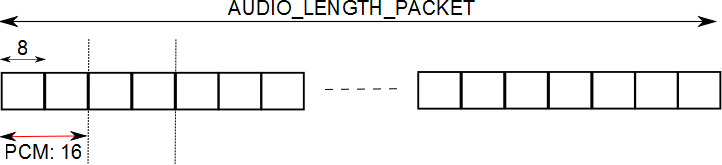
STEREO: 2 channels
When there are 2 channels, values for channel 1 and values for channel 2 will alternate as explained in the following diagram: