Site update: Program documentation, wiki macros
A few days ago we released an upgrade to mbed.org. First, the highlights:
- You can now see the code of published projects
- Published projects come with Doxygen powered documentation
- The documentation of published projects is integrated within the mbed wikis
Here's the details of how you can make use of these new features:
See the code of published projects
A feature which has been requested a few times and one which we have wanted to add for a while is quite simple: you can now browse the code of a published project. This lets you get a quick feel for whether a program is worth importing into your Compiler before you do so.
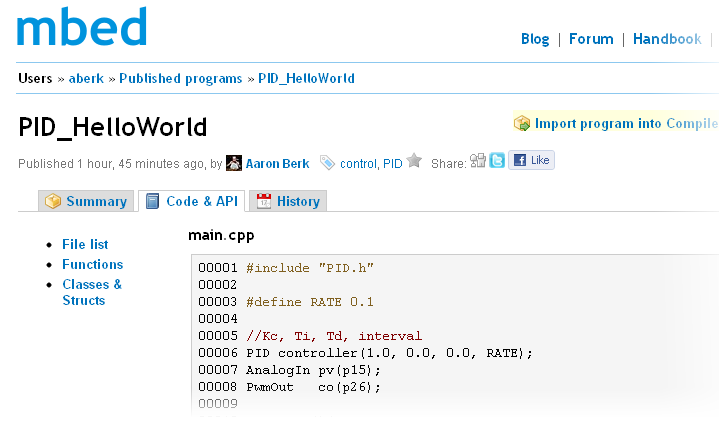
- Example of viewing source code
Published projects come with Doxygen powered documentation
Another powerful feature is that now when you publish programs, any Doxygen compatible markup you insert into your code will be rendered as Doxygen markup within your published program's page. There's too many features of doxygen to go into here, but the main points are:
- Documents functions and classes including parameters and return types
- Links from documentation about a function or class to the definition in code
- Links back from source code to documentation for each documented function or variable
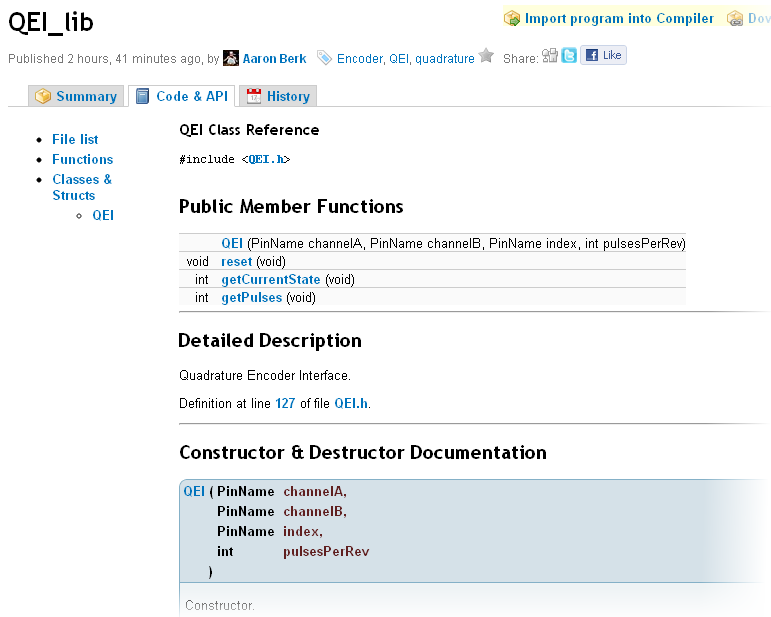
The documentation of published projects is integrated within the wikis
Here's where it gets interesting (to me!). Last month we released the new cookbook. This most recent update builds on that by integrating the new program documentation into the wiki engine. Here's what that gets you:
- Embed link to a program in any wiki page
- Embed summary of program API in any wiki page
- Embedded documentation (or code) updates automatically when you update the program
This may sound tricky, but in practice, it's fairly straightforward. All you have to do is put the URL of the documentation into the wikitext.
<<program http://mbed.org/users/aberk/programs/QEI_lib/5ytsc/docs/classQEI.html>>
Results in something like:
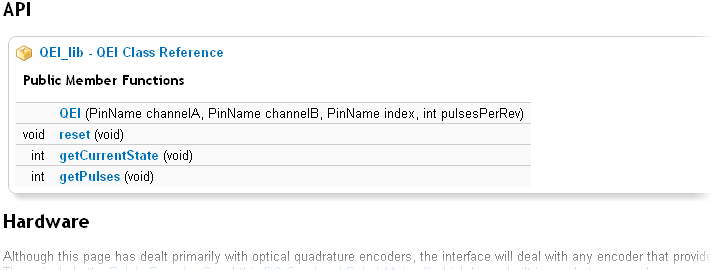
- Example of embedded documentation in wiki page
New handbook and future plans
- You will be able to use the above features in the notebook and forum
- The rich text editor in the forum and notebook will be replaced with a plain text box
- You will be able to contribute to the forum from mobile platforms
- Getting layout right will hopefully be a lot easier and predictable, without the (sometimes eccentric) rich text editor
You need to log in to post a comment
