Site update 1.6: Import wizard, versioned published programs, build details
Today we have put live the latest version of mbed.org.
Changelog summary:
- New compiler import wizard
- Listing of published programs within the compiler
- Published program versioning
- Program memory usage display
- Many bugfixes to compiler, especially regarding support on Mac platforms
Here are the details:
Importing a program
The new import wizard allows you to import programs from an mbed URL as before, but it is much neater now with the added benefit that you can browse the public published programs on mbed.org. You can import a program with two clicks.
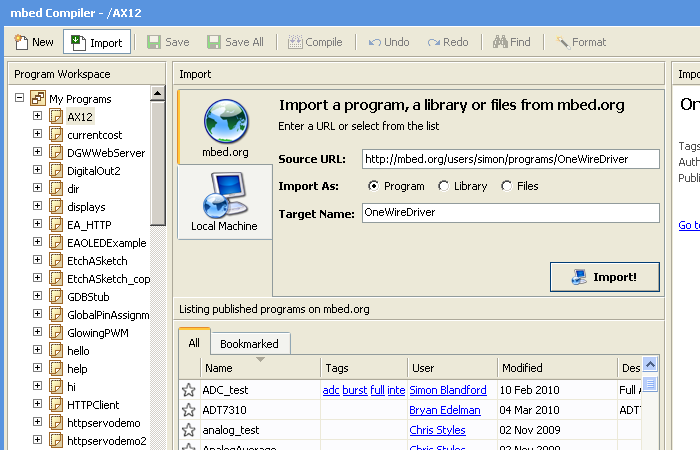
Clicking on a program in the listing enters the URL of the program in the source field, ready to import.
Simply click the Import button, and it will be copied to your program Workspace, where you can then compile or edit the program. This is a great way to pull in programs to get you started.
Finding a program or library
To find a program or library you are looking for, you can search in the Filter field at the bottom of the Import screen. Enter part of a program name, tag, user, or description, and it will quickly filter the list to show only the matching results.
If you find a program useful often, you can bookmark it. Clicking the Bookmarked tab shows only your bookmarked programs.
Importing a library
A new function of the compiler is the ability to import a published program as a library.
Find a program as before, but select the Library option below the Source URL field. Choose a program to add the library to from the list of programs in your workspace, and hit Import.
This is useful for pulling in programs that have been packaged as a reusable library component (e.g. a class for a peripheral, but no main() function), so you can quickly pull in the building blocks for a project. We'll be expanding the library support further in future, and the following feature make it easier to publish libraries.
Program versioning
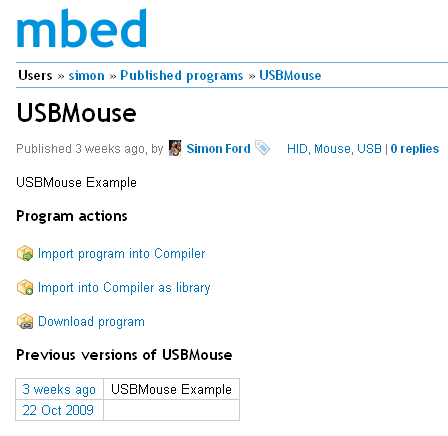
Now, when you publish a program with the same name as one you previously published, it will create a new version of that published program. The URL you get will be a reference to the most recent version of that program.
This is great as it meand if you link to one of your programs in the forum or elsewhere, it will remain an up to date link. This should be a great feature for publishing library components or reference examples, that can be expanded and updated over time.
And publishing a program is a good way to snapshot your development.
Program memory usage
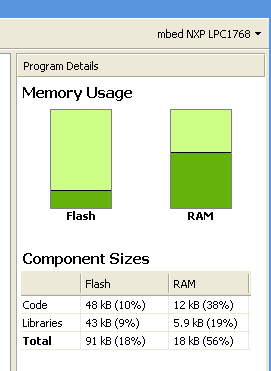
Another thing you asked for was memory usage of a programs. This is now shown on the screen when you select the program folder.
You'll have to compile the program to see the memory usage, and the memory usage display reflects the state of the program at the most recent compile.
As a summary of how to interpret this, the program code and any constant (const) variables will end up in FLASH, and data variables end up in main RAM; note that this doesn't include the runtime allocated variables (i.e. the heap and stack), which live in any remaining RAM.
Hope you like these updates. As always, fire any bugs and feedback at the forum.
You need to log in to post a comment
